Sherri is a Cat
Well-Known Member
Look what I found all by myself!!!
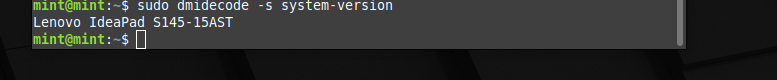
Okay, I'll see you in a bit.
I probably got them around the same time as you - might be a good idea to grab the PDF of the manual too?
Let me know when you are tired
andI'm tired putting things in the panel
I have an idea for the Rufus one.
