You are using an out of date browser. It may not display this or other websites correctly.
You should upgrade or use an alternative browser.
You should upgrade or use an alternative browser.
Splintered Thread from___Drive Failure Imminent_"Last Option"
- Thread starter Sherri is a Cat
- Start date
Right sort of picture, (thanks) just not the drive I want to see.
Near top right is what I call the Down Elevator button. Click that and if the (is it) 500 GB drive is there, that had one bad sector, choose that and take a screenshot. Ta.
Near top right is what I call the Down Elevator button. Click that and if the (is it) 500 GB drive is there, that had one bad sector, choose that and take a screenshot. Ta.
I'll be 5-10 minutes while I reboot and take a Timeshift snapshot and then I'll boot into LM 21.2
Sherri is a Cat
Well-Known Member
This is the only drive.
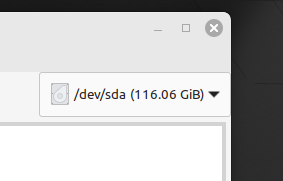
OK, so is the LM21.2 Live stick plugged into the below, and it does not show?
Then...
- I got Last Option
- Using USB #1 I tried an OEM install on Last Option
- It didn't work, several times
- I thought Linux didn't recognize the HDD drive at all.
- This morning I saw the message that the disk is ok, but there is one bad sector
- I had the problems with Linux freezing up.
- I remembered trying to update installation files
- I remembered finding USB #2
- I used USB #2 to boot into this live version of Linux Mint 21.2
If it does not show, then please give us the outputs from the following 2 commands, perhaps in separate code blocks for easy reading
Code:
lsblk
sudo fdisk -l # that's a lowercase L)The # means I am commenting
Sherri is a Cat
Well-Known Member
I'm not sure I'm on the same page as you are...
The 1st screen shot is the USB #2 flash drive.
That drive has the LM 21.2 installation files
It is plugged into the hub.
I just want to make sure don't jumbled up again!
There for, I'm going to wait to on those codes until I know I didn't mis-communicate something!

The 1st screen shot is the USB #2 flash drive.
That drive has the LM 21.2 installation files
It is plugged into the hub.
I just want to make sure don't jumbled up again!
There for, I'm going to wait to on those codes until I know I didn't mis-communicate something!
I'm not sure I'm on the same page as you are...
Lol, maybe I am on the wrong page?
I thought we were using a laptop that has a 500 GB hard drive, it has one bad sector and we were looking to make it Linux-friendly to install LM 21.2 on.
Is that not the case?
Sherri is a Cat
Well-Known Member
Lol, maybe I am on the wrong page?
I thought we were using a laptop that has a 500 GB hard drive, it has one bad sector and we were looking to make it Linux-friendly to install LM 21.2 on.
Is that not the case?
I think Last Option has a 1 TB hard drive, not sure. I can find out by looking at the model number. Oh, you know that!
Yes, one bad sector was reported when I was using installation files on the other USB drive.
But now, it doesn't show anything about a hard drive at all.
OK, so is Last Option the beast that if we can get it Linux-friendly, you want to put LM21.2 onto, because Lenovo 1 warns of facing imminent drive failure?
Sherri is a Cat
Well-Known Member
OK, so is Last Option the beast that if we can get it Linux-friendly, you want to put LM21.2 onto, because Lenovo 1 warns of facing imminent drive failure?
From my opening post....
And....
Yes, I remembered all but "he went bye-bye", which is unfortunate, because we could have still used him, but water under the bridge.
So am I correct in saying that the 125 GB USB stick with LM 21.2 works on Last Option, but an install failed, and that during that installation attempt, you were warned of one bad sector on Last Option?
So am I correct in saying that the 125 GB USB stick with LM 21.2 works on Last Option, but an install failed, and that during that installation attempt, you were warned of one bad sector on Last Option?
Sherri is a Cat
Well-Known Member
Yes, I remembered all but "he went bye-bye", which is unfortunate, because we could have still used him, but water under the bridge
"He went bye-bye" in the sense that this thread in not about the first laptop.
Yesterday he was still functional when I exported my bookmarks.
Unless the hard drive failed between now and yesterday, we can still use him.
Legend, we may still use that.
And
And
So am I correct in saying that the 125 GB USB stick with LM 21.2 works on Last Option, but an install failed, and that during that installation attempt, you were warned of one bad sector on Last Option?
Sherri is a Cat
Well-Known Member
So am I correct in saying that the 125 GB USB stick with LM 21.2 works on Last Option, but an install failed, and that during that installation attempt, you were warned of one bad sector on Last Option?
About the bad sector, yes.
But I saw the message before using the 125 GB drive I'm using now.l
Sherri is a Cat
Well-Known Member
How many ADHD kids does it take to install a distro.....
Answer - one in Texas, one in Queensland, I hope
But I saw the message before using the 125 GB drive I'm using now.l
Doesn't matter, it will likely show the same.
Can you plug that flash drive into Last Option, and load up the Live desktop, open a Terminal and
please give us the outputs from the following 2 commands, perhaps in separate code blocks for easy reading
Code:lsblk sudo fdisk -l # that's a lowercase L)


