andrelanzer
New Member
Hello everybody.
Here I post a Script to automatize the procedures of setting up a 64 bit PC with Lutris making it almost ready to play Origin games.
The final procedures must be done by the user inside Lutris, but an explanation of that is inside the Script.
I made it to simplify the task of preparing the OS to allow my child to play some games. As a matter of fact, I retired from Windows after several misfortunes with that OS. I consider myself happy in the meantime with Debian, much more safer and with a friendly interface (I am running Gnome).
The Script may be used by Lan-Houses, also, interested in simplifying the task of setting up several machines to play in Debian Bullseye, what may reduce their costs considerably with the absence of the necessity of paying for Microsoft Windows licenses (a considerable burden).
The Script is almost self-explanatory and may be run in an automatized way. Otherwise, step-by-step installation is also possible.
It possibly runs in other OS like Ubuntu and other versions of Debian, but for this I had made no test.
I hope you enjoy it !
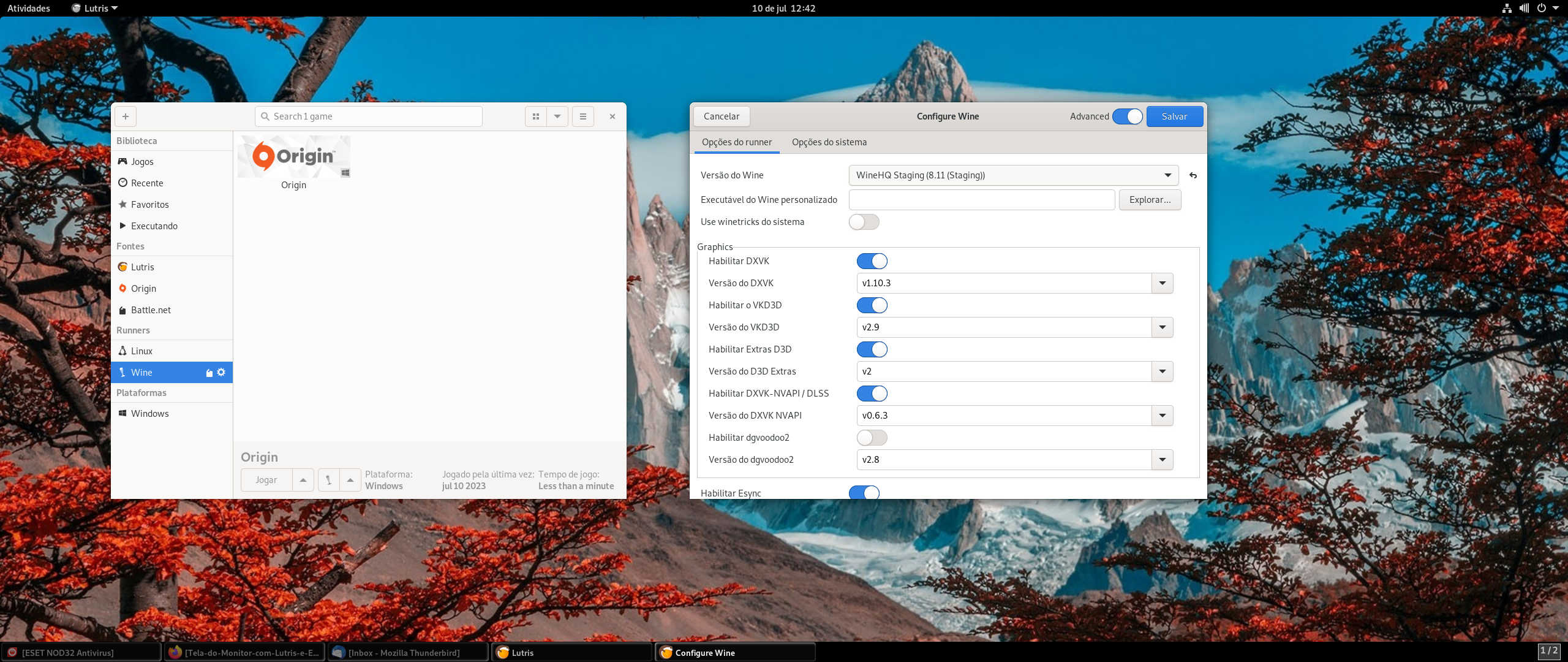
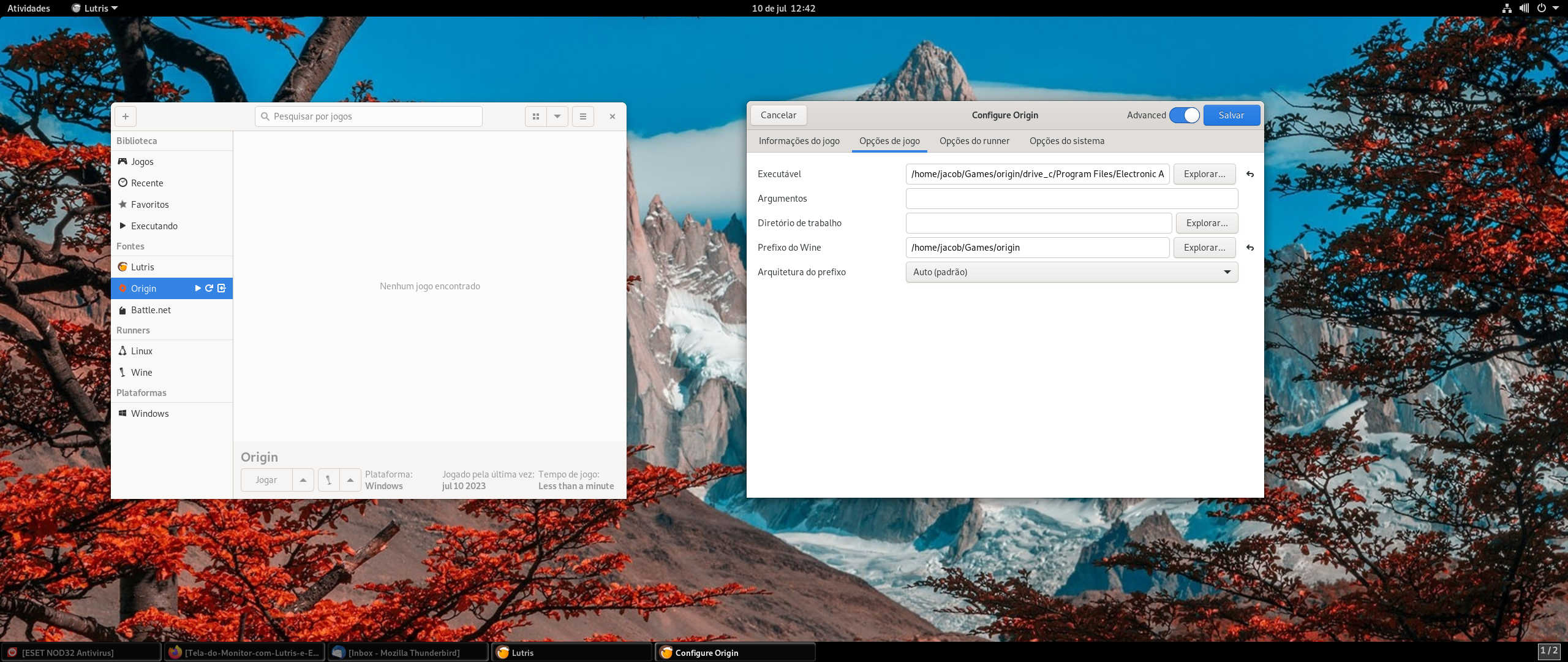
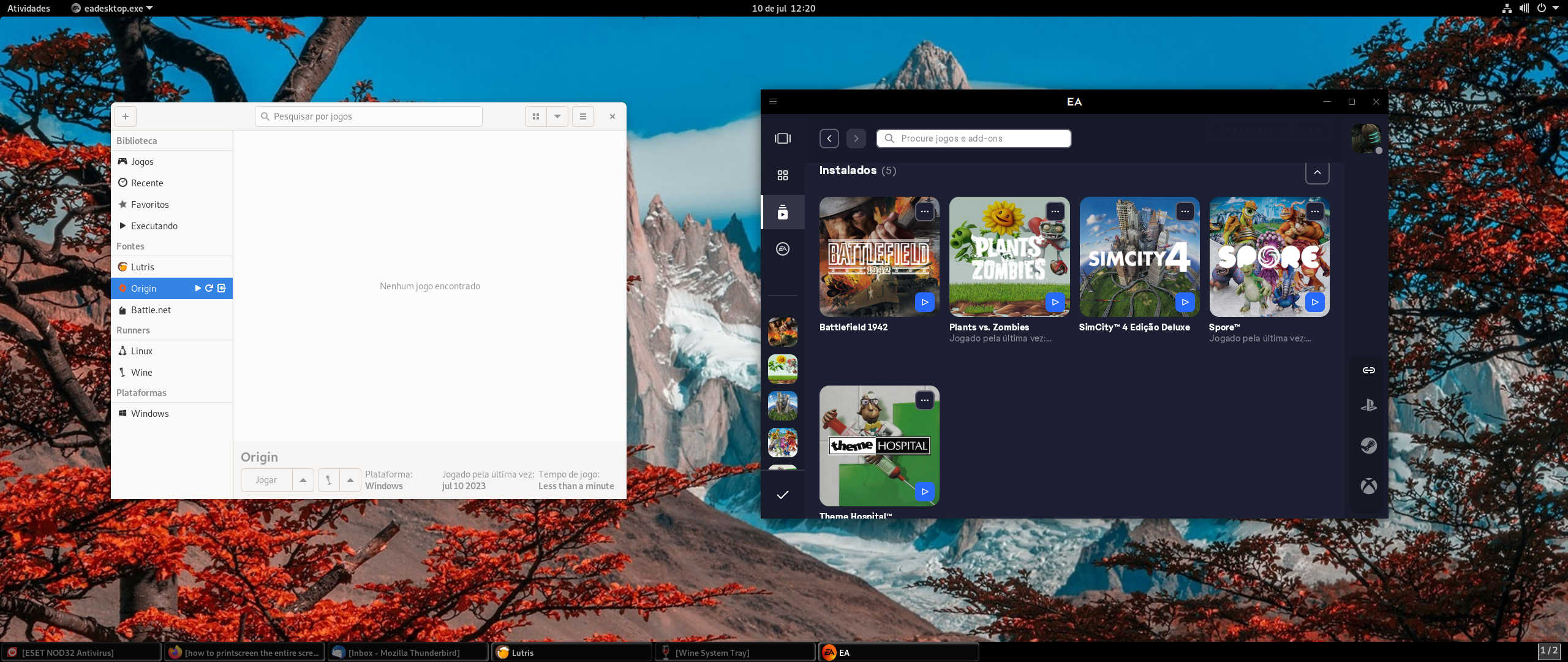
Here I post a Script to automatize the procedures of setting up a 64 bit PC with Lutris making it almost ready to play Origin games.
The final procedures must be done by the user inside Lutris, but an explanation of that is inside the Script.
I made it to simplify the task of preparing the OS to allow my child to play some games. As a matter of fact, I retired from Windows after several misfortunes with that OS. I consider myself happy in the meantime with Debian, much more safer and with a friendly interface (I am running Gnome).
The Script may be used by Lan-Houses, also, interested in simplifying the task of setting up several machines to play in Debian Bullseye, what may reduce their costs considerably with the absence of the necessity of paying for Microsoft Windows licenses (a considerable burden).
The Script is almost self-explanatory and may be run in an automatized way. Otherwise, step-by-step installation is also possible.
It possibly runs in other OS like Ubuntu and other versions of Debian, but for this I had made no test.
I hope you enjoy it !
Attachments
Last edited:

