I have a Brother printer/scanner DCP-1510 on my Linux Mint 21.3 Cinnamon, 6.04.
When I attempted to access my Scanner a message appeared '...Install driver software'. I went to the Brother website, identified my Printer/scanner and downloaded the driver. See below. My question is: how do I actually upload the driver (I hope it's the right one) into my Linux Mint. Cheers.
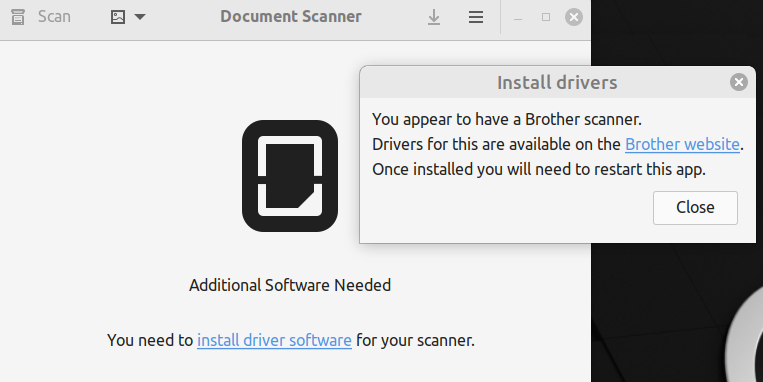
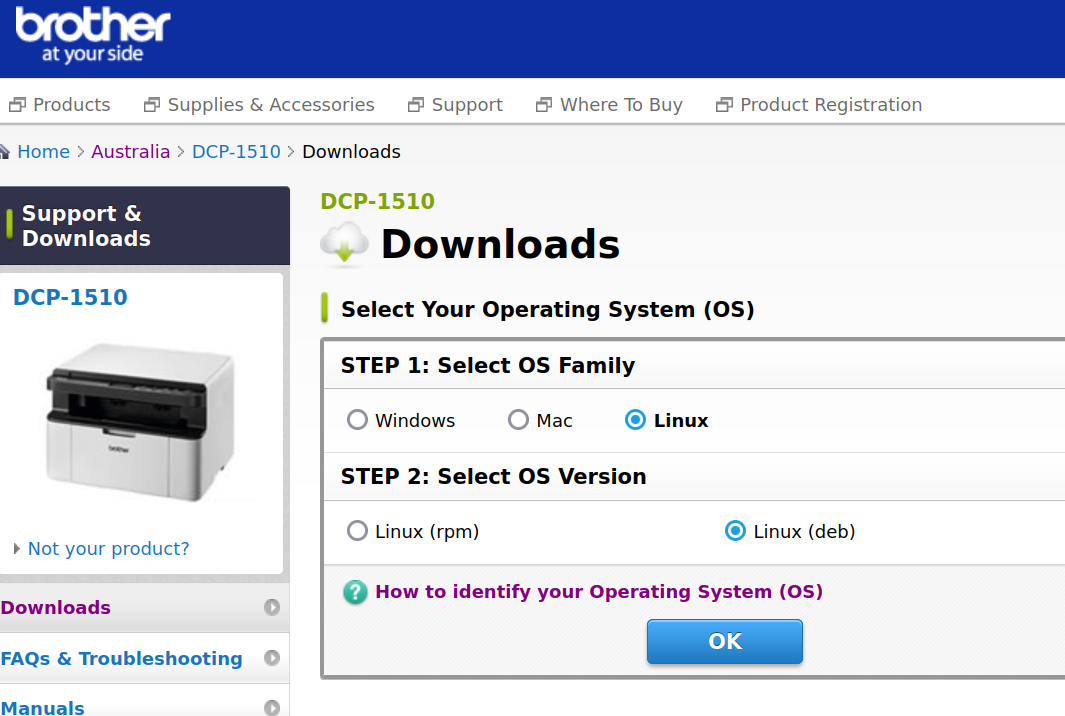
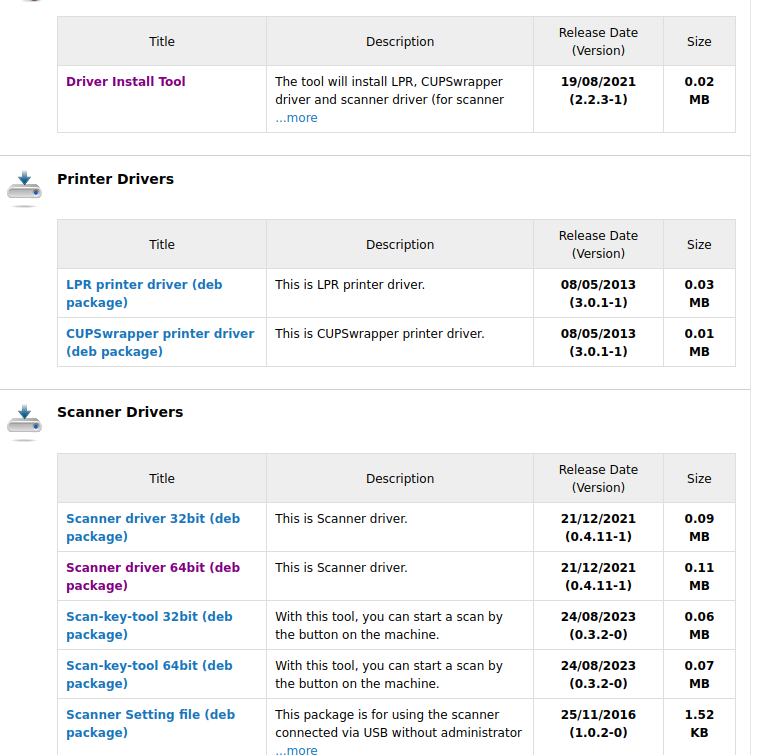
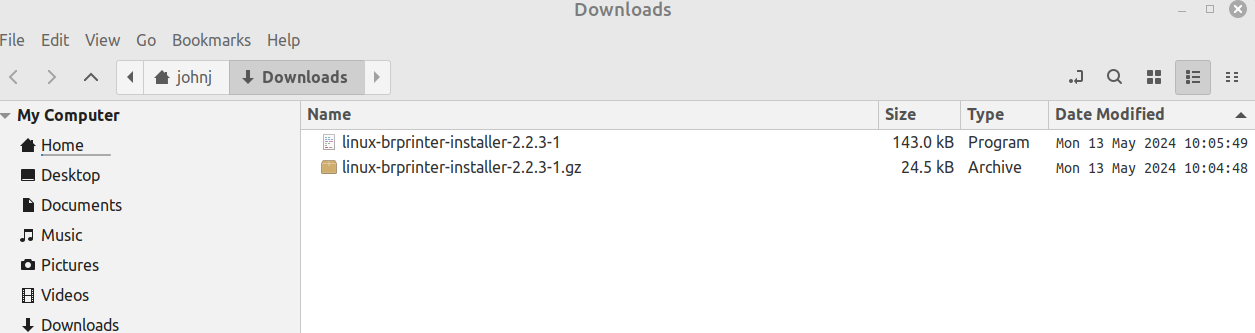
When I attempted to access my Scanner a message appeared '...Install driver software'. I went to the Brother website, identified my Printer/scanner and downloaded the driver. See below. My question is: how do I actually upload the driver (I hope it's the right one) into my Linux Mint. Cheers.

