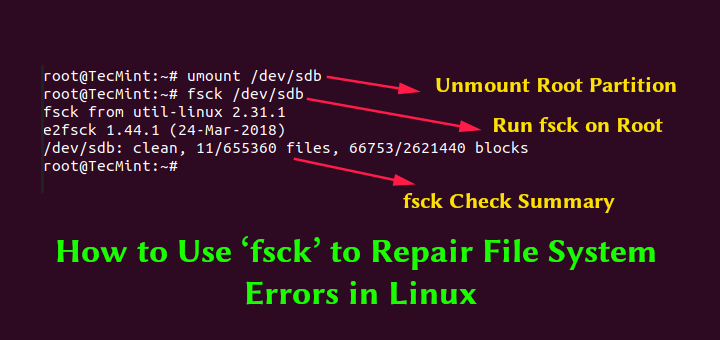A little insight: I run a Ubuntu VPS at DigitalOcean which runs my wordpress website.
I rebooted the server because a feature in Wordpress was acting funky, only to find out the server wasn't responding to HTTP/SSH anymore after the reboot.
Connected with DigitalOceans's recovery console and I was greeted with above screen, that doesn't look good...
Already spent 5+ hours trying to fix it, tried every possible solution posted online but I can't figure it out. I'm quite familiar with Linux/Ubuntu but have never had to work on the bootloader before.
Any tips on what to do here?
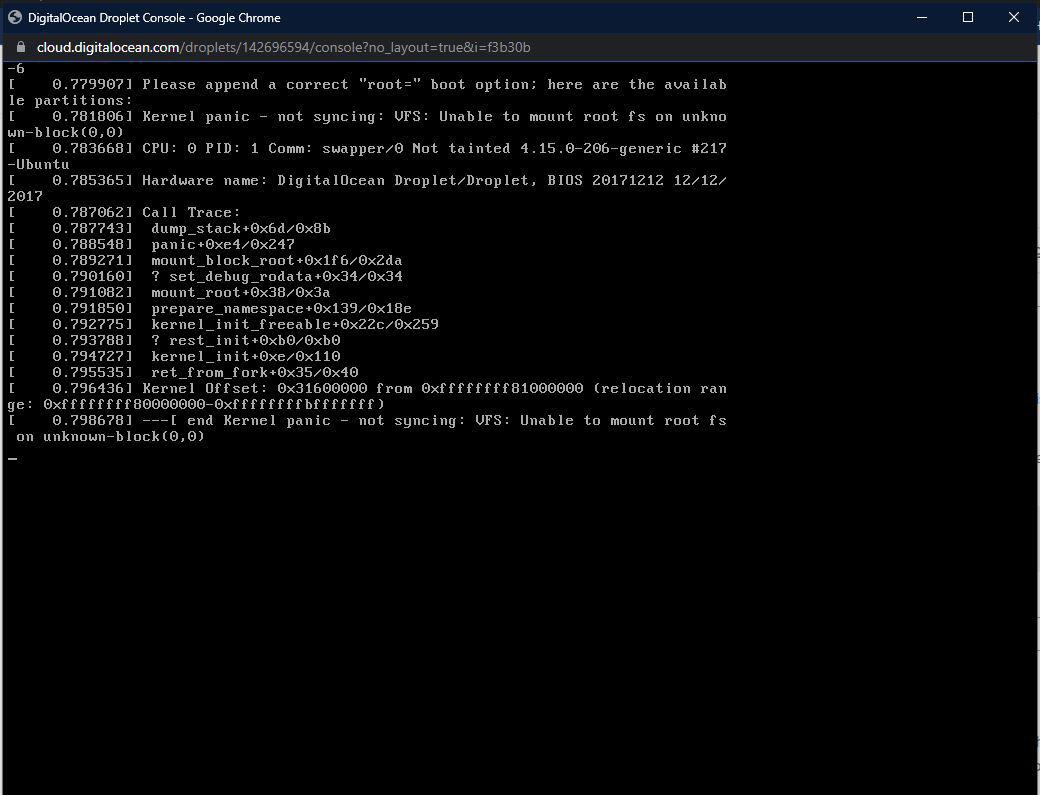
I rebooted the server because a feature in Wordpress was acting funky, only to find out the server wasn't responding to HTTP/SSH anymore after the reboot.
Connected with DigitalOceans's recovery console and I was greeted with above screen, that doesn't look good...
Already spent 5+ hours trying to fix it, tried every possible solution posted online but I can't figure it out. I'm quite familiar with Linux/Ubuntu but have never had to work on the bootloader before.
Any tips on what to do here?