Hello, I recently built a new PC. Asus ROG Z690-E mobo, I9 12900K CPU, DDR5 memory and an Nvidia 2080 GPU. I can't get Linux to boot from usb or an ssd no matter what settings I change in the bios. I've tried CSM mode with other OS enabled along with removing secure boot keys considering there is no outright option to disable secure boot in the mobo. I've also tried disabling fast boot but no luck. I'm wondering if anyone is having similar issues with new hardware or has found a Solution? I've tried a few different distros to make sure it wasn't a problem with one specific distro. Any help would be greatly appreciated.
You are using an out of date browser. It may not display this or other websites correctly.
You should upgrade or use an alternative browser.
You should upgrade or use an alternative browser.
Problems getting Linux to work with new hardware.
- Thread starter Shepherd
- Start date
Brickwizard
Well-Known Member
Good morning and welcome to the forums,
Assuming you have assembled all components correctly, the main reasons for inability to install Linux are,
corrupt download of ISO
Bad burn to installation medium [check SHA sum]
If using USB, faulty USB, use a good quality new pen drive [preferably not exceeding 16gb]
downloading wrong image [e.g. downloading AMD-64 instead of ARM, 64 bit instead of 32 bit etc]
How Do I Install Linux (A General Guide) • Linux Tips
Assuming you have assembled all components correctly, the main reasons for inability to install Linux are,
corrupt download of ISO
Bad burn to installation medium [check SHA sum]
If using USB, faulty USB, use a good quality new pen drive [preferably not exceeding 16gb]
downloading wrong image [e.g. downloading AMD-64 instead of ARM, 64 bit instead of 32 bit etc]
How Do I Install Linux (A General Guide) • Linux Tips
Good morning to you as well Brickwizard and thank you for taking the time to read and reply. All the hardware is assembled correctly. I've been using windows on it for about a month now. The computer is running with zero issues except for the fact it's giving me a hard time with booting up any Linux distro. I used balenaEtcher to write the ISO's to usb and have tried different usb sticks. Do you think maybe Rufus instead of etcher might fix the issue?
Brickwizard
Well-Known Member
Etcher is the one I recommend, but you could try it, Make sure you disable Windows quick start in the bios and POWER OFF Windows before you attempt to install Linux
Now a bit more information,
The I9 has not been well received among many of the performance testers, and many consider it poor compared with the higher end of the I7 range, Being a fairly new product you will most likely need a distribution with a fairly recent Kernel to have the updated drivers,
Although I have never tested it myself, a distribution you have probably never heard of which usually comes out tops in performance test for the I9 is ""Clear Linux 35150""
[edit to clarify last paragraph]
Now a bit more information,
The I9 has not been well received among many of the performance testers, and many consider it poor compared with the higher end of the I7 range, Being a fairly new product you will most likely need a distribution with a fairly recent Kernel to have the updated drivers,
Although I have never tested it myself, a distribution you have probably never heard of which usually comes out tops in performance test for the I9 is ""Clear Linux 35150""
[edit to clarify last paragraph]
Last edited:
I am a bit late for this so I guess you have found a solution to this by now.Hello, I recently built a new PC. Asus ROG Z690-E mobo, I9 12900K CPU, DDR5 memory and an Nvidia 2080 GPU. I can't get Linux to boot from usb or an ssd no matter what settings I change in the bios. I've tried CSM mode with other OS enabled along with removing secure boot keys considering there is no outright option to disable secure boot in the mobo. I've also tried disabling fast boot but no luck. I'm wondering if anyone is having similar issues with new hardware or has found a Solution? I've tried a few different distros to make sure it wasn't a problem with one specific distro. Any help would be greatly appreciated.
I am having a similar issue trying to install linux on a new MSI laptop with DDR5 ram. The only Linux distro I have found so far that will install is Garuda Dragonised. I have settled for that and it works very well, I use it daily.
Newer motherboards have Secure boot and not all distros will work with that.
I have tried the latest versions of Ubuntu, Mint, MX, PopOS and some others.
Open BSD works but that is entirely different and I am still learning about it on a spare PC.
Condobloke
Well-Known Member
Brickwizard
Well-Known Member
IF its a wind 11 machine, you probably will have to disable disable secure boot via the windows' security management program. See following
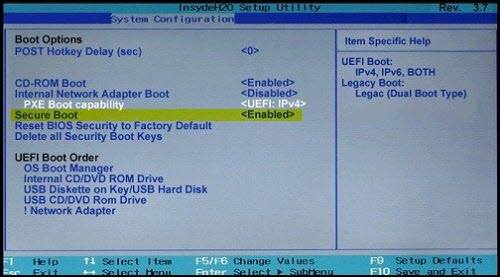
 www.thewindowsclub.com
www.thewindowsclub.com
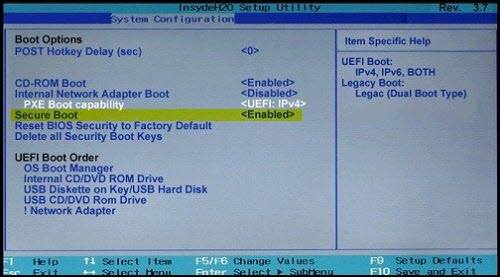
How to disable Secure Boot in Windows 11/10
If your PC faces hardware problems, you can troubleshoot by disabling Secure Boot in Windows 11/10. It's a good idea to enable it later as Secure Boot makes sure your PC remains secure against malware. Before you disable Secure Boot make sure you read the warning.


