I kept it at an old version because of nvidia problems with flying windows through the desktop. 535 was generally the worst driver ever. Whatever problems they had, they had them fixed in 545 and as of today I'm with 550.54.14, it arrived a few hours ago.You finally updated to a more recent Nvidia driver version!
You are using an out of date browser. It may not display this or other websites correctly.
You should upgrade or use an alternative browser.
You should upgrade or use an alternative browser.
Post a screenshot and the config of your Conky
- Thread starter rado84
- Start date
weird how some have different problems with drivers, for me 535 has been solidI kept it at an old version because of nvidia problems with flying windows through the desktop. 535 was generally the worst driver ever. Whatever problems they had, they had them fixed in 545 and as of today I'm with 550.54.14, it arrived a few hours ago.
Cyberbleuet
Member
CaffeineAddict
Well-Known Member
I have only recently learned about conky, after 2 days of playing with it here is what I come up with...
In addition to required update if you want to reuse it, to get SSD temperature it's required to modprobe drivetemp on startup.
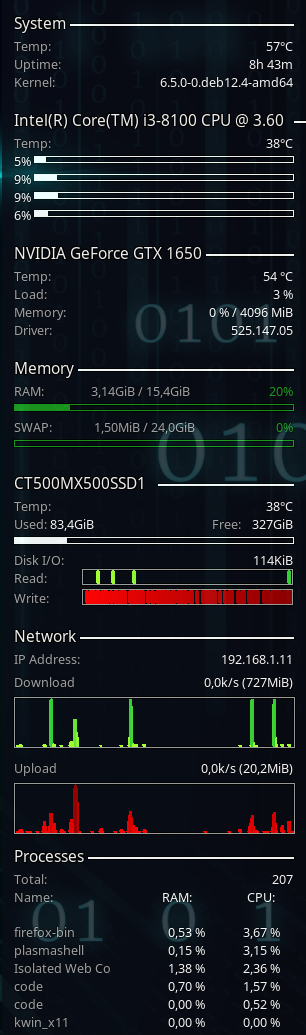
In addition to required update if you want to reuse it, to get SSD temperature it's required to modprobe drivetemp on startup.
Bash:
conky.config ={
-- Conky Settings
background = true,
update_interval = 1,
total_run_times = 0,
cpu_avg_samples = 2,
net_avg_samples = 2,
temperature_unit = 'celsius',
override_utf8_locale = true,
double_buffer = true,
no_buffers = true,
text_buffer_size = 10240,
-- Conky: Window specifications
alignment = 'top_right',
own_window = true,
own_window_argb_value = 200,
own_window_argb_visual = true,
own_window_transparent = false,
own_window_class = 'conky-super',
own_window_colour = '#0b0d18',
own_window_hints = 'undecorated,below,sticky,skip_taskbar,skip_pager',
own_window_type = 'normal',
border_inner_margin = 6,
border_width = 5,
minimum_height = 1020,
minimum_width = 280,
maximum_width = 280,
gap_x = 10,
gap_y = 15,
-- Graphics Settings
draw_shades = false,
draw_outline = true,
draw_borders = false,
draw_graph_borders = true,
-- Text settings
font = 'Arial Light:size=9',
use_xft = true,
uppercase = false,
xftalpha = 0.2,
-- Pad percentages to this many decimals (0 = no padding)
pad_percents = 2,
-- Color settings
default_color = 'EEEEEE',
default_shade_color = '333333',
default_outline_color = '010101',
color1 = '999999'
};
conky.text = [[
${font :size=11}${color}System ${color}${hr 2}
${font}${color1}Temp:${color}${alignr}${hwmon pch_cannonlake temp 1}°C
${font}${color1}Uptime:${color}${alignr}$uptime_short
${font}${color1}Kernel:${color}${alignr}$kernel
${font :size=11}${color}${execi 1000 lscpu | grep 'Model name' | cut -f 2 -d ":" | awk '{$1=$1}1'} ${color}${hr 2}
${font}${color1}Temp:${color}${alignr}${hwmon coretemp temp 1}°C
${font}${color}${cpu cpu1}% ${cpubar cpu1}
${font}${color}${cpu cpu2}% ${cpubar cpu2}
${font}${color}${cpu cpu3}% ${cpubar cpu3}
${font}${color}${cpu cpu4}% ${cpubar cpu4}
${font :size=11}${color}${execi 1000 nvidia-smi --query-gpu=name --format=csv,noheader} ${color}${hr 2}
${font}${color1}Temp: ${color}${alignr}${nvidia temp} °C
${font}${color1}Load: ${color}${alignr}${nvidia gpuutil} %
${font}${color1}Memory: ${color}${alignr}${exec nvidia-smi --query-gpu=utilization.memory --format=csv,noheader} / ${execi 600 nvidia-smi --query-gpu=memory.total --format=csv,noheader}
${font}${color1}Driver: ${color}${alignr}${execi 300 nvidia-smi --query-gpu=driver_version --format=csv,noheader}
${font :size=11}${color}Memory ${color}${hr 2}
${font}${color1}RAM: $alignc $mem / $memmax $alignr ${color 188f18}$memperc%
${color 188f18}$membar
${font}${color1}SWAP: $alignc $swap / $swapmax $alignr ${color 188f18}$swapperc%
${color 188f18}$swapbar
${font :size=11}${color}${execi 1000 cat /sys/class/hwmon/hwmon5/device/model} ${color}${hr 2}
${font}${color1}Temp: ${color}${alignr}${hwmon 5 temp 1}°C
${font}${color1}Used: ${color}${fs_used /}${goto 210}${color1}Free:${goto 250}${color}${fs_free /}
${font}${color}${fs_bar /}
${font}${color1}Disk I/O:${color}${alignr}$diskio
${font}${color1}Read:${goto 80}${color1}${diskiograph_read 15,210 ADFF2F 32CD32 750}
${voffset 2}${font}${color1}Write:${goto 80}${color1}${diskiograph_write 15,210 FF0000 8B0000 750}
${font :size=11}${color}Network ${color}${hr 2}
${font}${color1}IP Address:${color}${alignr}${addr enp2s0}
${if_match "${addr enp2s0}"!="No Address"}${voffset 5}$font${color1}Download ${alignr}${color}${downspeedf enp2s0}k/s (${totaldown enp2s0})
${color1}${downspeedgraph enp2s0 50,280 ADFF2F 32CD32 -t}
${font}${color1}Upload ${alignr}${color}${upspeedf enp2s0}k/s (${totalup enp2s0})
${color1}${upspeedgraph enp2s0 50,280 FF0000 8B0000 -t}${endif}
${font :size=11}${color}Processes ${color}${hr 2}
${font}${color1}Total:${color}${alignr}${processes}
${font}${color1}Name:${color}${goto 160}RAM: ${goto 245}CPU:
${voffset -1}
${font}${color1}${top_mem name 1} ${color} ${goto 160}${top mem 1} % ${goto 235}${top cpu 1} %
${font}${color1}${top_mem name 2} ${color} ${goto 160}${top mem 2} % ${goto 235}${top cpu 2} %
${font}${color1}${top_mem name 3} ${color} ${goto 160}${top mem 3} % ${goto 235}${top cpu 3} %
${font}${color1}${top_mem name 4} ${color} ${goto 160}${top mem 4} % ${goto 235}${top cpu 4} %
${font}${color1}${top_mem name 5} ${color} ${goto 160}${top mem 5} % ${goto 235}${top cpu 5} %
${font}${color1}${top_mem name 6} ${color} ${goto 160}${top mem 6} % ${goto 235}${top cpu 6} %
${font}${color1}${top_mem name 7} ${color} ${goto 160}${top mem 7} % ${goto 235}${top cpu 7} %
]];

