Hello all. Hope I am in the right forum area. I have the latest (as of 2 weeks ago) Linux Mint on my PC. I am looking for a similar program to the old windows Paint program that I can run on Mint. I just want something basic so that I can import an image from my photo stack and draw lines, arrows and occasional text into the image. I tried Pinta but it keeps crashing - looked through the forums and there's lots about something called mono that's missing, needs updating, yada, yada. Much to complicated for me to follow. I looked at Gimp but my socks flew off across the room. So I am thinking maybe KolourPaint? I want something simple if possible. Any suggestions gratefully received/ Cheers
You are using an out of date browser. It may not display this or other websites correctly.
You should upgrade or use an alternative browser.
You should upgrade or use an alternative browser.
Paint like alternatives for Mint
- Thread starter JohnJ
- Start date
Brickwizard
Well-Known Member
I don't know if one of these will fit the bill, [most will be in the Mint repository via the software manager]
- Pinta → drawing tools, image filters, colour adjustment tools, multiple image layers
- KolourPaint → easy-to-use paint program for KDE, similar to Microsoft Paint
- MyPaint → freehand drawing with extensive brush library, full screen mode, and pressure-sensitive tablet support
- Tux Paint → child-friendly, game-like drawing program
- Drawpile → collaborative drawing program
- mtPaint → pixel art and indexed palette images, ideal for detailed icon design
- GIMP → advanced image editor similar to Adobe Photoshop
Thanks Brick. Will give some of them a go. Except for Pinta (it keeps crashing) and Gimp blows my socks off. Cheers JohnI don't know if one of these will fit the bill, [most will be in the Mint repository via the software manager]
- Pinta → drawing tools, image filters, colour adjustment tools, multiple image layers
- KolourPaint → easy-to-use paint program for KDE, similar to Microsoft Paint
- MyPaint → freehand drawing with extensive brush library, full screen mode, and pressure-sensitive tablet support
- Tux Paint → child-friendly, game-like drawing program
- Drawpile → collaborative drawing program
- mtPaint → pixel art and indexed palette images, ideal for detailed icon design
- GIMP → advanced image editor similar to Adobe Photoshop
Krita is also an extremely good image/graphics editor.
Thank you. Will give it a go. CheersKrita is also an extremely good image/graphics editor.
Of course, if JJ really wants MSPaint, he could run it.....under WINE. I've had it installed for years in Puppy.....though I wouldn't really recommend installing WINE just for this, since you're looking at around half-a-GB worth of Windows emulation for a 400 kb app.
I have WINE installed for a number of Windows apps I got handy with under Win XP, and never really found equivalents for in Linux. I don't use 'em often.....and some have even been ported to Linux, yet they just don't seem to work quite the same. So, I run them under WINE....
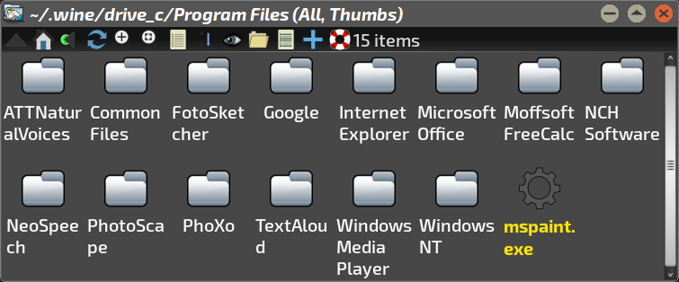

Mike.
I have WINE installed for a number of Windows apps I got handy with under Win XP, and never really found equivalents for in Linux. I don't use 'em often.....and some have even been ported to Linux, yet they just don't seem to work quite the same. So, I run them under WINE....
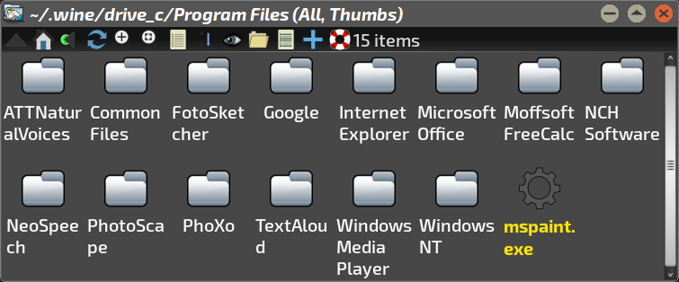

Mike.
Last edited:
Try

or
In Firefox they work great for me and the second one also runs from a local folder if you save the webpage as complete.
Vektor
or
In Firefox they work great for me and the second one also runs from a local folder if you save the webpage as complete.
Vektor
Last edited:
Thanks Vektor. Cheers JohnTry

or
In Firefox they work great for me and the second one also runs from a local folder if you save the webpage as complete.
Vektor
Try Dibuja - https://launchpad.net/dibuja [1]
"Simple to use paint program like Paintbrush for Mac or classic MS Paint, but for Linux"
Screenshots: https://www.opendesktop.org/p/1129305/
[1] Edit to add project main page
"Simple to use paint program like Paintbrush for Mac or classic MS Paint, but for Linux"
Screenshots: https://www.opendesktop.org/p/1129305/
[1] Edit to add project main page

