You are using an out of date browser. It may not display this or other websites correctly.
You should upgrade or use an alternative browser.
You should upgrade or use an alternative browser.
No Wi-Fi Adapter Found
- Thread starter ldthanhqt
- Start date
One needs to know the chipset of the USB wifi dongle, if that's what it is, in order to identify the driver that will drive it, since the kernel evidently doesn't have a driver for it.
As new to linux, it may be a bit of a challenge, but it would be helpful if you could:
plug in the usb;
open a terminal on your system;
enter the following into the terminal:
and then paste the output back here exactly, preferably using code tags. The output could be around 5 to 10 lines, only one of which may be relevant, but readers will be in a better position to help.
As new to linux, it may be a bit of a challenge, but it would be helpful if you could:
plug in the usb;
open a terminal on your system;
enter the following into the terminal:
Code:
lsusbThis is my lsusbOne needs to know the chipset of the USB wifi dongle, if that's what it is, in order to identify the driver that will drive it, since the kernel evidently doesn't have a driver for it.
As new to linux, it may be a bit of a challenge, but it would be helpful if you could:
plug in the usb;
open a terminal on your system;
enter the following into the terminal:
and then paste the output back here exactly, preferably using code tags. The output could be around 5 to 10 lines, only one of which may be relevant, but readers will be in a better position to help.Code:lsusb
Last edited:
Thanks for the info. Below are some results of investigation.
On this device site:
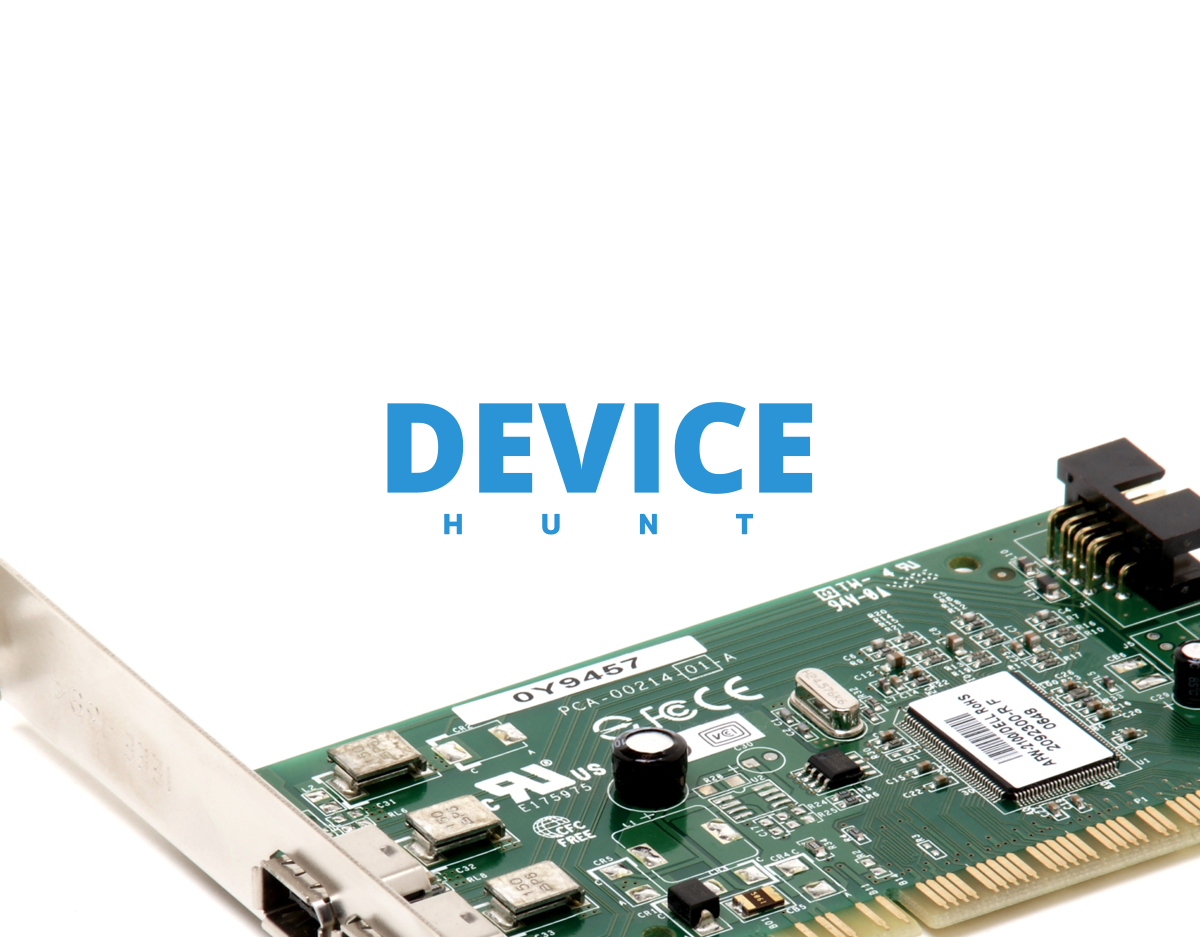
 devicehunt.com
the device: 046d:c542 Logitech, Inc. Wireless Receiver
devicehunt.com
the device: 046d:c542 Logitech, Inc. Wireless Receiver
is shown as a compact wireless mouse.
The closest info I could get for: 13d3:3579 IMC Networks Wireless_Device
is that it's likely a Qualcomm Atheros AR3012 Bluetooth adapter.
Assuming you inserted the USB wifi dongle before running the lsusb command, it appears that it is not seen by the linux kernel, and so cannot be used on the system.
Usually the output of the lsusb command with a wifi dongle inserted shows output like:
The question arises as to what the MEDIATEK controller in the output in post #1 is.
If you could run this command, and return the output here, it may help:
On this device site:
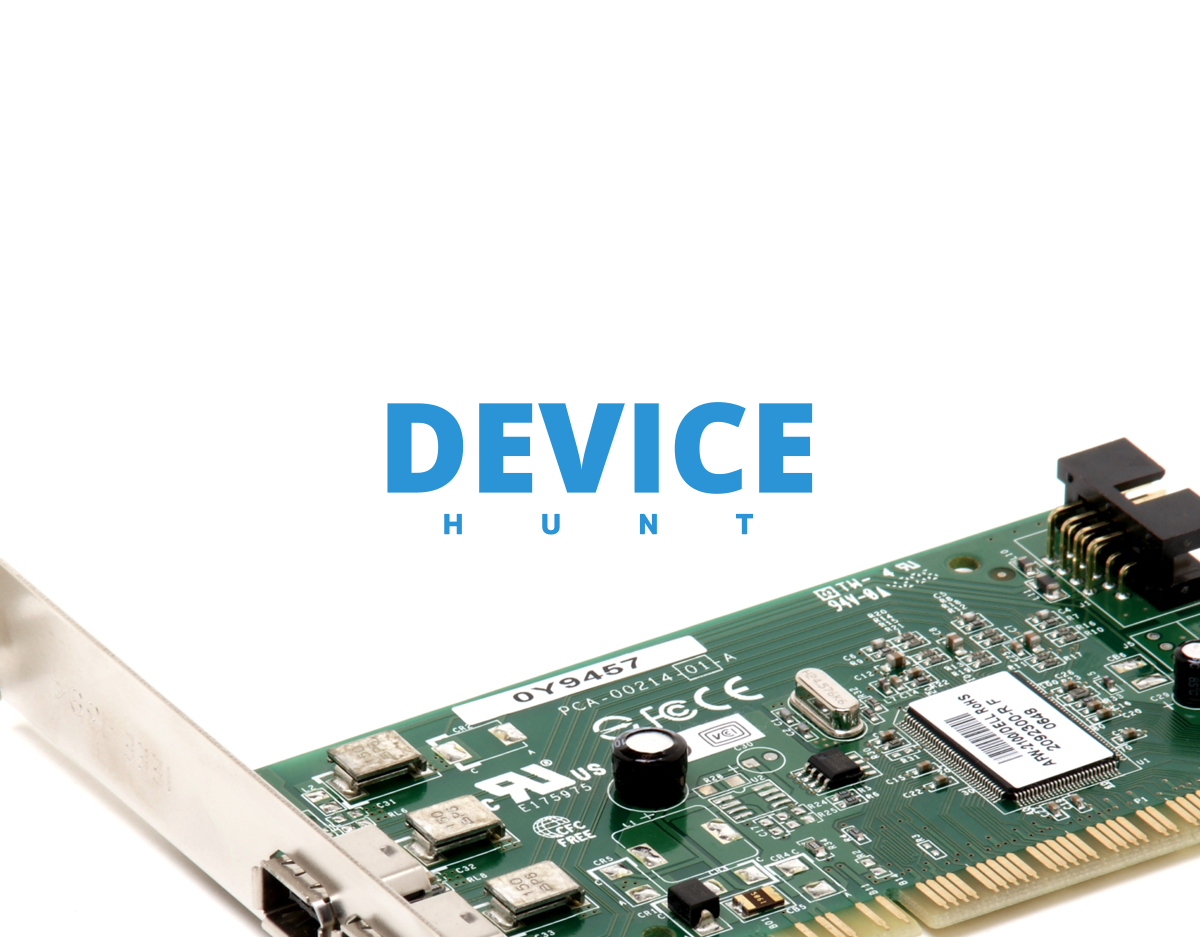
Find unknown device information and drivers | Device Hunt
A PCIdatabase.com replacement to hunt out that unknown device information and drivers.
is shown as a compact wireless mouse.
The closest info I could get for: 13d3:3579 IMC Networks Wireless_Device
is that it's likely a Qualcomm Atheros AR3012 Bluetooth adapter.
ChatGPT:
The vendorroduct code "13d3:3579" typically refers to a network adapter manufactured by Qualcomm Atheros. Specifically, this code corresponds to the Qualcomm Atheros AR3012 Bluetooth adapter. It's commonly found in laptops, desktop computers, and other devices that incorporate Bluetooth connectivity.
Assuming you inserted the USB wifi dongle before running the lsusb command, it appears that it is not seen by the linux kernel, and so cannot be used on the system.
Usually the output of the lsusb command with a wifi dongle inserted shows output like:
Code:
<snip>
Bus 001 Device 007: ID 2357:0107 TP-Link TL-WN821N v5/v6 [RTL8192EU]
<snip>The question arises as to what the MEDIATEK controller in the output in post #1 is.
If you could run this command, and return the output here, it may help:
Code:
lspciBrickwizard
Well-Known Member
Alternatively, from the terminal run inxi -Nnz and copy/paste back the results [this will show the brand/chipset of the wi-fi and what if any drivers are installed for it
This is my lspciThanks for the info. Below are some results of investigation.
On this device site:
the device: 046d:c542 Logitech, Inc. Wireless Receiver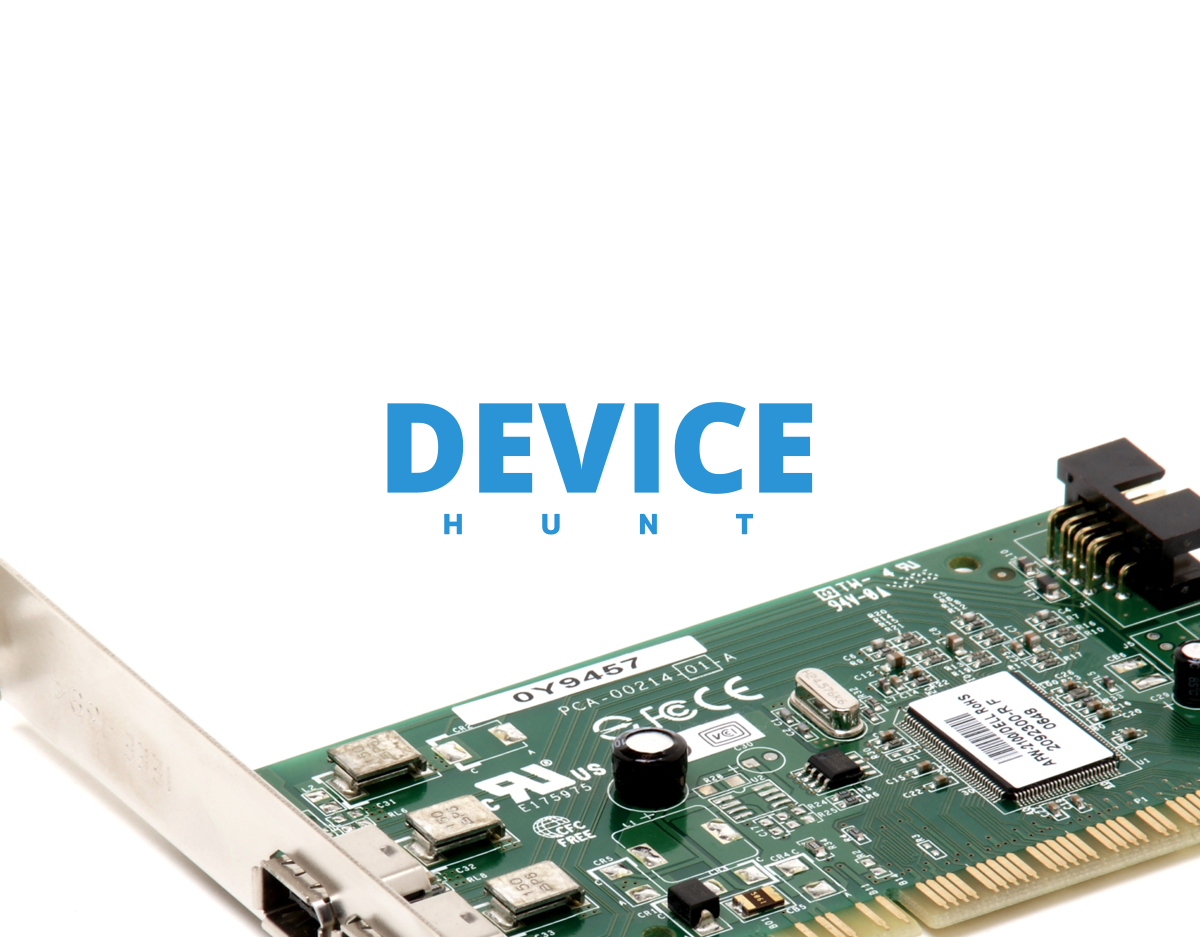
Find unknown device information and drivers | Device Hunt
A PCIdatabase.com replacement to hunt out that unknown device information and drivers.devicehunt.com
is shown as a compact wireless mouse.
The closest info I could get for: 13d3:3579 IMC Networks Wireless_Device
is that it's likely a Qualcomm Atheros AR3012 Bluetooth adapter.
Assuming you inserted the USB wifi dongle before running the lsusb command, it appears that it is not seen by the linux kernel, and so cannot be used on the system.
Usually the output of the lsusb command with a wifi dongle inserted shows output like:
Code:<snip> Bus 001 Device 007: ID 2357:0107 TP-Link TL-WN821N v5/v6 [RTL8192EU] <snip>
The question arises as to what the MEDIATEK controller in the output in post #1 is.
If you could run this command, and return the output here, it may help:
Code:lspci
Brickwizard
Well-Known Member
silly question.... Have you installed your Linux to the HDD or have you installed to a VM
I installed it on my laptop. and I'm not using a virtual machine
silly question.... Have you installed your Linux to the HDD or have you installed to a VM
Brickwizard
Well-Known Member
I cant see your wi-fi [I dont like list pci as its not targeted] can you run inxi -Nn this will just give your host and wi-fi details including which if any drivers are installed
@ldthanhqt, thanks for the lspci output.
The Mediatek 7902 wireless card in your machine does not appear to have an effective reliable linux driver at the moment. Perhaps have a read here:

 unix.stackexchange.com
Although there is a comment there that suggests that the liquorix kernel does have support for the card, as noted here:
unix.stackexchange.com
Although there is a comment there that suggests that the liquorix kernel does have support for the card, as noted here:
 unfortunately, the comments on the first link do not confirm that that is the case.
unfortunately, the comments on the first link do not confirm that that is the case.
At this point, I think the most effective approach is to acquire a wireless USB dongle that is known to work with linux. Here are some resources which will be able to help you in a choice:
 wireless.wiki.kernel.org
wireless.wiki.kernel.org

 github.com
github.com
The Mediatek 7902 wireless card in your machine does not appear to have an effective reliable linux driver at the moment. Perhaps have a read here:
MT7902 driver for Ubuntu
I recently purchased a laptop from Asus (Asus X1504VA) and installed Ubuntu 22.04.3 LTS on it. But I'm having trouble with the Wi-Fi adapter. Specs are follows: Laptop model: Asus X1504VA OS: Ubu...

HW probe of ASUSTek VivoBook_ASUSLaptop ... #96859b01b7
A database of all the hardware that works under linux
linux-hardware.org
At this point, I think the most effective approach is to acquire a wireless USB dongle that is known to work with linux. Here are some resources which will be able to help you in a choice:
en:users:drivers [Linux Wireless]
GitHub - morrownr/USB-WiFi: USB WiFi Adapter Information for Linux
USB WiFi Adapter Information for Linux. Contribute to morrownr/USB-WiFi development by creating an account on GitHub.
Last edited:
Have you tried Linux Mint Cinnamon ?
When I do a clean install of Mint Cinnamon on my Laptop...I'm always asked to setup the Wi-Fi. Click the icon...select my Network and enter my Wi-Fi Network Name and Password...done.

This may help...https://www.reallinuxuser.com/how-to-setup-wifi-in-linux-mint/

When I do a clean install of Mint Cinnamon on my Laptop...I'm always asked to setup the Wi-Fi. Click the icon...select my Network and enter my Wi-Fi Network Name and Password...done.

This may help...https://www.reallinuxuser.com/how-to-setup-wifi-in-linux-mint/

Do not feel bad, it's not you.
There is a thing about Ubuntu not being so great with wifi drivers. I just installed Xubuntu 22.04 and ran into a similar issue. No correct driver in the kernel. Had to tether a mobile device, then run
apt update
then reboot
But I have a wifi card so it's slightly different.
There is a thing about Ubuntu not being so great with wifi drivers. I just installed Xubuntu 22.04 and ran into a similar issue. No correct driver in the kernel. Had to tether a mobile device, then run
apt update
then reboot
But I have a wifi card so it's slightly different.

