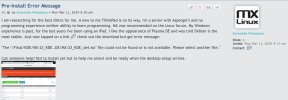You are using an out of date browser. It may not display this or other websites correctly.
You should upgrade or use an alternative browser.
You should upgrade or use an alternative browser.
MX Error
- Thread starter Emanate Presence
- Start date
The MX Linux Download Page links to SourceForge. The KDE link worked for me earlier this morning, and still works as I write this.
Last edited:
Emanate Presence
Active Member
Well, people may be tired of my whining about my setup but it's been almost non functional lately. Not always this way and I don't know if it is wifi or ipad, probably both.The MX Linux Download Page links to SourceForge. The KDE link worked for me earlier this morning, and still works as I write this.
You're fine... you're just scouting before the computer arrives, we understand that. But so many things will make more sense when you see them in front of you.
I can't see where it can help you to download a Linux distro to your iPad anyway... it's a big file (2.5 GB), and I'm not aware of any iPad app that can burn the ISO file to a USB, but maybe there is such a thing. (I admit I am totally iStupid myself.)
Do you have plans or preparations to create a bootable USB stick to use on your new computer when it arrives? My guess is that you want to start your new computer with Windows, and then use that to download the Linux ISO files you want to try, and create a bootable USB or virtual machine.
You may want to look at a tool called Ventoy that will allow you to put many Linux distros on a single USB stick, but Ventoy needs some special preparation. You'd want a large USB for Ventoy, 64-128 GB is good. If you want to put each Linux on its own USB by itself, then balenaEtcher is a very good tool for that, and each USB stick can be smaller... 4 GB is usually enough. balenaEtcher will also nicely rewrite your USB stick over and over again if you only have one.
I'd recommend that you at least boot Windows and let it activate with Microsoft before you overwrite it with Linux. By activating Windows, it will recognize the activation again later if you should sell or give away the computer with Windows reinstalled. It's not a bad idea for the computer to have access to a legitimate software license, even if you think it will never be used again. You never know.
I can't see where it can help you to download a Linux distro to your iPad anyway... it's a big file (2.5 GB), and I'm not aware of any iPad app that can burn the ISO file to a USB, but maybe there is such a thing. (I admit I am totally iStupid myself.)
Do you have plans or preparations to create a bootable USB stick to use on your new computer when it arrives? My guess is that you want to start your new computer with Windows, and then use that to download the Linux ISO files you want to try, and create a bootable USB or virtual machine.
You may want to look at a tool called Ventoy that will allow you to put many Linux distros on a single USB stick, but Ventoy needs some special preparation. You'd want a large USB for Ventoy, 64-128 GB is good. If you want to put each Linux on its own USB by itself, then balenaEtcher is a very good tool for that, and each USB stick can be smaller... 4 GB is usually enough. balenaEtcher will also nicely rewrite your USB stick over and over again if you only have one.
I'd recommend that you at least boot Windows and let it activate with Microsoft before you overwrite it with Linux. By activating Windows, it will recognize the activation again later if you should sell or give away the computer with Windows reinstalled. It's not a bad idea for the computer to have access to a legitimate software license, even if you think it will never be used again. You never know.
Crippled2013
Member
Try downloading it from directly from here. https://mxlinux.org/download-links/#Mirrors Also I recommend you look into this Linux channel on YouTube because this guy has a lot of info of MX Linux and other Linux distros for folks like you. https://www.youtube.com/@linuxforseniors/videos