Hello. I've been using Kubuntu for a 2 months on dual boot with windows, then I wanted to try KDE neon so I Installed it on the same partition where Kubuntu was installed removing the Kubuntu off of it. Now Neon is set to boot first in the order.
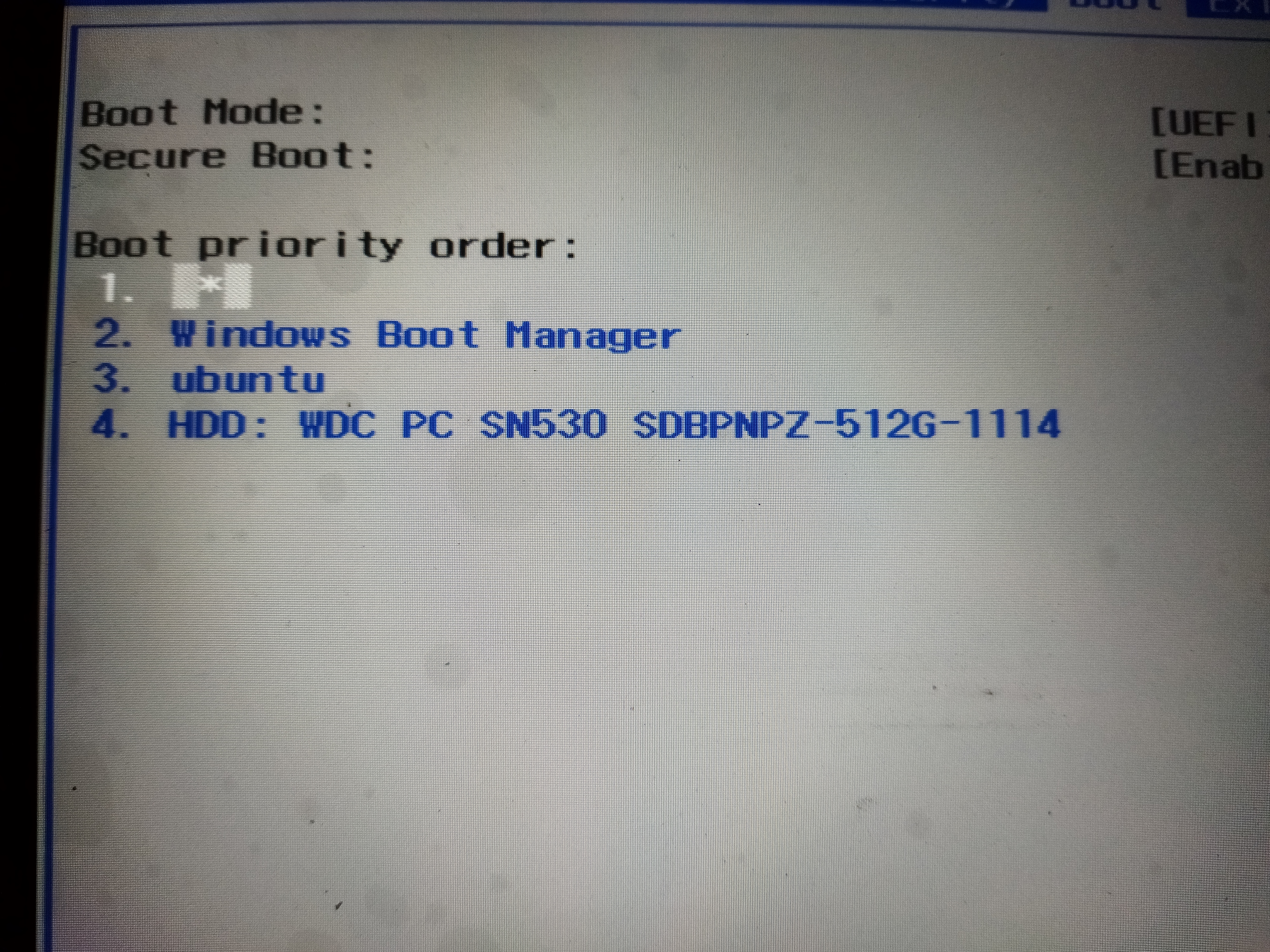
And I don't know why it's name showing like that but it's ok... Or should I worry about that? Please tell me if I should.
Well things that worries me here are:
a. As Kubuntu is removed from the partition why it's still in the boot order? When I tried to boot it...
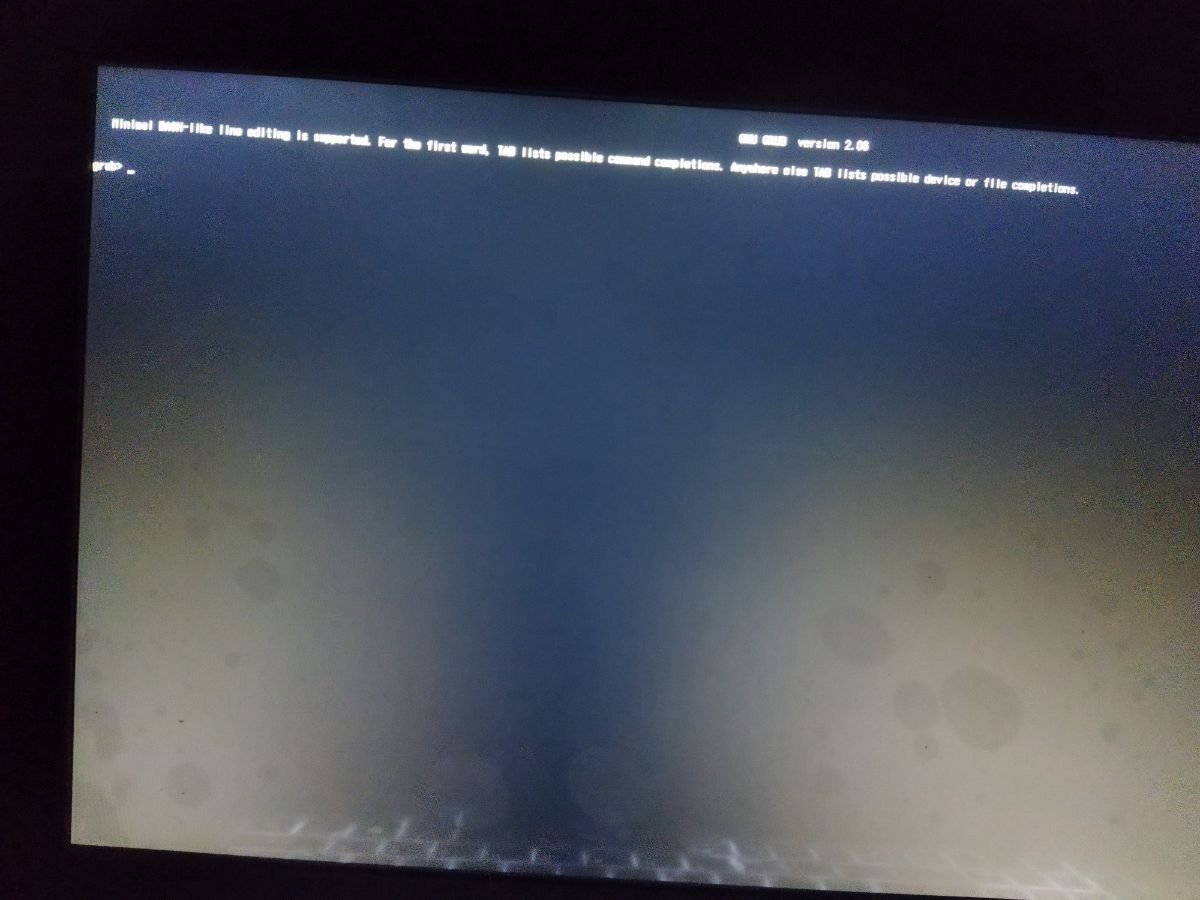
This screen written GNU Grub version "something" on the top.
b. And the last one in the boot order is... What is that? I don't have any idea what is that. When I tried booting it, it showed me this....

So now I would like to remove these extra items from my boot order if they are not needed. And if they are being in use so please tell me how, I would really love to have the knowledge.
One more thing here...
In the installation process I was asked to create an "EFI system partition".
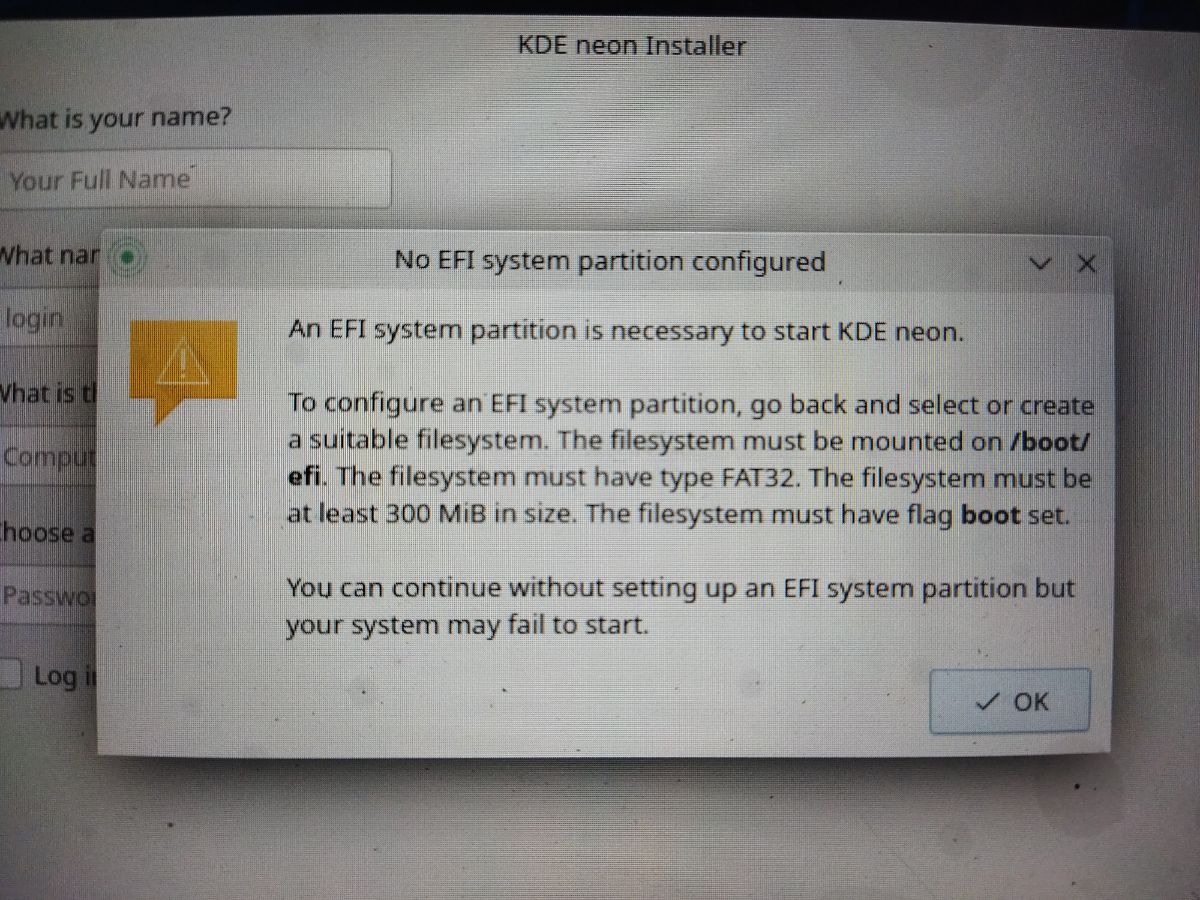
Which I did though off course I don't know what that is used for. After all my partitions look like this
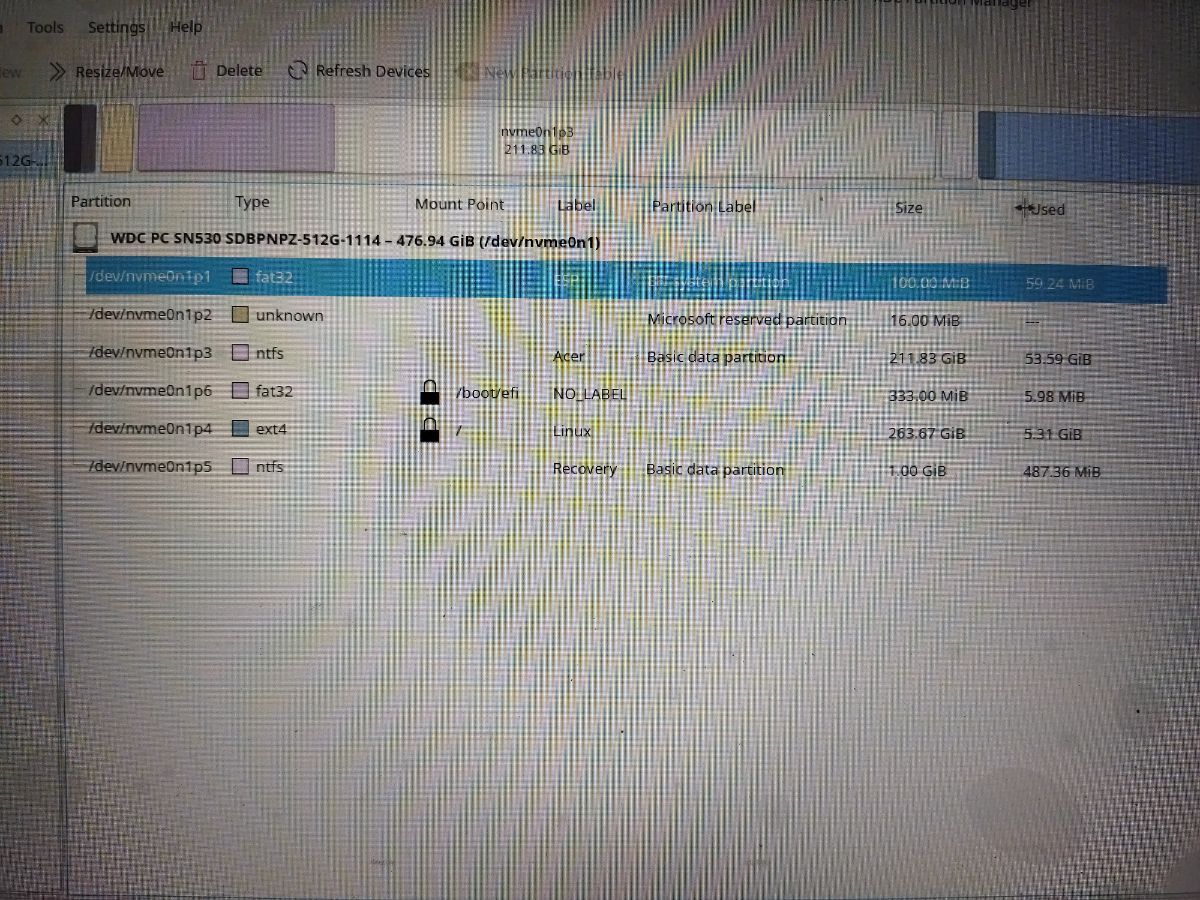
Here, I'd like to know about the partition on top. I don't remember creating it, maybe it was created when Kubuntu was installed. All I want to know is... can I delete that partition and add into some other partition? Finally I'd like to highlight my questions... 1. How can I remove the extra two items from my boot order if they are not in use? 2. And if these extra items are supposed to and must be there then what are these? And the last question is 3. Can I delete the partition on the top of my partition table?
My hardware: Acer aspire 7, Ryzen 5 process, 8gb RAM, SSD with 512gb capacity.
And I don't know why it's name showing like that but it's ok... Or should I worry about that? Please tell me if I should.
Well things that worries me here are:
a. As Kubuntu is removed from the partition why it's still in the boot order? When I tried to boot it...
This screen written GNU Grub version "something" on the top.
b. And the last one in the boot order is... What is that? I don't have any idea what is that. When I tried booting it, it showed me this....
So now I would like to remove these extra items from my boot order if they are not needed. And if they are being in use so please tell me how, I would really love to have the knowledge.
One more thing here...
In the installation process I was asked to create an "EFI system partition".
Which I did though off course I don't know what that is used for. After all my partitions look like this
Here, I'd like to know about the partition on top. I don't remember creating it, maybe it was created when Kubuntu was installed. All I want to know is... can I delete that partition and add into some other partition? Finally I'd like to highlight my questions... 1. How can I remove the extra two items from my boot order if they are not in use? 2. And if these extra items are supposed to and must be there then what are these? And the last question is 3. Can I delete the partition on the top of my partition table?
My hardware: Acer aspire 7, Ryzen 5 process, 8gb RAM, SSD with 512gb capacity.

