You are using an out of date browser. It may not display this or other websites correctly.
You should upgrade or use an alternative browser.
You should upgrade or use an alternative browser.
Mint Hardware
- Thread starter noelw
- Start date
Condobloke
Well-Known Member
Condobloke
Well-Known Member
My pleasure !
Condobloke
Well-Known Member
I prefer the online download for this one
Condobloke
Well-Known Member
Not sure if that page has a download link....just found it....it is up to date....January 2024
Condobloke
Well-Known Member
here--- https://smxi.org/docs/inxi-installation.htm
I will install mine manually
I will install mine manually
Condobloke
Well-Known Member
in terminal, mine looks like this below:
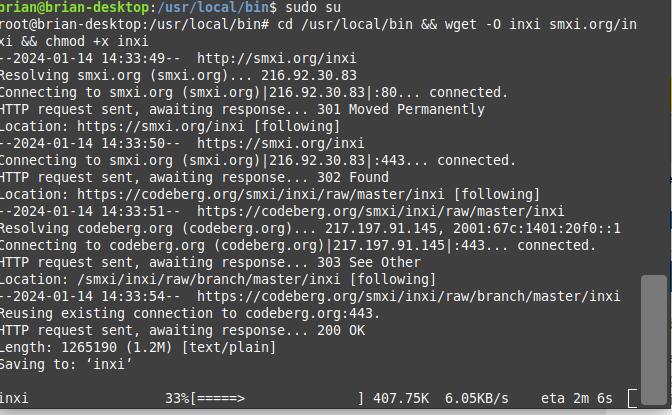
Note that it is only up to 33% there....currenty up to 70%....will let you knwo the outcome shortly
Note that it is only up to 33% there....currenty up to 70%....will let you knwo the outcome shortly
Condobloke
Well-Known Member
Once that has reached 100% and then finishes....
type in or copy and paste :
Note the position of the dash between inxi and the capital F....there is a space before the dash
type in or copy and paste :
Code:
inxi -FxxxrzNote the position of the dash between inxi and the capital F....there is a space before the dash
Condobloke
Well-Known Member
I am fairly certain the sudo su is only required when installing inxi
In normal circumstances, just sudo is sufficient.
So, open Terminal...type in inxi & hit enter.....then type in your command (eg: inxi -Fxxxrz) ....hit enter again and voila !
There are lists of commands for inxi all over the 'net
Again...leave a space between inxi
Just a heads up - inxi ships installed by default on Mint.
@noelw - you should be able to just open Terminal (Ctrl-Alt-t) and type in and press enter
for starters, if you want more details, just add an x or three
If however, you are looking for software that examines your hardware and drives, there are other commands we can tell you about.
Cheers
Wizard
@noelw - you should be able to just open Terminal (Ctrl-Alt-t) and type in and press enter
Code:
inxi -Fxzfor starters, if you want more details, just add an x or three
If however, you are looking for software that examines your hardware and drives, there are other commands we can tell you about.
Cheers
Wizard
Condobloke
Well-Known Member
Inxi on Linux Mint has some problems.....see error below
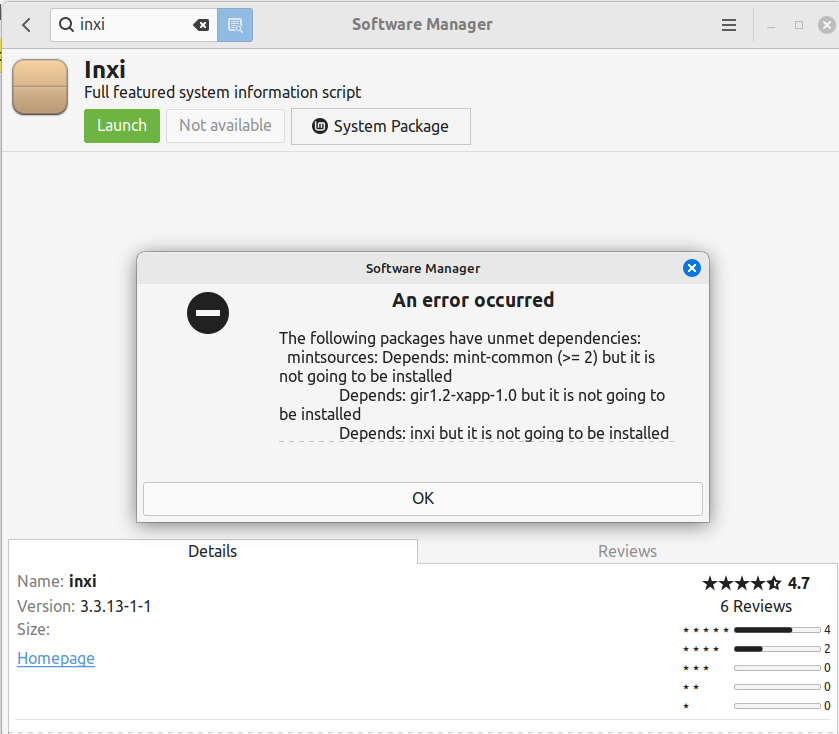
Condobloke
Well-Known Member
Clem and his team of merry men have some cleaning up to do !
Is that from Virginia, Brian?
Condobloke
Well-Known Member
Yes...it sure is
Open your update manager (Click on the shield button at the bottom right of your screen) > Edit > "Software source" > Maintenance > "Put foreign packages to a lower version" > Select the library that is causing the problem and see if that fixes it
It should not be a foreign package, though. According to the package list for Virginia, it is there

Brian, may I ask what's your output from
?

Brian, may I ask what's your output from
Code:
apt policy inxiCondobloke
Well-Known Member
brian@brian-desktop:~$ apt policy inxi
inxi:
Installed: 3.3.13-1-1
Candidate: 3.3.13-1-1
Version table:
*** 3.3.13-1-1 500
500 http://archive.ubuntu.com/ubuntu jammy/universe amd64 Packages
500 http://archive.ubuntu.com/ubuntu jammy/universe i386 Packages
100 /var/lib/dpkg/status
brian@brian-desktop:~$
inxi:
Installed: 3.3.13-1-1
Candidate: 3.3.13-1-1
Version table:
*** 3.3.13-1-1 500
500 http://archive.ubuntu.com/ubuntu jammy/universe amd64 Packages
500 http://archive.ubuntu.com/ubuntu jammy/universe i386 Packages
100 /var/lib/dpkg/status
brian@brian-desktop:~$
Ta, and
output (you can use spoiler if you like)
Code:
inxi -Fxzoutput (you can use spoiler if you like)

