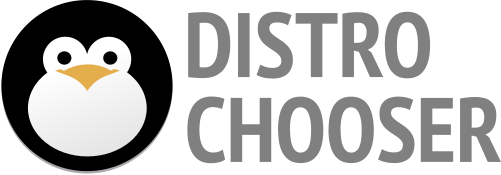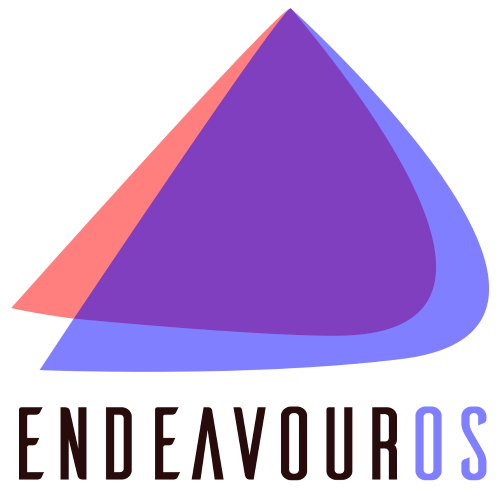I keep advising people to install a virtual machine application if they want to try out Linux distros. I wonder why others do not offer the same advice. I think virtual machine software makes the first steps of migrating from Windows to Linux easier because you can continue to run the Windows that you know while you explore Linux. Linux is free, so there is no cost other than your time, so trying out distros and learning Linux may prove to be a worthwhile use of it.
A virtual machine application lets you run Linux distros in their own separate windows on Windows 10 while you run other Windows programs at the same time. You can use the full screen and switch views back and forth between Windows 10 and Linux. It is like having two computers running on the same screen at the same time. You can create a new virtual machine and install any Linux distro from a downloaded .iso file. You can take "snapshots" of a virtual machine to revert it back after a test. You can copy virtual machines or delete them at will. Your limitations will be disk space and computer RAM memory.
It is what I do. I have run a "secondary" Linux desktop in a virtual machine on my Macs for years and have many other virtual machines for different purposes.
VirtualBox is free and open source:
https://www.virtualbox.org
VMware Workstation Player - The commercial VMware Player is free for personal use. Click on the FAQ "tab" and read the question about free use. It is not open source or what most people call "free software", so some Linux people would avoid it on principle. What the heck, you are already running the commercial Windows 10. See:
https://www.vmware.com/products/workstation-player.html
Beginners, please ignore:
Microsoft includes Hyper-V with Windows 10 Pro, Enterprise, and Education editions, but NOT Windows 10 Home. Hyper-V is another virtual machine software that runs on Windows. The Hyper-V in Windows 10 has been modified by Microsoft to give a better user experience for desktop users. For several reasons, I would not recommend Hyper-V for most users, but I am mentioning it for completeness. For some, it is already there and they know how to use it.
-> Based on my experience with Hyper-V on Windows Servers, I would recommend that beginners try VirtualBox or VMware first.
https://learn.microsoft.com/en-us/virtualization/hyper-v-on-windows/