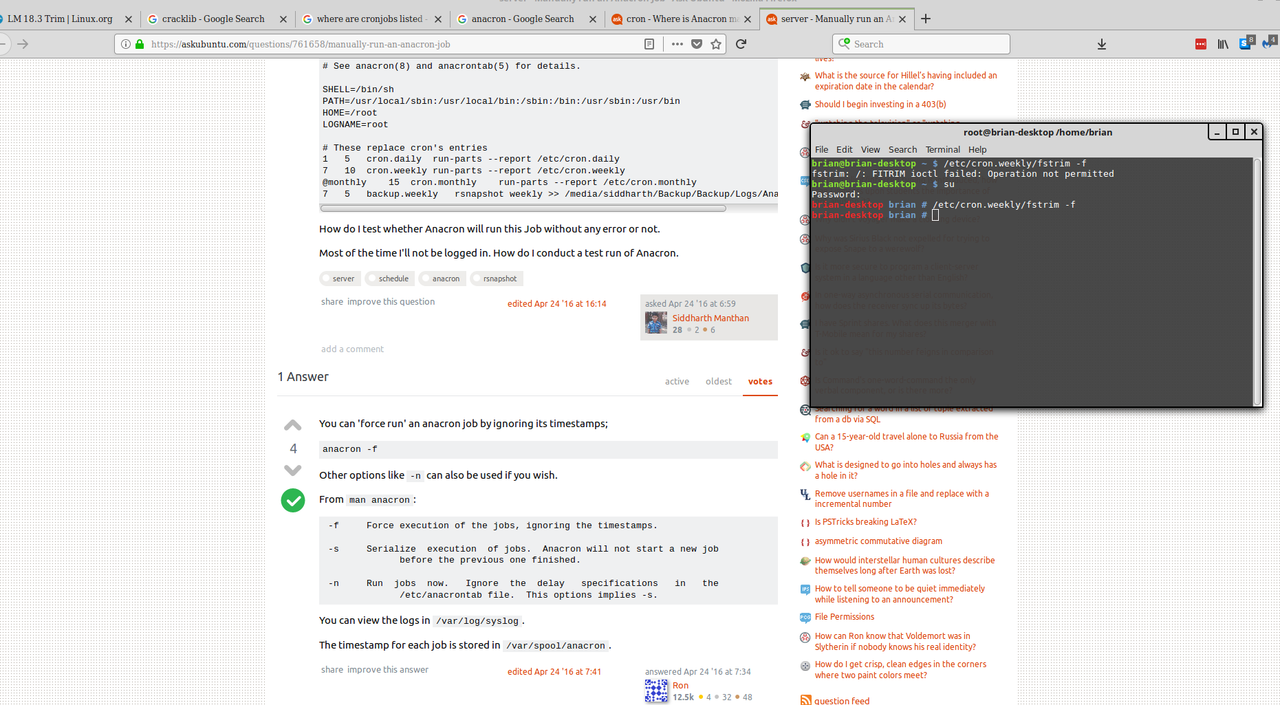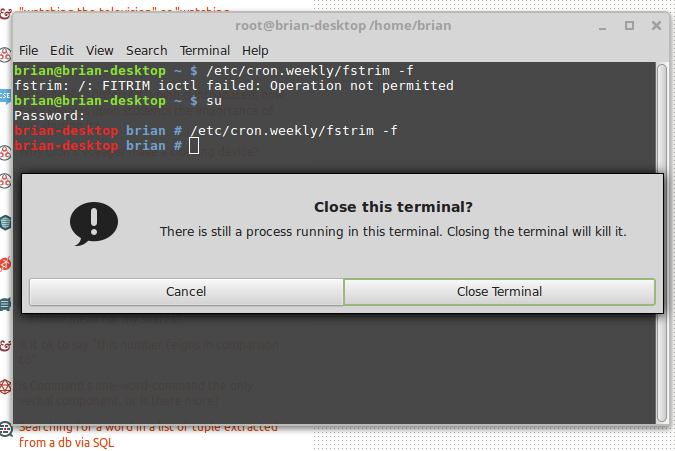Thanks for that atanere........good info !
I have seen that authors pages before, but not the ssd page.
Trim is now active....definitely.......i have saved the terminal command to run it
manually on occasion....(maybe every week or so......just so i can see the result)
The steps I followed on
THIS PAGE were ::
no. 8...trim is supported
8.2....a,b,c.
9.
10. ..a,b,c,d,e,
11.
12. (I use Firefox)
The changes to firefox are
noticeable. They dont make the pc jump and leave the desk.....but the momentary "wait" when i click on something in the browser has changed.....for the better.
Upon reading the Arch Wiki page..(what do these guys do in their spare time !!!)......I was also led to a package in the software manager on LM 18.3 called GSmartControl.
It is similar (maybe even the same as) to
https://www.techrepublic.com/article/how-to-check-ssd-health-in-linux/ but i installed it from my own software manager.
I tested (long tests) my ssd and well as two hdd. All passed nicely. (I included my backup hd in the tests)
When all the garbage is wiped out of the picture, the action of Trim appears to be somewhat similar to defragmentation in hdd's. Ensures ongoing performance.
The job is done and all is well. And I have learned quite a bit. Linux is now less of a mystery than it was yesterday. Doing is way in front of reading/thinking about it.
Just keep Timeshift at the ready.

ps....Wiz....time you got yourself a ssd mate.....you too can fly !!!.....think what the added impetus would do for your 'entry'/puff of smoke moment....