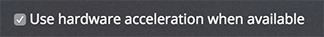We still listen to music from CDs, watch videos from DVDs, and take the photo albums off the shelf to look at them while sitting on the sofa together. We switched to digital photos and I keep backups of them, but my partner still likes to print them and make albums. At the same time, she depends on me to find photos that she wants and needs from the computers. I think I can move her photo viewing to a screen as well.
We recently talked about putting the contents of the CDs, DVDs, photos files, etc. on a server to drag ourselves slightly further into the modern world. I know that it will take time to load the contents, but those are "fire and forget" operations that can happen over time. This would be a small headless server running on a 10 year old Mac mini with a 64-bit Intel processor and 4 Gbytes RAM.
I have experience running Linux servers on the internet, but never a media servers in a home. Perhaps it is being lazy, but I thought that the good people here may have considerable experience with these types of home Linux media servers.
-> I am starting at ground level, so I your recommendations for where to learn the basics of home media servers. Without knowledge or experience in this area, here were some of the questions that popped into my head:
We recently talked about putting the contents of the CDs, DVDs, photos files, etc. on a server to drag ourselves slightly further into the modern world. I know that it will take time to load the contents, but those are "fire and forget" operations that can happen over time. This would be a small headless server running on a 10 year old Mac mini with a 64-bit Intel processor and 4 Gbytes RAM.
I have experience running Linux servers on the internet, but never a media servers in a home. Perhaps it is being lazy, but I thought that the good people here may have considerable experience with these types of home Linux media servers.
-> I am starting at ground level, so I your recommendations for where to learn the basics of home media servers. Without knowledge or experience in this area, here were some of the questions that popped into my head:
- Can you recommend good websites and other learning resources that cover this topic well for beginners? Where did you learn about media servers?
- Would I be better off buying, installing, or building a ready-to-run appliance, rather than setting up a Linux server and configuring the services it provides?
- How do you watch a typical show on a typical living room TV? What device or input do I need on the client side to watch shows, listen to music or view photos from the server, for example?
- ... or do you connect the server to the main TV in your living room and use it as the display?
- What about other "small" TVs in the house? Bedrooms, for example.
- How did you estimate drive storage needs? Are you storing and service the full data or using compressed versions of the media?
- What problems did you encounter? What should I do (or avoid) so that I do not share your bad experiences?