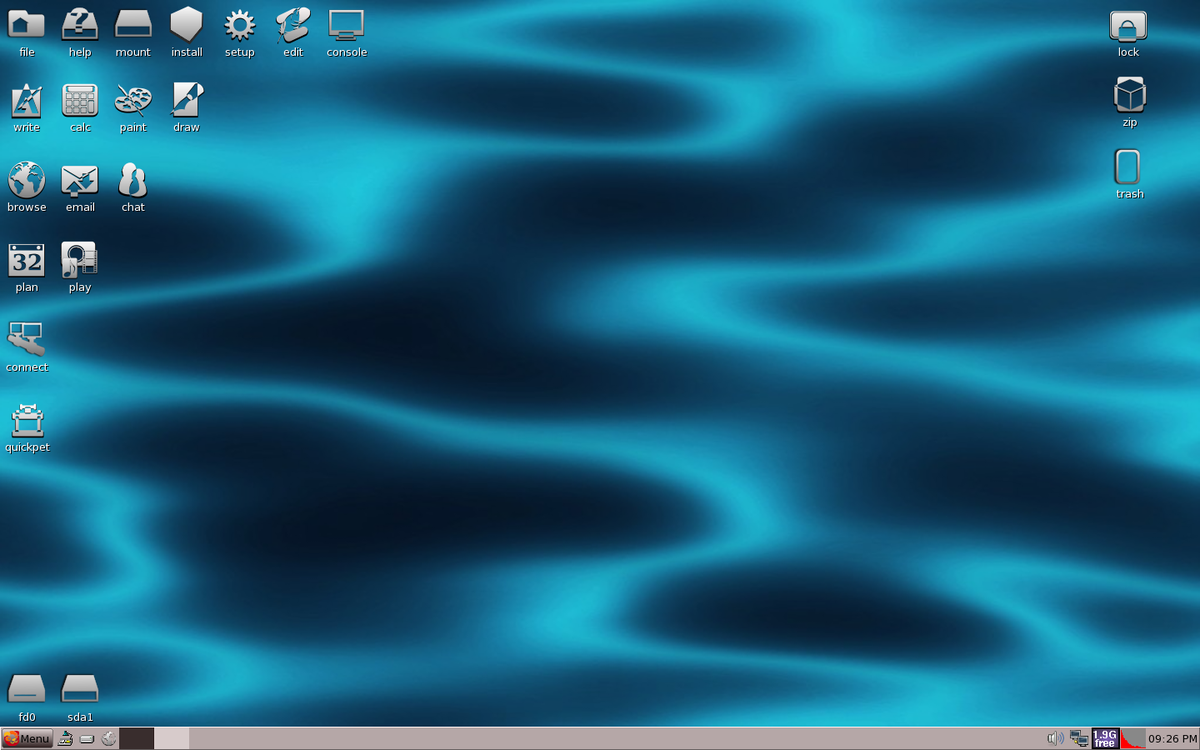trawglodyte
New Member
I posted a thread awhile back asking the community about what Linux OS's can load entirely into RAM. For some reason this was very controversial. https://linux.org/threads/what-linux-distros-load-entirely-into-ram.48643/page-2#post-219325
To be clear, I guess I have to say it... I'm not telling anyone to do this. If you aren't interested in it, and don't know anything about it, you probably don't have to have a strong opinion about it. You can just go learn about something that interests you.
If you are interested, I have some info to report. MX Linux and AntiX have some really great tools with many options for a frugal install and you can have it load entirely into RAM. Yes, you can also save changes to disk and there are options for how/when you do. I chose to have entire OS (except my Documents, Downloads, Music, and Videos files which I keep on a seperate partition) load into RAM from a frugal install. I only save to disk when I choose to, and being able to choose NOT to save changes to disk is positive for me. It not only works fine, it actually works great, some apps launch noticeably quicker. I can also do a full system backup in seconds just by copying my (currently 5.9G) frugal install directory.
There is some risk, and it may not be for someone who uses a lot of virtual machines or multi-track audio. But I can launch several browsers, video editor, image editor, record track in Audacity, run OBS-Studio simultaneously and still use less than 16G of RAM with my installation.
There is a learning curve. If you've never done a frugal install you're going to be scratching your head, reading, probably screwing stuff up and starting over. The benefit to you may be small vs the commitment to doing it. There's certainly nothing wrong with a regular file directory install. I guess I have to repeat it over and over. I never said there was.
Another downside to my frugal install is it doesn't have a grub. I boot it by making a menuentry for the grub of another Linux OS I have installed. There are various options for booting a frugal install, this is the solution I chose. I'm telling you this so you know that you probably aren't just going to install, reboot, and get a grub like a regular file directory install.
I still think there may be regular file directory installs which can be made to load entirely into RAM, and have some options for how/when they write to disk, but I don't know of them or how to do it.
video showing MX frugal which loads into RAM - https://odysee.com/@trawg:3/2404192319:1
To be clear, I guess I have to say it... I'm not telling anyone to do this. If you aren't interested in it, and don't know anything about it, you probably don't have to have a strong opinion about it. You can just go learn about something that interests you.
If you are interested, I have some info to report. MX Linux and AntiX have some really great tools with many options for a frugal install and you can have it load entirely into RAM. Yes, you can also save changes to disk and there are options for how/when you do. I chose to have entire OS (except my Documents, Downloads, Music, and Videos files which I keep on a seperate partition) load into RAM from a frugal install. I only save to disk when I choose to, and being able to choose NOT to save changes to disk is positive for me. It not only works fine, it actually works great, some apps launch noticeably quicker. I can also do a full system backup in seconds just by copying my (currently 5.9G) frugal install directory.
There is some risk, and it may not be for someone who uses a lot of virtual machines or multi-track audio. But I can launch several browsers, video editor, image editor, record track in Audacity, run OBS-Studio simultaneously and still use less than 16G of RAM with my installation.
There is a learning curve. If you've never done a frugal install you're going to be scratching your head, reading, probably screwing stuff up and starting over. The benefit to you may be small vs the commitment to doing it. There's certainly nothing wrong with a regular file directory install. I guess I have to repeat it over and over. I never said there was.
Another downside to my frugal install is it doesn't have a grub. I boot it by making a menuentry for the grub of another Linux OS I have installed. There are various options for booting a frugal install, this is the solution I chose. I'm telling you this so you know that you probably aren't just going to install, reboot, and get a grub like a regular file directory install.
I still think there may be regular file directory installs which can be made to load entirely into RAM, and have some options for how/when they write to disk, but I don't know of them or how to do it.
video showing MX frugal which loads into RAM - https://odysee.com/@trawg:3/2404192319:1