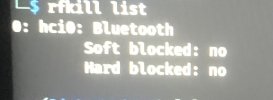Hi guys
I have been using Linux as a host machine now. I just encountered this problem. After update my kernel to the latest version, my computer goes black screen when booting. It goes black screen even before the login page will appear. To resolve this I only have to select an older kernel version to boot from the grub menu. I have been using this for a couple of days now and finally the system is unable to detect the Wi-Fi adapter and Bluetooth is not working as well. After typing rfkill list, I see the results in the attached document, trying to unblock it still doesn’t work. Please is there a solution to all my problems. I have about 3 issues now. I wanted to install a new Linux operating system but my USB drive can’t detect when I insert yet Hardware test says USB Passed. After a complete hardware test I realized I don’t have any issues with hardware because everything is passed. My pc is not old as well to worry me this way.
Hp pavilion(intel core i7 10th gen).
Can anyone please help me fix this issue, I’ll be much glad.
I have been using Linux as a host machine now. I just encountered this problem. After update my kernel to the latest version, my computer goes black screen when booting. It goes black screen even before the login page will appear. To resolve this I only have to select an older kernel version to boot from the grub menu. I have been using this for a couple of days now and finally the system is unable to detect the Wi-Fi adapter and Bluetooth is not working as well. After typing rfkill list, I see the results in the attached document, trying to unblock it still doesn’t work. Please is there a solution to all my problems. I have about 3 issues now. I wanted to install a new Linux operating system but my USB drive can’t detect when I insert yet Hardware test says USB Passed. After a complete hardware test I realized I don’t have any issues with hardware because everything is passed. My pc is not old as well to worry me this way.
Hp pavilion(intel core i7 10th gen).
Can anyone please help me fix this issue, I’ll be much glad.