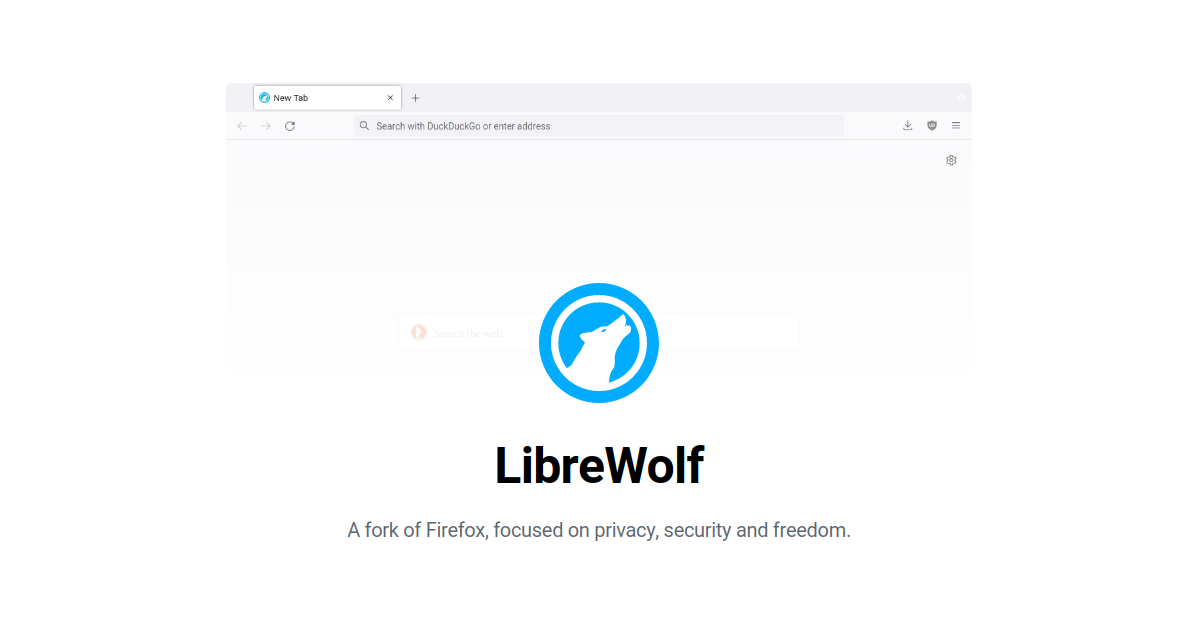D
Deleted member 111282
Guest
I recently upgraded from 90 (which still had varying degrees of tracking protection under settings > privacy and security), and now LW feels too hardened. Here's an example of it causing a website to crash:
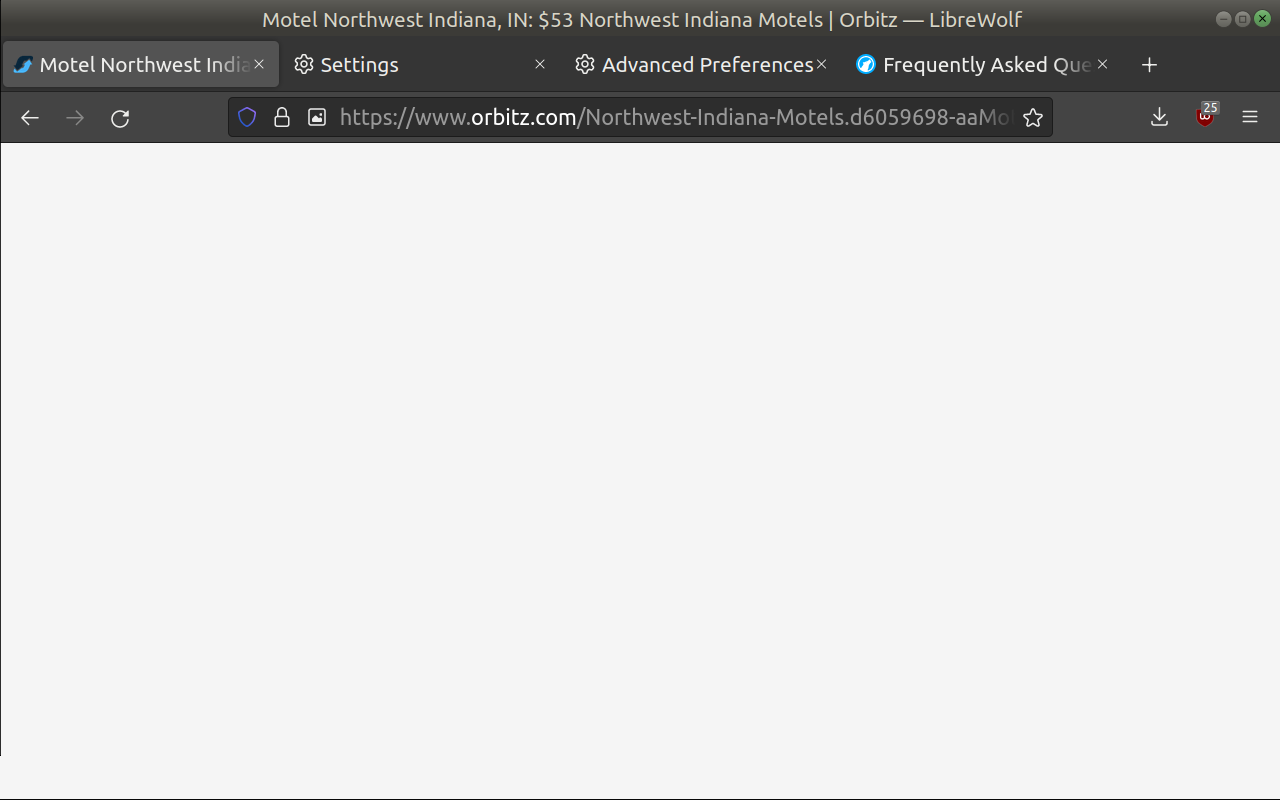
Which settings do I change to get it to stop doing this?
Which settings do I change to get it to stop doing this?