Good Afternoon Everyone,
I'm new to the forum and have minimal experience with Linux, however it is my go-to on two older machines. My day-to-day machine is dual boot Windows 10 and Linux Mint 19. I only have Windows in case I need to use programs specific to that OS. My issue is that I'm running out of disk space.
I'm trying to determine:
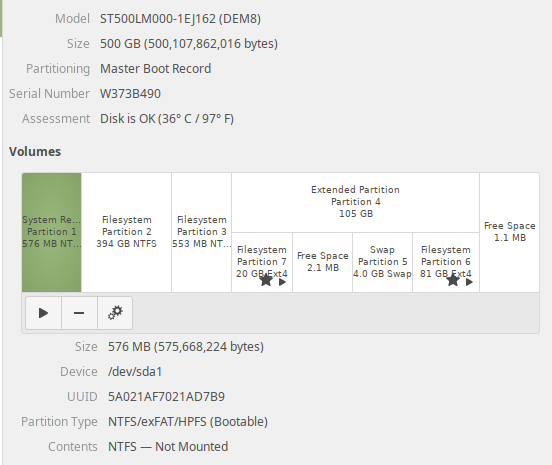
I have used various commands to free up space so far, but I think I'm just putting a band-aid on a larger problem.
Thank you for any insight!!
I'm new to the forum and have minimal experience with Linux, however it is my go-to on two older machines. My day-to-day machine is dual boot Windows 10 and Linux Mint 19. I only have Windows in case I need to use programs specific to that OS. My issue is that I'm running out of disk space.
I'm trying to determine:
- Can resize partitions to make more space available?
- Am I'm better off purchasing a new, larger SSD.
- If the SSD is the best way to go, how to I transfer/clone the drive and allocate sufficient disk space?
- Will I have issues with the Windows partition?
I have used various commands to free up space so far, but I think I'm just putting a band-aid on a larger problem.
Thank you for any insight!!

