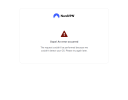Sherri is a Cat
Well-Known Member
I think this is the right forum to post this.
I'm having problems connecting to the NordVPN servers.
Think I've listed all the information necessary. Being so new to Linux, I can't say for sure.
I'm tethering using a globally unlocked Samsung A51
I have a copy of the entire system using inxi -Fxxxz
I have copies of the (codes?) (generated?) in the terminal when I installed NordVPN.
When I was still using the Giant, I would uninstall the program, clean up the registry and start over. I don't know do that in Linux yet. I also don't know if it's even necessary.
I think the relevant part is the network hardware shown below. If more of the system is necessary, the entire thing is in this link.
or I can post the entire thing here using </>
Network:
Device-1: Realtek RTL8111/8168/8411 PCI Express Gigabit Ethernet
vendor: Lenovo driver: r8169 v: kernel pcie: speed: 2.5 GT/s lanes: 1
port: 4000 bus-ID: 01:00.0 chip-ID: 10ec:8168 class-ID: 0200
IF: enp1s0 state: down mac: <filter>
Device-2: Realtek RTL8723BE PCIe Wireless Network Adapter
vendor: Lenovo Z50-75 driver: rtl8723be v: kernel pcie: speed: 2.5 GT/s
lanes: 1 port: 3000 bus-ID: 02:00.0 chip-ID: 10ec:b723 class-ID: 0280
IF: wlp2s0 state: down mac: <filter>
IF-ID-1: usb0 state: unknown speed: -1 duplex: half mac: <filter>
I noticed that even though I'm using a wired connection, my phone shows up as a Bluetooth device. Bluetooth is turned off on my phone. I'm sure someone will explain that!
Bluetooth:
Device-1: Samsung GT-I9070 (network tethering USB debugging enabled)
type: USB driver: rndis_host v: kernel bus-ID: 2-2.2.1:23
chip-ID: 04e8:6864 class-ID: 0a00 serial: <filter>
Device-2: Realtek RTL8723B Bluetooth type: USB driver: btusb v: 0.8
bus-ID: 2-7:7 chip-ID: 0bda:b728 class-ID: e001 serial: <filter>
Report: ID: hci0 rfk-id: 4 state: down bt-service: enabled,running
rfk-block: hardware: no software: yes address: <filter>
I have followed all directions on the NordVPN website and I'm running into problems.
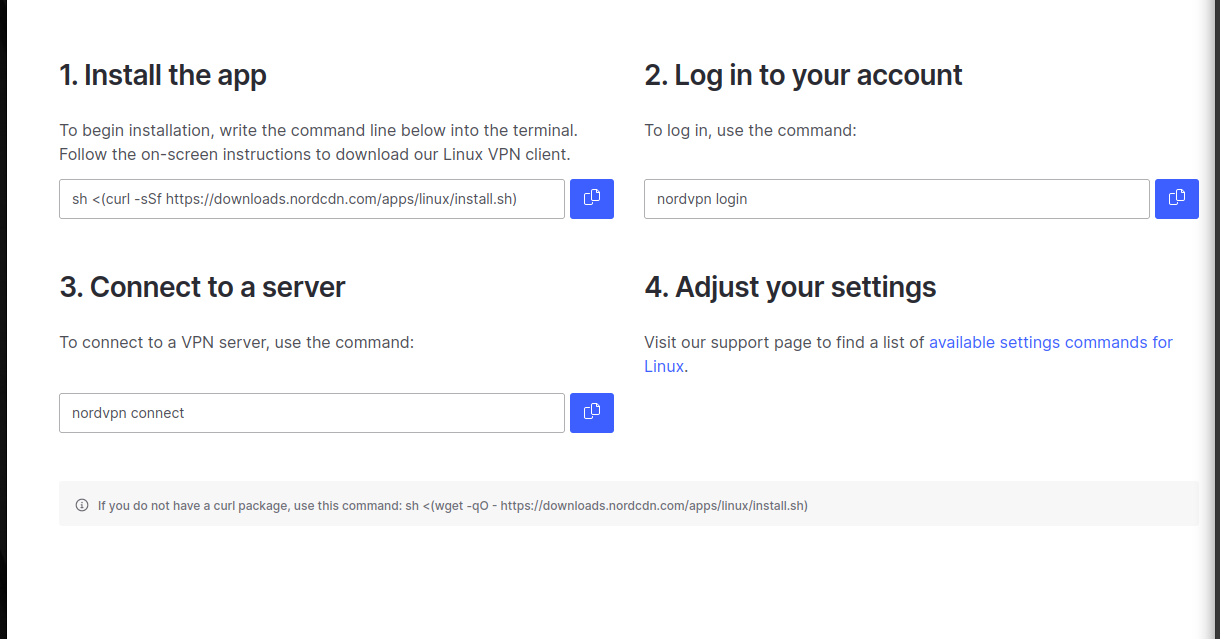
How to install a VPN on Linux
These are the commands I entered in the terminal, the results and problems I"m running into. I copied and pasted the commands into the terminal.
I don't know if I have a curl package and I'm not clear on exactly what is for or what it does. I entered the alternative command.
This time I did enter the suggested command.
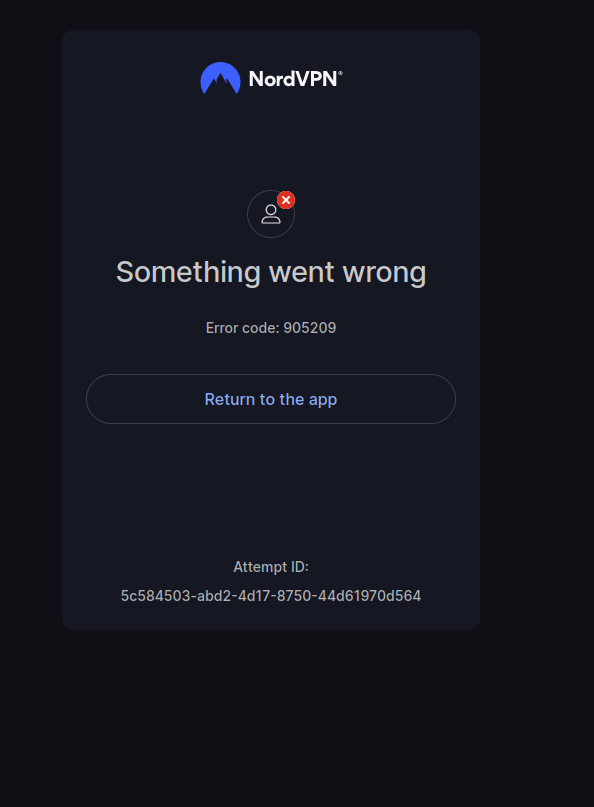
So far, every tutorial I've looked online seems to be sponsored by NordVPN. The instructions are exactly the same with links that take you to their website.
I tried doing this on, all day! But I'm very new to Linux and need some help! I don't know what else to try or everything was done right.
Thank you!
I'm having problems connecting to the NordVPN servers.
Think I've listed all the information necessary. Being so new to Linux, I can't say for sure.
- Linux Mint 21.3 Cinnamon
- Cinnamon version 6.0.4
- Linux Kernel 5.15.0-92-generic
- Memory 5.7 GiB
- Hard Drives 1001.3 GB
- Graphics Card Intel corp. Haswell-ULT Integrated Graphics Controller
- Display Server X11
I'm tethering using a globally unlocked Samsung A51
- USB C , at least 3.0 (Blue tongue port on PC and cable)
- The phone charges using USB C 3.0
- (may use a newer version USB C, not sure though.)
- NordVPN is installed on the phone as well.
- Using the VPN on my phone and PC has never been a problem. My connection faster is having it on both devices.
I have a copy of the entire system using inxi -Fxxxz
I have copies of the (codes?) (generated?) in the terminal when I installed NordVPN.
When I was still using the Giant, I would uninstall the program, clean up the registry and start over. I don't know do that in Linux yet. I also don't know if it's even necessary.
I think the relevant part is the network hardware shown below. If more of the system is necessary, the entire thing is in this link.
or I can post the entire thing here using </>
Network:
Device-1: Realtek RTL8111/8168/8411 PCI Express Gigabit Ethernet
vendor: Lenovo driver: r8169 v: kernel pcie: speed: 2.5 GT/s lanes: 1
port: 4000 bus-ID: 01:00.0 chip-ID: 10ec:8168 class-ID: 0200
IF: enp1s0 state: down mac: <filter>
Device-2: Realtek RTL8723BE PCIe Wireless Network Adapter
vendor: Lenovo Z50-75 driver: rtl8723be v: kernel pcie: speed: 2.5 GT/s
lanes: 1 port: 3000 bus-ID: 02:00.0 chip-ID: 10ec:b723 class-ID: 0280
IF: wlp2s0 state: down mac: <filter>
IF-ID-1: usb0 state: unknown speed: -1 duplex: half mac: <filter>
I noticed that even though I'm using a wired connection, my phone shows up as a Bluetooth device. Bluetooth is turned off on my phone. I'm sure someone will explain that!
Bluetooth:
Device-1: Samsung GT-I9070 (network tethering USB debugging enabled)
type: USB driver: rndis_host v: kernel bus-ID: 2-2.2.1:23
chip-ID: 04e8:6864 class-ID: 0a00 serial: <filter>
Device-2: Realtek RTL8723B Bluetooth type: USB driver: btusb v: 0.8
bus-ID: 2-7:7 chip-ID: 0bda:b728 class-ID: e001 serial: <filter>
Report: ID: hci0 rfk-id: 4 state: down bt-service: enabled,running
rfk-block: hardware: no software: yes address: <filter>
I have followed all directions on the NordVPN website and I'm running into problems.
How to install a VPN on Linux
These are the commands I entered in the terminal, the results and problems I"m running into. I copied and pasted the commands into the terminal.
- sh <(wget -qO - https://downloads.nordcdn.com/apps/linux/install.sh)
- Everything seemed to be okay
- nordvpn login
- Received this message
- Permission denied accessing /run/nordvpn/nordvpnd.sock.
Run 'sudo usermod -aG nordvpn $USER' to fix this issue and reboot your device afterwards for this to take affect
- Permission denied accessing /run/nordvpn/nordvpnd.sock.
- Received this message
- "If you do not have a curl package, use this command: sh <(wget -qO - https://downloads.nordcdn.com/apps/linux/install.sh)"
I don't know if I have a curl package and I'm not clear on exactly what is for or what it does. I entered the alternative command.
- sh <(wget -qO - https://downloads.nordcdn.com/apps/linux/install.sh)
- I didn't go over it with a fine tooth comb, but the code looks the same as that generated by the first command.
- nordvpn login.
- Permission denied accessing /run/nordvpn/nordvpnd.sock.
Run 'sudo usermod -aG nordvpn $USER' to fix this issue and reboot your device afterwards for this to take an effect.
- Permission denied accessing /run/nordvpn/nordvpnd.sock.
This time I did enter the suggested command.
- sudo usermod -aG nordvpn $USER
- I rebooted the system
- Opened the terminal and typed in nordvpn login.
- em@oem-Lenovo-G50-70:~$ nordvpn login Continue in the browser: https://api.nordvpn.com/v1/users/oa...9b0-a3b6-467b850de657oem@oem-Lenovo-G50-70:~$
- I clicked on the link in the terminal, open link.
- My web browser opened to this page
- Error code: 905209
- I tried logging in to my NordVPN account from Firefox before clicking the link shown in the terminal. Same error code.
- I turned off Ublock Origin and Duck Duck Go. Still getting the same results.
- I copied and pasted the link in Firefox, same results.
So far, every tutorial I've looked online seems to be sponsored by NordVPN. The instructions are exactly the same with links that take you to their website.
I tried doing this on, all day! But I'm very new to Linux and need some help! I don't know what else to try or everything was done right.
Thank you!