You are using an out of date browser. It may not display this or other websites correctly.
You should upgrade or use an alternative browser.
You should upgrade or use an alternative browser.
How to Create A Boot Pen Drive
- Thread starter Emanate Presence
- Start date
Ah! Another clarification helpful for future use that will eventually come up. A persistence drive is useful mainly as a backup or if a person transfers their system files to another desktop?
Some things to keep in mind here.
USB drives are VERY slow.
What type of USB ports are on your computer?
USB 1.0 = 1.5Mbps per second
USB 1.1 = 12Mbps per second
USB 2.0/Hi-Speed: 480Mbps
USB 3.0/SuperSpeed: 5,000Mbps
USB 3.1/SuperSpeed: 10,000Mbps
USB 3.2gen2 20,000Mbps
You have to get the right USB drive for the kind of USB port your computer has.
For everyday use copying files, it doesn't matter too much. But if you're going to run an entire OS
off a USB drive, you might be very disappointed.
NVME and SSD hard drives are literally 100 times faster.
NVME gen5 = 14,000Mbps
NVME gen4 = 8,000Mbps
Standard SSD/Sata drives are around 500-700Mbps
Then there is size. You can buy USB drives up to 1TB in size,
but it's a lot more typical to get 64GB or 128GB these days. I still see 32GB around.
But 16's and 8's are getting harder to find, especially in a decent speed.
As a rule, OS's don't like having the system files moved around from computer to computer.
There are "Live USB" thumb drives specifically for this purpose, but they are usually "bare bones"
with just the minimum stuff you need to run. Sound card drivers, video drivers, Wi-Fi drivers,
are specific to each computer. Live USB drives typically don't have these things installed on them.
Installing two kinds of video drivers, or even two kinds of Wi-Fi drivers can be problematic and
cause more problems. The CPUs might be different (AMD vs Intel ) the chipsets themselves might different
(550B vs X570). Live USBs get around this by putting generic drivers such Nouveau on them.
The boot image is usually a special "squashfs" compressed file system that takes longer than normal
kernels because it has to uncompress before it loads. Then because you don't already have an initramfs
driver file on your hard drive, it has to build one in RAM (this takes even longer). It has to do this every time
you reboot your computer or move the drive from computer to computer. The generic drivers never perform as
good as the specific drivers for your hardware.
Typically you don't want the same system files on two different computers, unless the hardware matches
exactly. For non-system files ( pictures, music, documents, etc... ) it doesn't matter.
@Emanate Presence :-
As others have said, Etcher will create a functional installer. Another cross-platform utility that WILL create a drive with persistence - mainly for 'buntu-based OSs - is UNetbootin. It's been around for a LONG time, though it's rather fallen out of favour in recent years because Etcher has made things so simple..!
Mike.
As others have said, Etcher will create a functional installer. Another cross-platform utility that WILL create a drive with persistence - mainly for 'buntu-based OSs - is UNetbootin. It's been around for a LONG time, though it's rather fallen out of favour in recent years because Etcher has made things so simple..!
Mike.
A Flash Drive with persistence is a waste of time...very slow and wears out the Flash Drive.

For a Bootable Flash Drive...Etcher is the way to go. There's another way to go which I think is a much better option...Ventoy.
Ventoy...https://www.ventoy.net/en/index.html with Ventoy installed on the Flash Drive,you can copy and paste,cut and paste or just drag the ISO in to your Flash Drive...
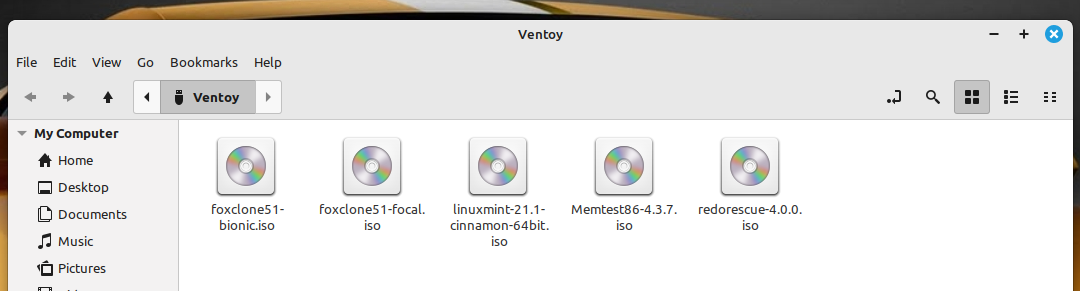
Just Boot to Ventoy...select your ISO and hit Enter...simple.


For a Bootable Flash Drive...Etcher is the way to go. There's another way to go which I think is a much better option...Ventoy.
Ventoy...https://www.ventoy.net/en/index.html with Ventoy installed on the Flash Drive,you can copy and paste,cut and paste or just drag the ISO in to your Flash Drive...
Just Boot to Ventoy...select your ISO and hit Enter...simple.


