Emanate Presence
Active Member
Discovered on my own that first startup has to be interrupted by pressing Enter, then there's a choice to get the BIOS screen by tapping F1.
Got Bios, now what? How do I launch Linux on the USB from here, someone please?
Is there any security risk to my posting this screenshot?
Seems I remember years ago causing major issues by opening Bios, so I am quite cautious.
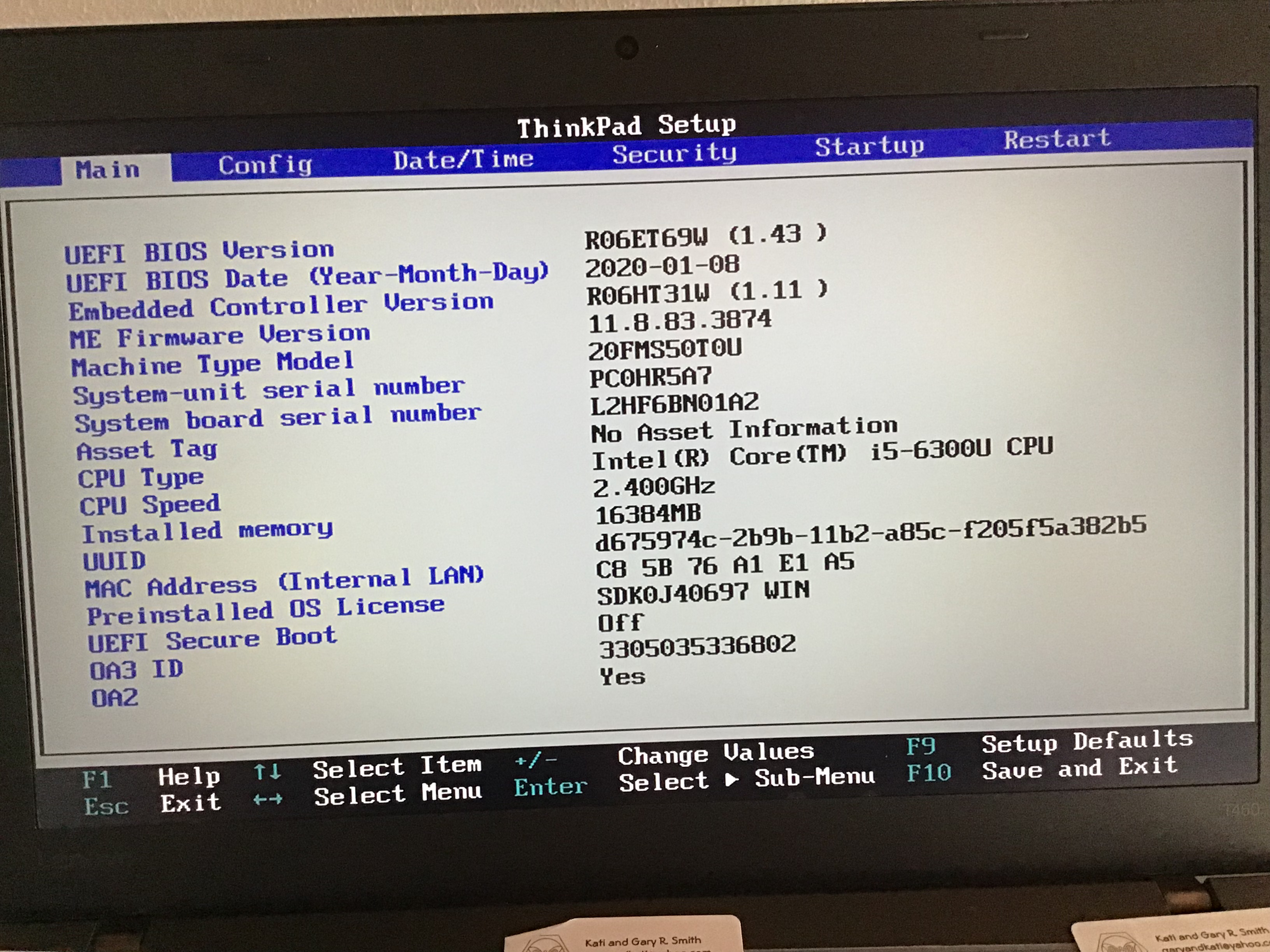
Got Bios, now what? How do I launch Linux on the USB from here, someone please?
Is there any security risk to my posting this screenshot?
Seems I remember years ago causing major issues by opening Bios, so I am quite cautious.



