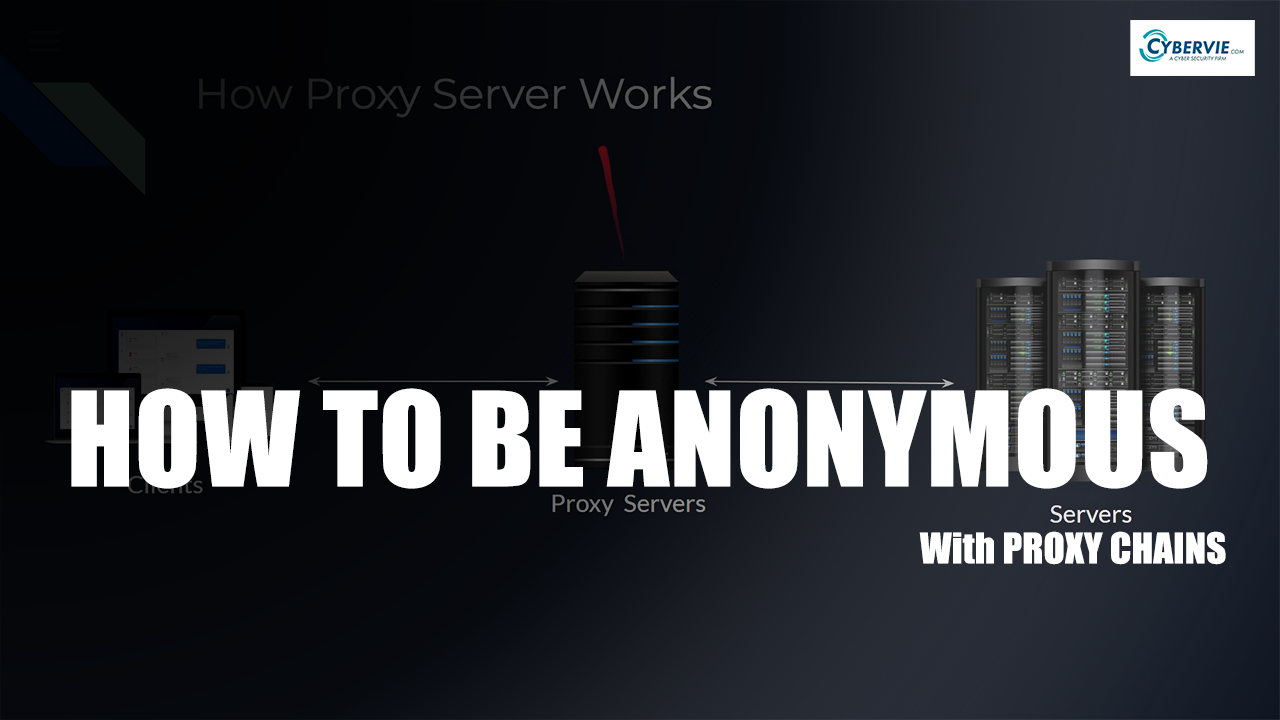Good afternoon, dear community members.
I am a novice Linux user. I have very little experience. I have such a task. There is a machine on which centos 7 is installed. This is the main machine on which I run my script. This script should work over certain ip addresses. I have 10 ssh accesses to the machines. I want to raise socks5 on these accesses
127.0.0.1:10001
...
127.0.0.1:10010
10 and connect the received socks to Proxychains-ng. My script will run through Proxychains-ng and should work in turn with these socks. I also need to check whether ssh access is working and whether the ip is really changing to the one I need through Proxychains-ng.
I am a novice Linux user. I have very little experience. I have such a task. There is a machine on which centos 7 is installed. This is the main machine on which I run my script. This script should work over certain ip addresses. I have 10 ssh accesses to the machines. I want to raise socks5 on these accesses
127.0.0.1:10001
...
127.0.0.1:10010
10 and connect the received socks to Proxychains-ng. My script will run through Proxychains-ng and should work in turn with these socks. I also need to check whether ssh access is working and whether the ip is really changing to the one I need through Proxychains-ng.