Hiya peeps
I have installed zorin os on my 1TB drive, which previously had windows, ubuntu, and a few other failed zorin installs. The drive looks like this GParted image below...
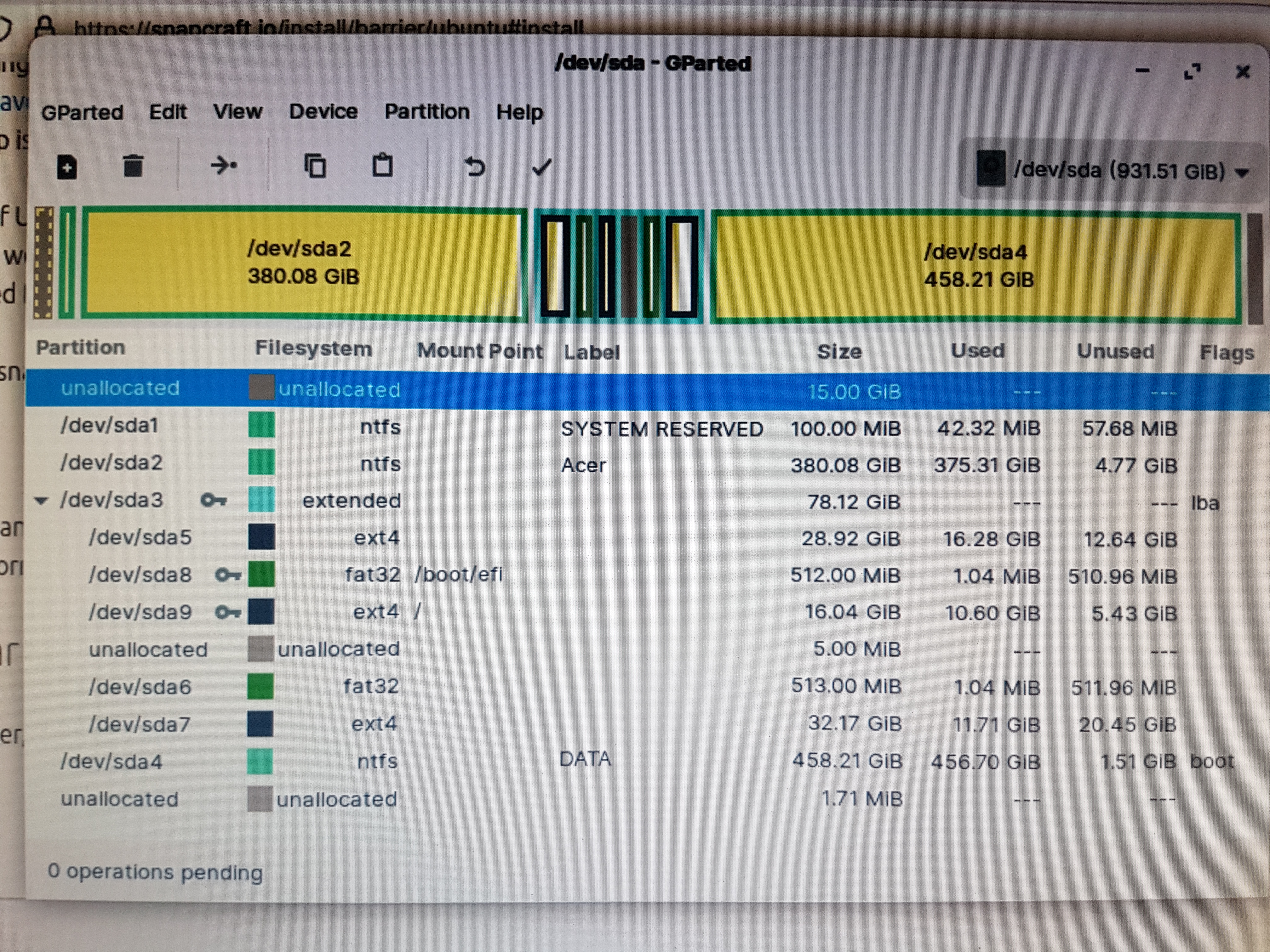
So, looking at the GParted sandwich above I know that windows is the mouldy stale bread (sda2 and sda4) and the filling in the middle is the various flavours of linux, one of which is my current zorin os install. I want to throw out the bloaty carbohydrate windows bread for good, however I really need to do a Timeshift backup of my zorin os first yet I cannot figure out if the live version (and maybe boot file) is on /dev/sda 5,6,7,8,or 9.
Any advice greatly appreciated. I am a Linux Newbie-ish, but can follow technical advice.
I have installed zorin os on my 1TB drive, which previously had windows, ubuntu, and a few other failed zorin installs. The drive looks like this GParted image below...
So, looking at the GParted sandwich above I know that windows is the mouldy stale bread (sda2 and sda4) and the filling in the middle is the various flavours of linux, one of which is my current zorin os install. I want to throw out the bloaty carbohydrate windows bread for good, however I really need to do a Timeshift backup of my zorin os first yet I cannot figure out if the live version (and maybe boot file) is on /dev/sda 5,6,7,8,or 9.
Any advice greatly appreciated. I am a Linux Newbie-ish, but can follow technical advice.

