Hey,
So, I've been trying to enable integrated graphics of my cpu but I messed up. The system didn't output to the monitor after enabling integrated graphics, then I reset BIOS settings, but even then, nothing changed.
I booted from another hard drive and it worked. So, I realized I must have broken my OS. I restored the system using timeshift and now it works like a charm but with one error message on cryptsetup.
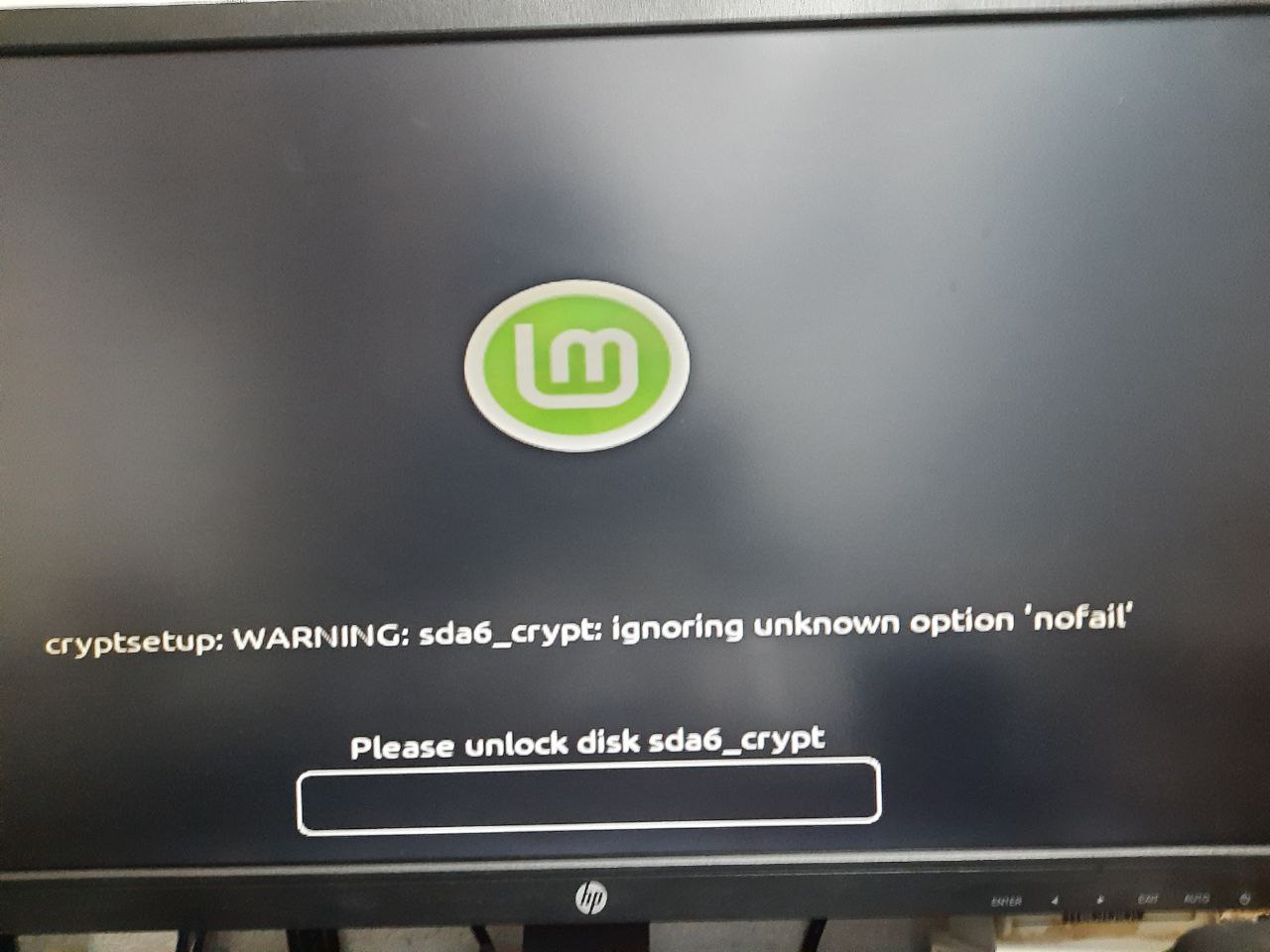
This doesn't affect the performance at all, but I'm wondering what this error message is.
TIA
So, I've been trying to enable integrated graphics of my cpu but I messed up. The system didn't output to the monitor after enabling integrated graphics, then I reset BIOS settings, but even then, nothing changed.
I booted from another hard drive and it worked. So, I realized I must have broken my OS. I restored the system using timeshift and now it works like a charm but with one error message on cryptsetup.
This doesn't affect the performance at all, but I'm wondering what this error message is.
TIA

