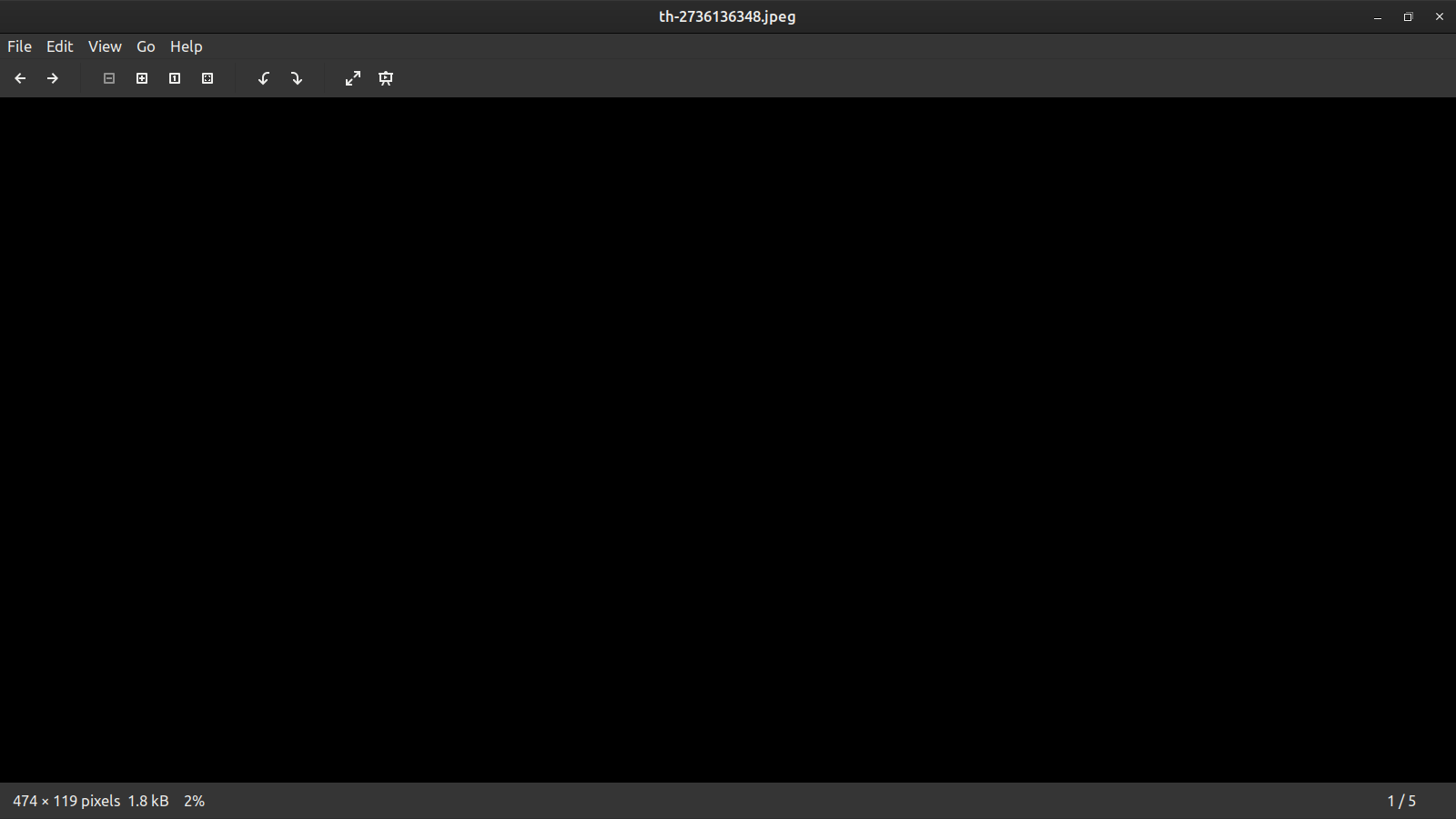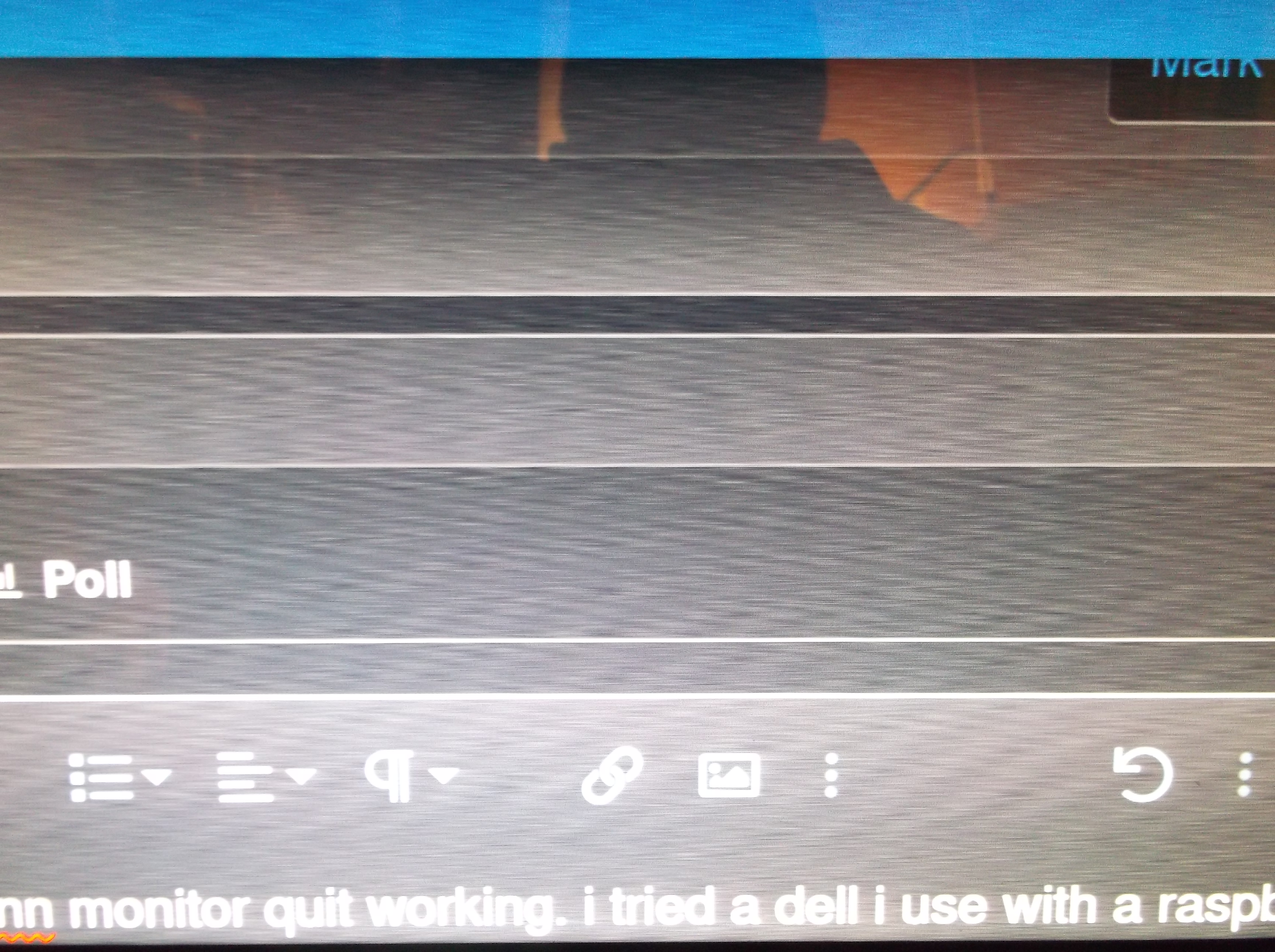Onn monitor is dead, HP monitor must work fine
Yes the onn is dead "black screen" and hp and the dell works.
Did the HP monitor produce the same faultiness as the Dell monitor?
Yes. Both the hp and dell have white lines.
What driver are you using for the GPU? This will tell:
03:00.0 VGA compatible controller [0300]: NVIDIA Corporation GK104 [GeForce GTX 690] [10de:1188] (rev a1)
Subsystem: eVga.com. Corp. GK104 [GeForce GTX 690] [3842:2690]
Kernel driver in use: nvidia
Kernel modules: nvidiafb, nouveau, nvidia_drm, nvidia
03:00.1 Audio device [0403]: NVIDIA Corporation GK104 HDMI Audio Controller [10de:0e0a] (rev a1)
Subsystem: eVga.com. Corp. GK104 HDMI Audio Controller [3842:2690]
Kernel driver in use: snd_hda_intel
Kernel modules: snd_hda_intel
04:00.0 3D controller [0302]: NVIDIA Corporation GK104 [GeForce GTX 690] [10de:1188] (rev a1)
Subsystem: eVga.com. Corp. GK104 [GeForce GTX 690] [3842:2690]
Kernel driver in use: nvidia
Kernel modules: nvidiafb, nouveau, nvidia_drm, nvidia
04:00.1 Audio device [0403]: NVIDIA Corporation GK104 HDMI Audio Controller [10de:0e0a] (rev a1)
Subsystem: eVga.com. Corp. GK104 HDMI Audio Controller [3842:2690]
Kernel driver in use: snd_hda_intel
Kernel modules: snd_hda_intel
05:00.0 Ethernet controller [0200]: Realtek Semiconductor Co., Ltd. RTL8111/8168/8411 PCI Express Gigabit Ethernet Controller [10ec:8168] (rev 03)
Linux t-System-Product-Name 5.15.0-56-generic #62-Ubuntu SMP Tue Nov 22 19:54:14 UTC 2022 x86_64 x86_64 x86_64 GNU/Linux
What is the default resolution of the monitor that works with white lines?
Both the hp and dell have white lines at all resolutions.