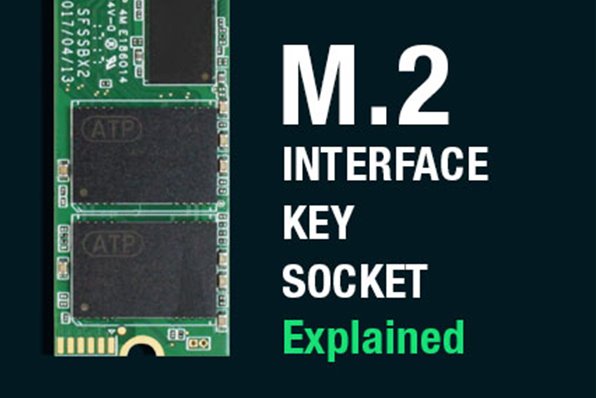I would like to clarify my understanding regarding SSDs and motherboards for the CompTIA A+ exam.
My simplistic understanding is that there are two types of SSD data transfer protocols - AHCI / SATA and PCIe / NVMe. Is it overly simplistic to say M2 AHCI / SATA always uses a B key and PCIe / NVMe always uses an M key? And what about B and M keyed SSDs? Is this SATA / AHCI only, even when inserted into a PCIe / NVMe compatible motherboard? What are the differences in protocols and speeds for these key layouts?
I also don't understand how M2 and PCIe relate. I'm aware of the different components on the motherboard - but can a M2 SSD be plugged directly into a PCIe slot (x1, x2, x4?)? Or does an adapter card need to be inserted into the PCIe slot, which an M2 SSD can connect to? Or does the M2 slot just use the same bus as PCIe and that's the only relation?
I would love to know how all of the above relate in as much detail as anyone cares to explain. Thanks
My simplistic understanding is that there are two types of SSD data transfer protocols - AHCI / SATA and PCIe / NVMe. Is it overly simplistic to say M2 AHCI / SATA always uses a B key and PCIe / NVMe always uses an M key? And what about B and M keyed SSDs? Is this SATA / AHCI only, even when inserted into a PCIe / NVMe compatible motherboard? What are the differences in protocols and speeds for these key layouts?
I also don't understand how M2 and PCIe relate. I'm aware of the different components on the motherboard - but can a M2 SSD be plugged directly into a PCIe slot (x1, x2, x4?)? Or does an adapter card need to be inserted into the PCIe slot, which an M2 SSD can connect to? Or does the M2 slot just use the same bus as PCIe and that's the only relation?
I would love to know how all of the above relate in as much detail as anyone cares to explain. Thanks