Greetings, People! I would appreciate some expert tips from someone on how to install the Tor Browser from the command line (in Terminal) with Ubuntu MATE. I recall that it was only a few months ago that Ubuntu and Debian would extract the .zip files and voilà! The browser is ready to run. I can no longer do that; now Tor is requiring users to install via the command line - and I must admit, it's not that easy for me to do. Here are two screenshots of the instructions extracted from the .zip files:
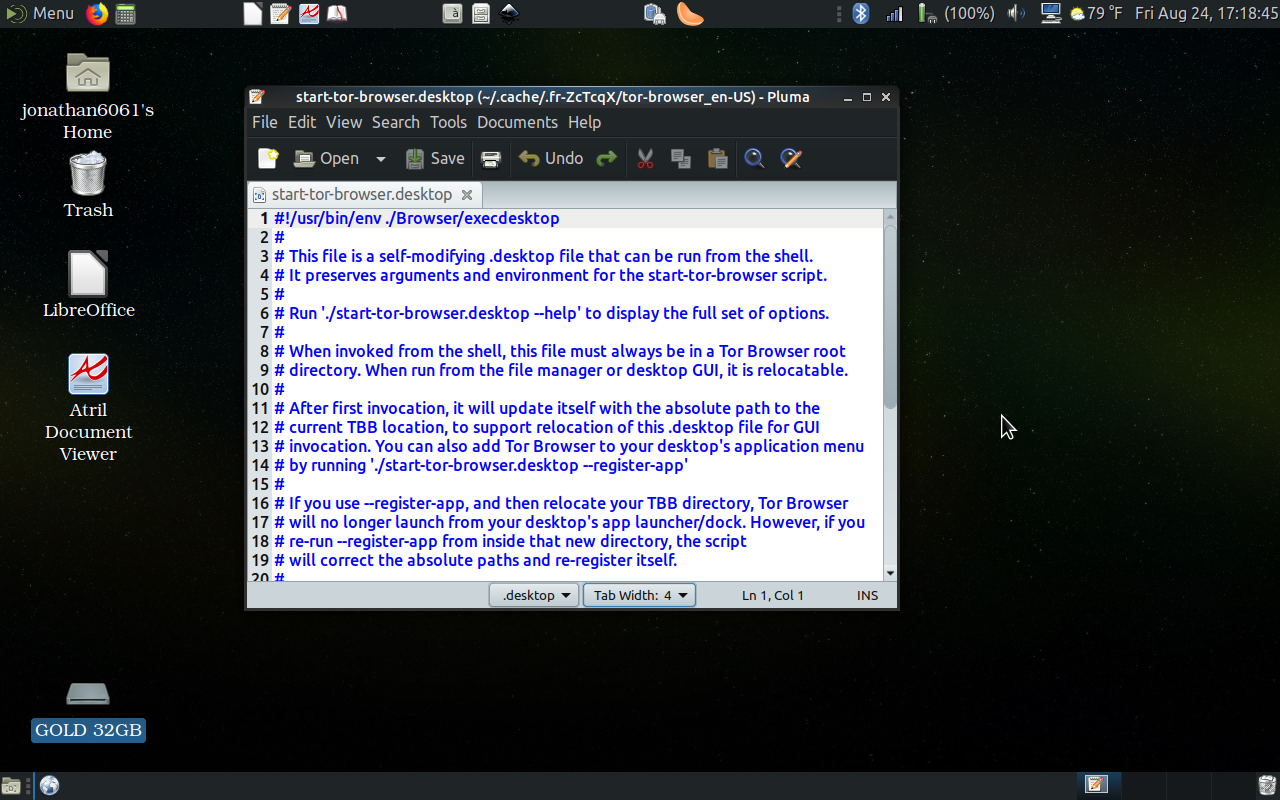
And here's the rest of the instructions:
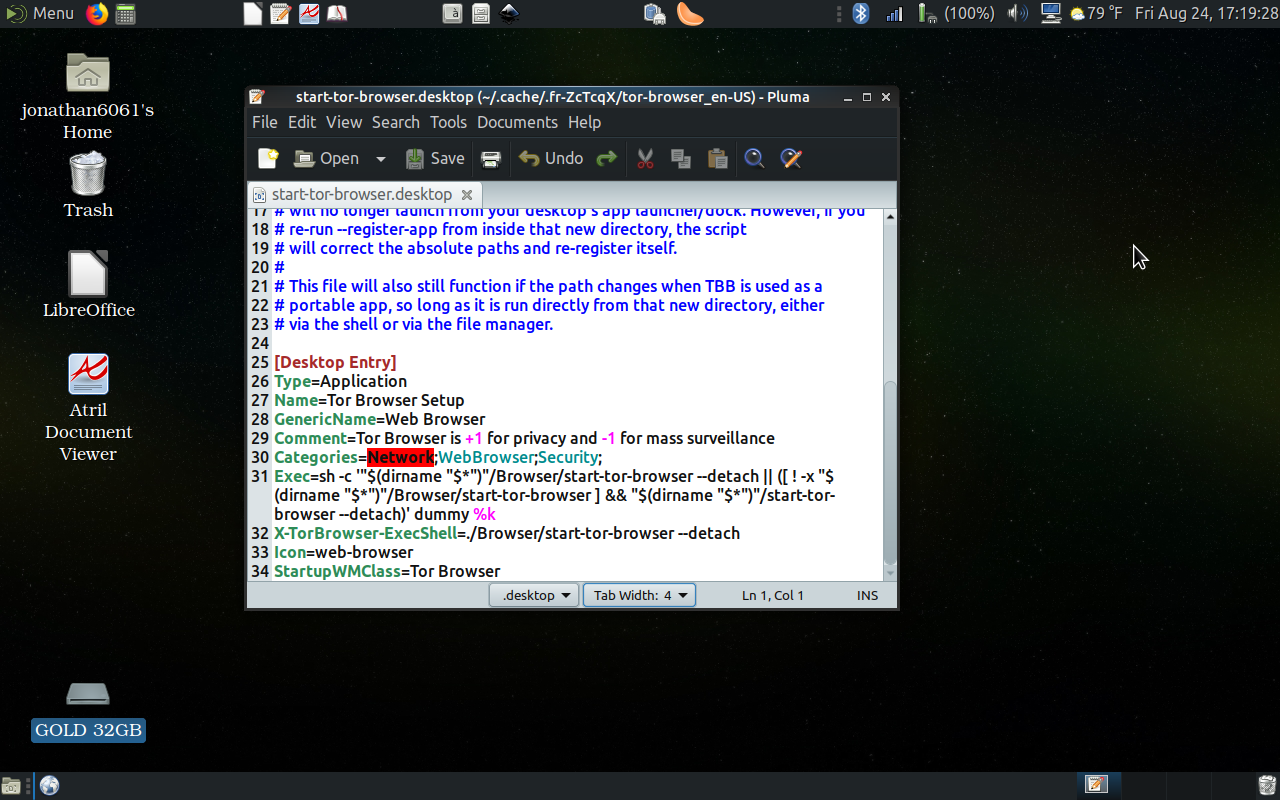
I have had no success in installing Tor and getting the browser to run. What am I not doing right? Also, the Tor browsers from the software "boutiques" in both Ubuntu and Zorin (remember the one I tried out earlier?) did not install on my machine, even though they are already packaged for instant access after downloading. I like Tor because there are sites that I visit, **and** I do not wish to be bothered by the excessive commercial content. And frankly speaking, I do not believe websites in general should be overrun with ads; it detracts greatly from the overall experience. Internet users should be allowed their time and space away from advertising and fake news. I would appreciate your help...thanks for sharing.
And here's the rest of the instructions:
I have had no success in installing Tor and getting the browser to run. What am I not doing right? Also, the Tor browsers from the software "boutiques" in both Ubuntu and Zorin (remember the one I tried out earlier?) did not install on my machine, even though they are already packaged for instant access after downloading. I like Tor because there are sites that I visit, **and** I do not wish to be bothered by the excessive commercial content. And frankly speaking, I do not believe websites in general should be overrun with ads; it detracts greatly from the overall experience. Internet users should be allowed their time and space away from advertising and fake news. I would appreciate your help...thanks for sharing.




