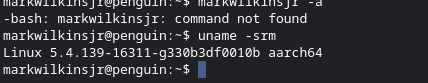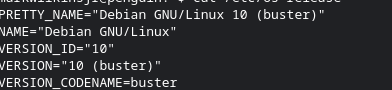markwilkinsjr@penguin
New Member
How do I access this? I typed nano .bashrc and gedit .bashrc and it says command not found. How do I edit this file?
When I typed : ~/.bashrc
I get this:
-bash: /home/markwilkinsjr/.bashrc: Permission denied
When I typed : ~/.bashrc
I get this:
-bash: /home/markwilkinsjr/.bashrc: Permission denied