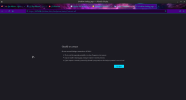Looking again more closely I see these things that I did not see yesterday.
 1.
1. That this line in the sources list
should not be there. Removing it will prove helpful:-
Code:
/etc/apt/sources.list.d/official-package-repositories.list
2. This line in the Mirror's List in post #15 does not look correct to me. I think something is amiss.
Code:
deb [arch=amd64] http://127.0.0.1/debian/ bookworm main
* When I removed the brackets in my browser the result was a google search.*
See the screenshot named "without"
3. When I tried opening a fresh tab in my browser and attempted going to:
Code:
http://127.0.0.1/debian/dists/bookworm/main/Contents-all
It returned Unable To Connect. See screenshot-
4. This address:
Code:
127.0.0.1/debian/dists/bookworm/main/
as CaffeineAddict said: 'should exist' but in OP case it does not. And, for me it returns the same result...."Unable To Connect" duplicate of the screenshot.
Whatever is in the tar.gz that has the ability to lead to the packages that OP needs: is missing:-