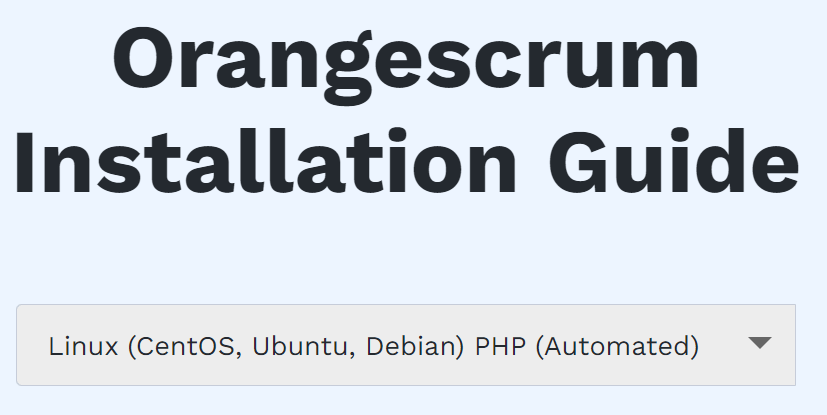Brief-Wishbone9091
Member
I've done this a lot of times(i've installed 15 different vms just to install orangescrum). https://techtutorial.net/operating-systems/linux-guides/how-to-install-orangescrum-on-centos-7/
This is the latest tutorial that I was following.
I'm getting the above mentioned error when I open up my server's IP address. 192.168.169.150. (I'm trying to install orangescrum in my centos 7 vm).
This is my error.log located at /var/www/html/orangescrum-2.0.11/app/tmp/logs/error.log
(it's too long, so just sharing the pastebin)

 pastebin.com
pastebin.com
This is the error as per /var/www/html/orangescrum-2.0.11/app/Config/core.php

How do I fix this issue? I don't think these notices are a problem as the name implies they're just notices. I can't see any error here. I've already imported the database, so it doesn't make sense. And I get this error when I logged in with my database credentials.
This is the latest tutorial that I was following.
I'm getting the above mentioned error when I open up my server's IP address. 192.168.169.150. (I'm trying to install orangescrum in my centos 7 vm).
Code:
[root@localhost ~]# tail -f /var/log/httpd/error_log
[Thu May 11 20:01:21.183253 2023] [php7:notice] [pid 9126] [client 192.168.169.1:60892] PHP Notice: Constant CURRENT_FREE_PLAN already defined in /var/www/html/orangescrum-2.0.11/app/Config/bootstrap.php on line 86, referer: http://192.168.169.150/
[Thu May 11 20:01:21.183405 2023] [php7:notice] [pid 9126] [client 192.168.169.1:60892] PHP Notice: Constant CURRENT_EXPIRED_PLAN already defined in /var/www/html/orangescrum-2.0.11/app/Config/bootstrap.php on line 87, referer: http://192.168.169.150/
[Thu May 11 20:01:21.183497 2023] [php7:notice] [pid 9126] [client 192.168.169.1:60892] PHP Notice: Constant UPGRADE_PLAN already defined in /var/www/html/orangescrum-2.0.11/app/Config/bootstrap.php on line 88, referer: http://192.168.169.150/
[Thu May 11 20:01:21.183590 2023] [php7:notice] [pid 9126] [client 192.168.169.1:60892] PHP Notice: Constant FREE_TRIAL_PERIOD already defined in /var/www/html/orangescrum-2.0.11/app/Config/bootstrap.php on line 90, referer: http://192.168.169.150/
[Thu May 11 20:01:21.183695 2023] [php7:notice] [pid 9126] [client 192.168.169.1:60892] PHP Notice: Constant HTTP_FILES already defined in /var/www/html/orangescrum-2.0.11/app/Config/bootstrap.php on line 172, referer: http://192.168.169.150/
[Thu May 11 20:01:21.266758 2023] [php7:notice] [pid 9126] [client 192.168.169.1:60892] PHP Notice: Constant CURRENT_FREE_PLAN already defined in /var/www/html/orangescrum-2.0.11/app/Config/bootstrap.php on line 86, referer: http://192.168.169.150/
[Thu May 11 20:01:21.266979 2023] [php7:notice] [pid 9126] [client 192.168.169.1:60892] PHP Notice: Constant CURRENT_EXPIRED_PLAN already defined in /var/www/html/orangescrum-2.0.11/app/Config/bootstrap.php on line 87, referer: http://192.168.169.150/
[Thu May 11 20:01:21.267159 2023] [php7:notice] [pid 9126] [client 192.168.169.1:60892] PHP Notice: Constant UPGRADE_PLAN already defined in /var/www/html/orangescrum-2.0.11/app/Config/bootstrap.php on line 88, referer: http://192.168.169.150/
[Thu May 11 20:01:21.267318 2023] [php7:notice] [pid 9126] [client 192.168.169.1:60892] PHP Notice: Constant FREE_TRIAL_PERIOD already defined in /var/www/html/orangescrum-2.0.11/app/Config/bootstrap.php on line 90, referer: http://192.168.169.150/
[Thu May 11 20:01:21.267482 2023] [php7:notice] [pid 9126] [client 192.168.169.1:60892] PHP Notice: Constant HTTP_FILES already defined in /var/www/html/orangescrum-2.0.11/app/Config/bootstrap.php on line 172, referer: http://192.168.169.150/This is my error.log located at /var/www/html/orangescrum-2.0.11/app/tmp/logs/error.log
(it's too long, so just sharing the pastebin)

2023-05-11 14:16:21 Warning: Warning (2): Declaration of User::afterSave($create - Pastebin.com
Pastebin.com is the number one paste tool since 2002. Pastebin is a website where you can store text online for a set period of time.
Additionally, please debug the core.php (app\Config\core.php) file by changing the value of >"Configure::write('debug',0);" from 0 to 2, and then share a screenshot of your browser.
This is the error as per /var/www/html/orangescrum-2.0.11/app/Config/core.php

How do I fix this issue? I don't think these notices are a problem as the name implies they're just notices. I can't see any error here. I've already imported the database, so it doesn't make sense. And I get this error when I logged in with my database credentials.