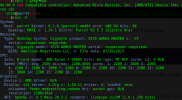Hello,
I am happy to share my dilemma as I am in need of some technical support. I am very new to using Linux. I am using Parrot OS 5.3, which is based of Debian 11, Bullseye I believe. I have a 7900XTX and 27GL850-B monitor (1440p, 144hz, nano IPS). I have vowed off gaming indefinitely for the time being. I don't care about anything besides getting my monitor's resolution to work as intended. I've tried several distro's and my monitor's native resolution works OOB on every distro except Parrot OS.
I can only select 1280x1024 w/ 0hz refresh rate.
I could wait for the next Parrot OS update which will hopefully have the Debian kernel updates to bookworm which may fix my OOBE (lame)
OR
I could learn how to fix it myself, with the assistance of the community, my preferred option. I really want to use Parrot OS as my day to day desktop environment as I'm trying to learn back end development and security fundamentals. Career changer.
I'm going to check out a linux book from my local library at 10am but love any assistance to save time.
Additional troubleshooting info: I have noticed that there are unloaded drivers, including the radeon driver. I have the vesa driver loaded. I've been unable to figure out how to change that. I believe I need to install the correct backports/dependencies for the firmware before I can switch to correct native resolution which I probably have to manually set. I think everything is being rendered to monitor by the CPU?
Any help would be greatly appreciated.