so , im trying to erase all data from a usb drive so i can use it freely , but i cant delete the contents of it, it has bootable kali installed on it ready to go , whenever i try to rm -rf * , it says that files are read only. i also cannot chmod (error:cant change mode) help 
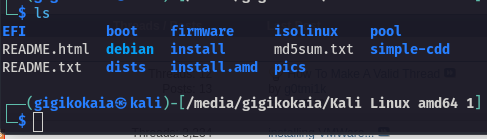
You are using an out of date browser. It may not display this or other websites correctly.
You should upgrade or use an alternative browser.
You should upgrade or use an alternative browser.
trouble deleting contents of an USB drive
- Thread starter koklimena
- Start date
um hi first of all , i actually did this yes , and i formated it to FAT32 , i was wondering if its gonna give me any problems or should i let it be in the FAT32 format?What happens if you use GParted and reformat the drive?
and i formated it to FAT32
I would use Ext4 if you're going to install Linux. I would use ExFAT if you're going to want it to work with multiple operating systems as a storage device.
yea what i want is a bootable kali on the go , so ill format it to ExFAT, and ill message you from thereI would use Ext4 if you're going to install Linux. I would use ExFAT if you're going to want it to work with multiple operating systems as a storage device.
No, if it's a distro it will want Ext4 or similar. The installer will likely convert it for you, which is nice.
That's not a 'storage device', you're using it to 'install Linux'.
That's not a 'storage device', you're using it to 'install Linux'.
oh so you are saying that i cant have kali on my usb which i can boot from directly?No, if it's a distro it will want Ext4 or similar. The installer will likely convert it for you, which is nice.
That's not a 'storage device', you're using it to 'install Linux'.
Brickwizard
Well-Known Member
Your USB has Kali ISO if you don't want it then you will have to re-format the drive [as stated by @KGIII ] if you want to install another ISO then you can just overwrite [by using your chosen ISO writer]
If you're using the USB as a live drive with persistence and wish to delete files you have saved in Kali, then you will need to do it from inside the Kali installation
If you're using the USB as a live drive with persistence and wish to delete files you have saved in Kali, then you will need to do it from inside the Kali installation
i already deleted the iso , and now i want to install kali on the USB itself , so whenever i boot the usb , it loads kali itself (the OS) and not the installation setup.Your USB has Kali ISO if you don't want it then you will have to re-format the drive [as stated by @KGIII ] if you want to install another ISO then you can just overwrite [by using your chosen ISO writer]
If you're using the USB as a live drive with persistence and wish to delete files you have saved in Kali, then you will need to do it from inside the Kali installation
oh so you are saying that i cant have kali on my usb which i can boot from directly?
No, I'm saying format it as Ext4.
Also, if you don't know this information already then Kali might be a bit advanced for you. Feel free to keep going, but you're likely to find a bunch of frustration if you continue on this path.
yea imNo, I'm saying format it as Ext4.
Also, if you don't know this information already then Kali might be a bit advanced for you. Feel free to keep going, but you're likely to find a bunch of frustration if you continue on this path.
pretty new to kali , but
thanks.
yea im
pretty new to kali , but
thanks.
If you're storing stuff, use ExFAT - which is recognized across the various OSes.
If you're using a distro on the drive, you probably want Ext4. That's an advanced file system that does things like support file permissions. That's very important with Linux. Files need to have associated permission values. You don't generally have to deal with that much, but it's used behind the scenes.
Remember: Linux is a true multi-user operating system.
yep ill try that thank youIf you're storing stuff, use ExFAT - which is recognized across the various OSes.
If you're using a distro on the drive, you probably want Ext4. That's an advanced file system that does things like support file permissions. That's very important with Linux. Files need to have associated permission values. You don't generally have to deal with that much, but it's used behind the scenes.
Remember: Linux is a true multi-user operating system.
Doesn't matter what's on the Flash Drive...the ISO will format it.

If you want to remove it...either right click and select Format and choose whatever you like or install another ISO over it...works for me.

If you want to remove it...either right click and select Format and choose whatever you like or install another ISO over it...works for me.


