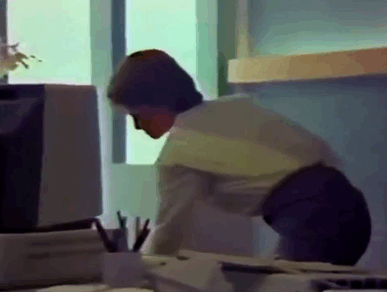I simply covered a basic command, that is the shutdown command. I also explained how to use it to reboot and to halt the system, as well as how to schedule it.
There's still more to the command, but those seem like things you're unlikely to use on a regular basis. Most folks are just going to use the command to shut the system down and maybe reboot the system.
Ah well...
There's still more to the command, but those seem like things you're unlikely to use on a regular basis. Most folks are just going to use the command to shut the system down and maybe reboot the system.
Ah well...