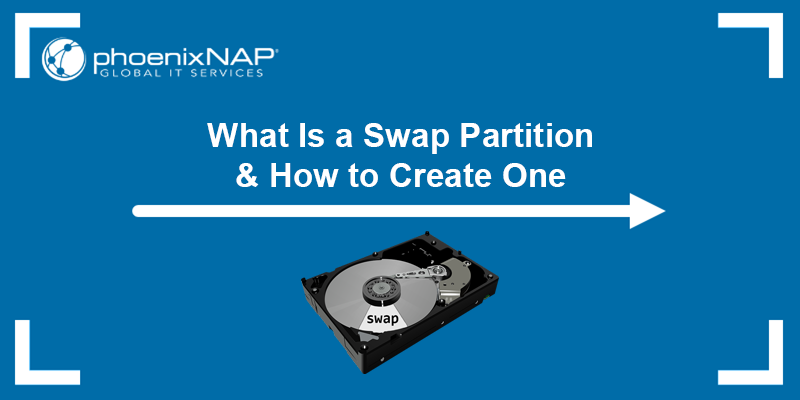Hello community,
I have a debian server with docker and java installed.
docker 3 containers:
2 Java-Programs:
I start these programs with these linux commands:
export JAVA_OPTS="-Duser.timezone=UTC"
./java/jdk/bin/java $JAVA_OPTS -Xmx10g -jar portal-backend-1.0-SNAPSHOT-runner.jar 2>&1 >> log/portal.log &
and
export JAVA_OPTS="-Duser.timezone=UTC"
./java/jdk/bin/java $JAVA_OPTS -Xmx10g -jar pea-backend-2.0.0-SNAPSHOT-runner.jar 2>&1 >> log/pea.log &
These 2 programs are heavy calculation programs written in hibernate, quarkus ...
Server has 16GB RAM and I am running out of RAM every (around) 6 hours. Then I have to rebot the server and the next 6 hours start.
Sadly I do not really understand the linux command -Xmx10g. Anything with Virtual (or not) Ram usage.
Attached you can find a picture from htop. Maybe some more experienced linux server can help me. Is the problem the Xmx10g command or do I have a too small server or or or
Any help appreciated
I have a debian server with docker and java installed.
docker 3 containers:
- swag (Linuxserver container for nginx (webserver) and ssl-certificate)
- postgresql
- keycloak (Authentification-Management)
2 Java-Programs:
I start these programs with these linux commands:
export JAVA_OPTS="-Duser.timezone=UTC"
./java/jdk/bin/java $JAVA_OPTS -Xmx10g -jar portal-backend-1.0-SNAPSHOT-runner.jar 2>&1 >> log/portal.log &
and
export JAVA_OPTS="-Duser.timezone=UTC"
./java/jdk/bin/java $JAVA_OPTS -Xmx10g -jar pea-backend-2.0.0-SNAPSHOT-runner.jar 2>&1 >> log/pea.log &
These 2 programs are heavy calculation programs written in hibernate, quarkus ...
Server has 16GB RAM and I am running out of RAM every (around) 6 hours. Then I have to rebot the server and the next 6 hours start.
Sadly I do not really understand the linux command -Xmx10g. Anything with Virtual (or not) Ram usage.
Attached you can find a picture from htop. Maybe some more experienced linux server can help me. Is the problem the Xmx10g command or do I have a too small server or or or
Any help appreciated