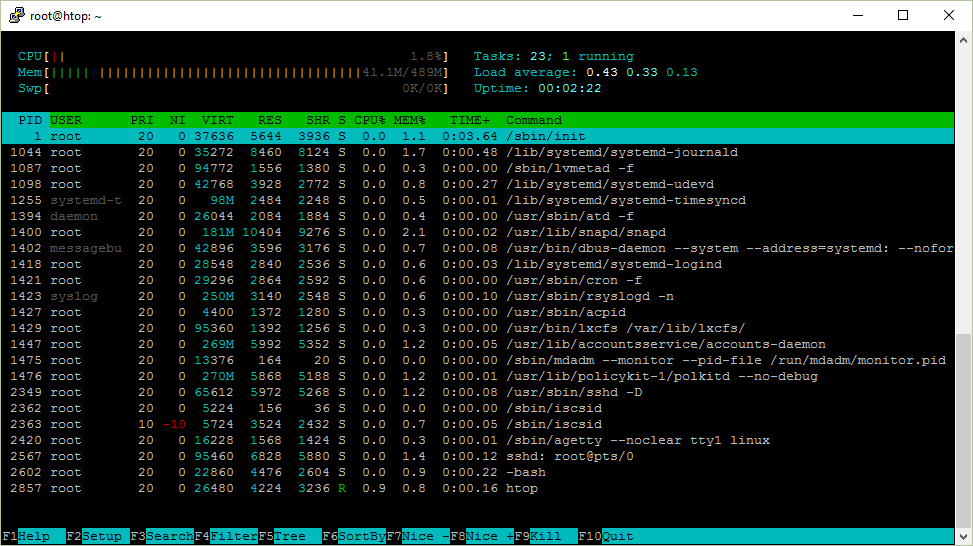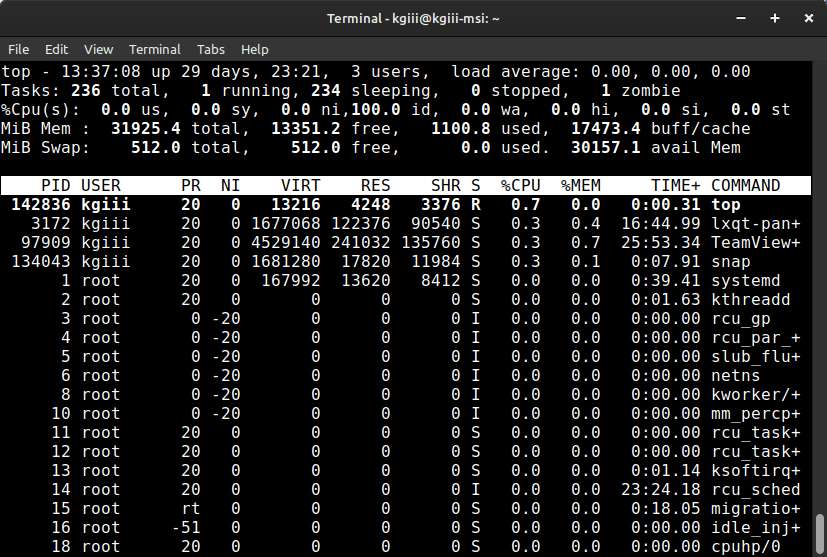CaffeineAddict
Well-Known Member
Hey guys, I really love
I found the following web site which documents in detail all of the numbers and columns, you might find it useful:
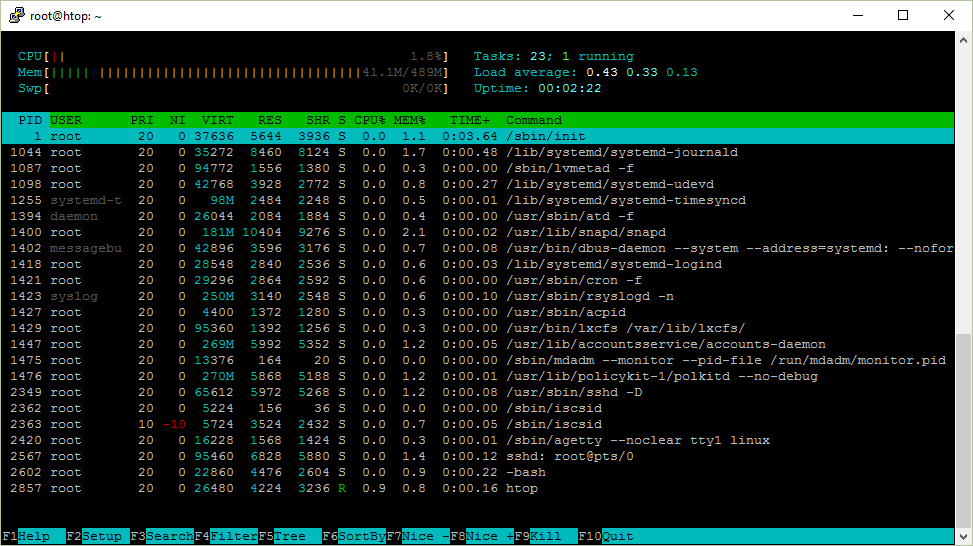
htop program to monitor system activity, but there are many variables shown that take researching what they mean.I found the following web site which documents in detail all of the numbers and columns, you might find it useful: