Nickfromraleigh
New Member
I am attempting to install the wifi driver for the Linux Mint Xfce. When launching the driver manager it shows This device is NOT working. After downloading the driver it shows This device is using an alternative driver. The only way I am able to get internet is by ethernet cable only. During the driver install is completes halfway and then comes up with this screen posted below. This device is using an alternative driver. How do i get this driver to work to use my wifi wireless card? In Windows I have 0 problems with it.
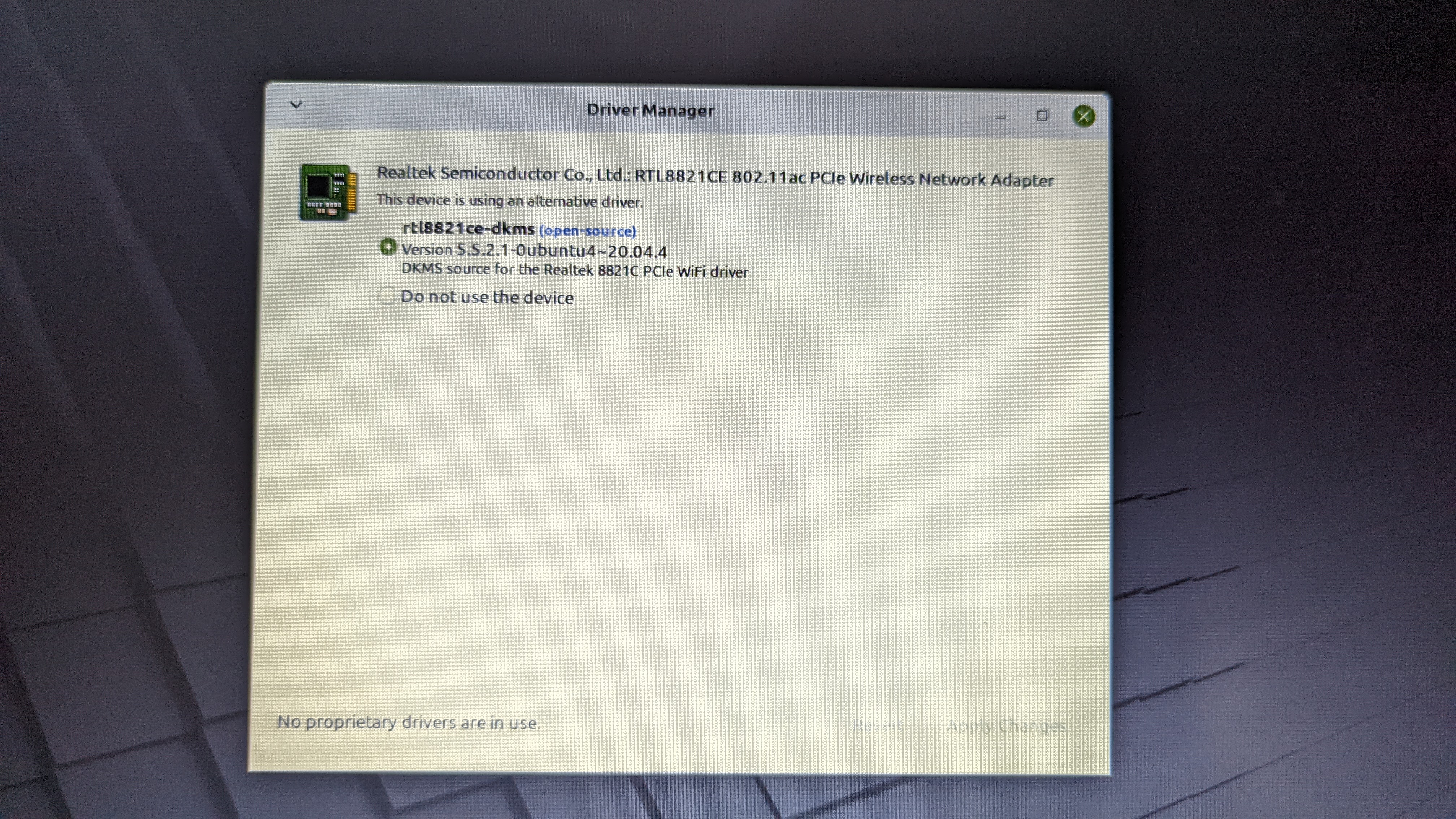
Thanks
Thanks

