ShinyMetapod
New Member
Hello community, I'm new here. I was about to post this on Reddit but it won't allow me because I don't have enough karma points lol fts
hope you don't hate me for such a thread title
Sooo... Yesterday I got fed up with Windows 11 annoyances and decided to give GNU/Linux a try. I have used it few times in the past but never lasted for too long I think I used Manjaro for 3 or 4 months around 2 o 3 years ago, but now Windows just keeps getting ridiculously tedious to live with to an extent I can't bare it any longer. After checking out several distros in VirtualBox I was undecided between Ubuntu and Zorin. I chose ZorinOS 16 and installed it in a virtual disk. This is what I ended up with:
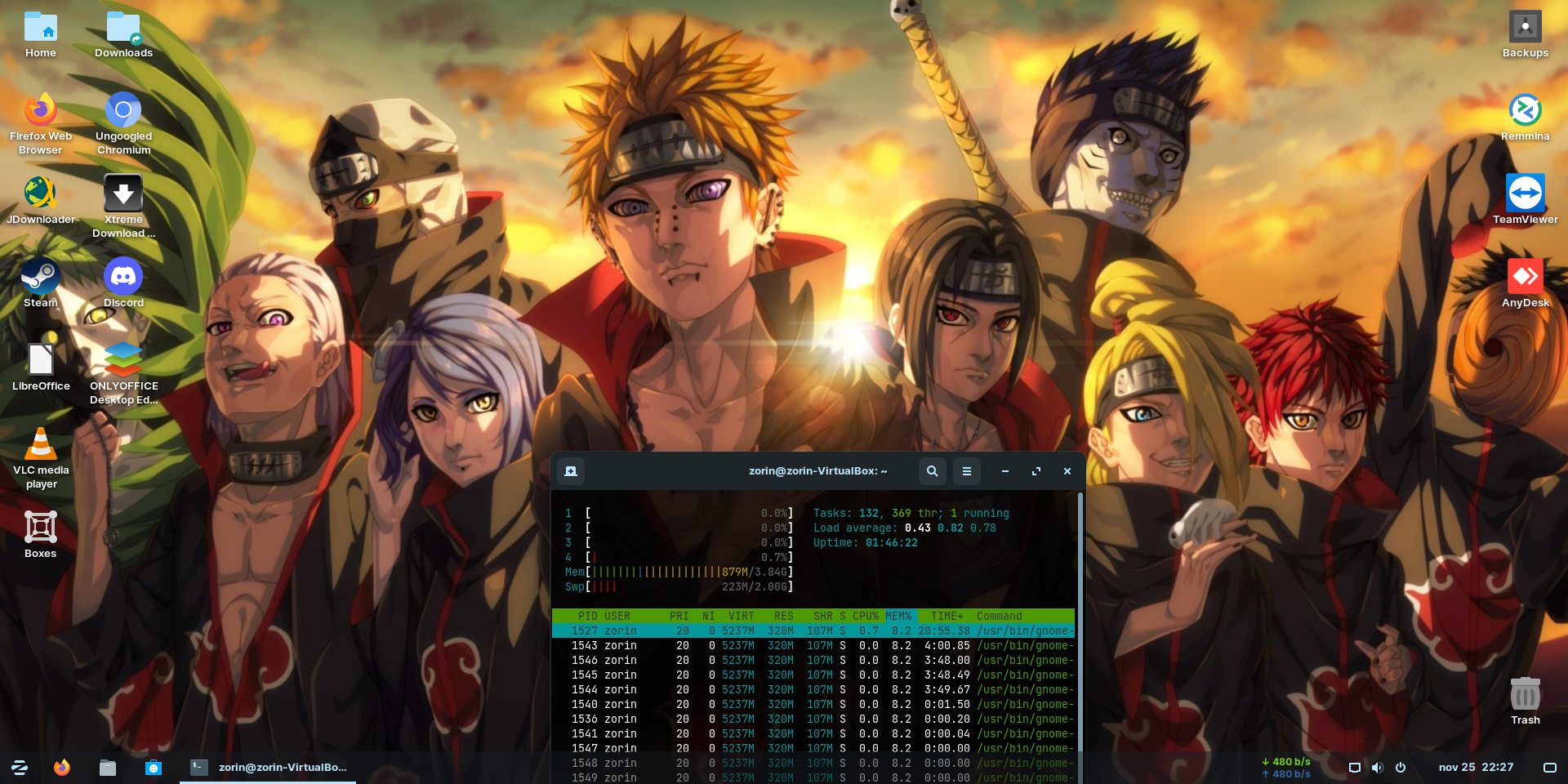
I'm pretty impressed by the result, ZorinOS is what I was looking for, I just wanted a distro that could give me a similar desktop experience of what my Windows 10 and 11 have been. I haven't check out my Steam library but I think most of the games will work, however I'm planning to install it along side Windows 11 just in case.
I also went a bit further and decided to install some software which I usually use on a daily basis and could install them all.
The only thing I'm missing is a local password manager that can store the payment methods I use on Firefox (I installed ungoogled chromium because it supports saving credit cards whereas Firefox isn't support here where I live yet). For all my passwords and credit cards I use Avast Passwords in Windows. I tried KeePassXC but it has no option to add credit cards.
Oh and also, can anyone recommend me some encryption tool? I don't want to use LUKS because sometimes I need to access my PC from the internet and it may be turned off. I tried VeraCrypt but perhaps some of you know something else. I just need to encrypt some Folders, a right click "encrypt" and double click that promps for password to decrypt from the file manager would be ok.
Another thing I want to ask is if is there any similar alternative way to clone your OS like in Windows? I make regular backups of my Windows system partitions (boot and C using third party software (EaseUS Todo Backup). All I want is to be able to restore my actual Linux installment as it is right now with all the packages and configs in case my disk dies or if I F up something (yeah now I remember why I didn't last that much using GNU Linux, I always ended up destroying my xorg configs lol).
using third party software (EaseUS Todo Backup). All I want is to be able to restore my actual Linux installment as it is right now with all the packages and configs in case my disk dies or if I F up something (yeah now I remember why I didn't last that much using GNU Linux, I always ended up destroying my xorg configs lol).
something that cracked me up is that if you search for CMD it will show you the Terminal instead
hope you don't hate me for such a thread title
Sooo... Yesterday I got fed up with Windows 11 annoyances and decided to give GNU/Linux a try. I have used it few times in the past but never lasted for too long I think I used Manjaro for 3 or 4 months around 2 o 3 years ago, but now Windows just keeps getting ridiculously tedious to live with to an extent I can't bare it any longer. After checking out several distros in VirtualBox I was undecided between Ubuntu and Zorin. I chose ZorinOS 16 and installed it in a virtual disk. This is what I ended up with:
I'm pretty impressed by the result, ZorinOS is what I was looking for, I just wanted a distro that could give me a similar desktop experience of what my Windows 10 and 11 have been. I haven't check out my Steam library but I think most of the games will work, however I'm planning to install it along side Windows 11 just in case.
I also went a bit further and decided to install some software which I usually use on a daily basis and could install them all.
The only thing I'm missing is a local password manager that can store the payment methods I use on Firefox (I installed ungoogled chromium because it supports saving credit cards whereas Firefox isn't support here where I live yet). For all my passwords and credit cards I use Avast Passwords in Windows. I tried KeePassXC but it has no option to add credit cards.
Oh and also, can anyone recommend me some encryption tool? I don't want to use LUKS because sometimes I need to access my PC from the internet and it may be turned off. I tried VeraCrypt but perhaps some of you know something else. I just need to encrypt some Folders, a right click "encrypt" and double click that promps for password to decrypt from the file manager would be ok.
Another thing I want to ask is if is there any similar alternative way to clone your OS like in Windows? I make regular backups of my Windows system partitions (boot and C
something that cracked me up is that if you search for CMD it will show you the Terminal instead



