The taskbar widgets don't work, don't detect the connection and stay at 0kb, I've tried 2 different widgets. i used Manjaro KDE with the same widgets and worked perfectly. I don't know what could be happening in Neon.
You are using an out of date browser. It may not display this or other websites correctly.
You should upgrade or use an alternative browser.
You should upgrade or use an alternative browser.
Widget not work in Neon KDE
- Thread starter josefley
- Start date
D
Deleted member 108694
Guest
WiFi or Ethernet connection that is not detected or both? -
KDE Neon is based on Ubuntu and uses the latest KDE Desktop since they make it - Manjaro is Arch based and uses older KDE
KDE Neon is based on Ubuntu and uses the latest KDE Desktop since they make it - Manjaro is Arch based and uses older KDE
D
Deleted member 108694
Guest
Need to check if KDE Neon sees your WiFi adapter
and post back the results - also if able plug it in Ethernet - Does that work?
Code:
sudo lshw -C networkHi, show this:
*-network
description: Ethernet interface
product: 82578DC Gigabit Network Connection
vendor: Intel Corporation
physical id: 19
bus info: pci@0000:00:19.0
logical name: enp0s25
version: 05
serial: 00:xxxxxxxxx:a0
capacity: 1Gbit/s
width: 32 bits
clock: 33MHz
capabilities: pm msi bus_master cap_list ethernet physical tp 10bt 10bt-fd 100bt 100bt-fd 1000bt-fd autonegotiation
configuration: autonegotiation=on broadcast=yes driver=e1000e driverversion=5.13.0-37-generic firmware=0.9-2 latency=0 link=no multicast=yes port=twisted pair
resources: irq:30 memory:fbcc0000-fbcdffff memory:fbcfc000-fbcfcfff ioport:bc00(size=32)
*-network
description: Wireless interface
physical id: 2
bus info: usb@2:1.4
logical name: wlx081654461ed1
serial: 08:xxxxxxxxxxxx:d1
capabilities: ethernet physical wireless
configuration: broadcast=yes driver=rtl8192cu driverversion=5.13.0-37-generic firmware=N/A ip=192.168.1.134 link=yes multicast=yes wireless=IEEE 802.11
*-network
description: Ethernet interface
product: 82578DC Gigabit Network Connection
vendor: Intel Corporation
physical id: 19
bus info: pci@0000:00:19.0
logical name: enp0s25
version: 05
serial: 00:xxxxxxxxx:a0
capacity: 1Gbit/s
width: 32 bits
clock: 33MHz
capabilities: pm msi bus_master cap_list ethernet physical tp 10bt 10bt-fd 100bt 100bt-fd 1000bt-fd autonegotiation
configuration: autonegotiation=on broadcast=yes driver=e1000e driverversion=5.13.0-37-generic firmware=0.9-2 latency=0 link=no multicast=yes port=twisted pair
resources: irq:30 memory:fbcc0000-fbcdffff memory:fbcfc000-fbcfcfff ioport:bc00(size=32)
*-network
description: Wireless interface
physical id: 2
bus info: usb@2:1.4
logical name: wlx081654461ed1
serial: 08:xxxxxxxxxxxx:d1
capabilities: ethernet physical wireless
configuration: broadcast=yes driver=rtl8192cu driverversion=5.13.0-37-generic firmware=N/A ip=192.168.1.134 link=yes multicast=yes wireless=IEEE 802.11
D
Deleted member 108694
Guest
It looks like your system does in fact see you wireless -
configuration: broadcast=yes driver=rtl8192cu driverversion=5.13.0-37-generic firmware=N/A ip=192.168.1.134 link=yes multicast=yes wireless=IEEE 802.11
but it looks like a USB WiFi adapter over an internal one with that long logical name of wlx081654461ed1
I am thinking it is not able to authenticate due to the long name
what is the output of
configuration: broadcast=yes driver=rtl8192cu driverversion=5.13.0-37-generic firmware=N/A ip=192.168.1.134 link=yes multicast=yes wireless=IEEE 802.11
but it looks like a USB WiFi adapter over an internal one with that long logical name of wlx081654461ed1
I am thinking it is not able to authenticate due to the long name
what is the output of
Code:
iwconfig
Last edited by a moderator:
Hi, i have usb adapter, this is a PC desktop.
iwconfig:
lo no wireless extensions.
enp0s25 no wireless extensions.
wlx081078461ed1 IEEE 802.11 ESSID:"MOVISTAR_F431"
Mode:Managed Frequency:2.462 GHz Access Point: 04:xxxxxxxxx9:E8
Bit Rate=72.2 Mb/s Tx-Power=20 dBm
Retry short limit:7 RTS thr=2347 B Fragment thr ff
ff
Power Management ff
ff
Link Quality=70/70 Signal level=-26 dBm
Rx invalid nwid:0 Rx invalid crypt:0 Rx invalid frag:0
Tx excessive retries:0 Invalid misc:34 Missed beacon:0
iwconfig:
lo no wireless extensions.
enp0s25 no wireless extensions.
wlx081078461ed1 IEEE 802.11 ESSID:"MOVISTAR_F431"
Mode:Managed Frequency:2.462 GHz Access Point: 04:xxxxxxxxx9:E8
Bit Rate=72.2 Mb/s Tx-Power=20 dBm
Retry short limit:7 RTS thr=2347 B Fragment thr
Power Management
Link Quality=70/70 Signal level=-26 dBm
Rx invalid nwid:0 Rx invalid crypt:0 Rx invalid frag:0
Tx excessive retries:0 Invalid misc:34 Missed beacon:0
D
Deleted member 108694
Guest
Is there a transmit switch on it generally on the side?
D
Deleted member 108694
Guest
What does
and
show with the usb wifi plugged in - please post back
Code:
ifconfig
Code:
lsusbenp0s25: flags=4099<UP,BROADCAST,MULTICAST> mtu 1500
ether 00:0xxxxxx7:a0 txqueuelen 1000 (Ethernet)
RX packets 0 bytes 0 (0.0 B)
RX errors 0 dropped 0 overruns 0 frame 0
TX packets 0 bytes 0 (0.0 B)
TX errors 0 dropped 0 overruns 0 carrier 0 collisions 0
device interrupt 20 memory 0xfbcc0000-fbce0000
lo: flags=73<UP,LOOPBACK,RUNNING> mtu 65536
inet 127.0.0.1 netmask 255.0.0.0
inet6 ::1 prefixlen 128 scopeid 0x10<host>
loop txqueuelen 1000 (Bucle local)
RX packets 1344 bytes 125250 (125.2 KB)
RX errors 0 dropped 0 overruns 0 frame 0
TX packets 1344 bytes 125250 (125.2 KB)
TX errors 0 dropped 0 overruns 0 carrier 0 collisions 0
wlx081078461ed1: flags=4163<UP,BROADCAST,RUNNING,MULTICAST> mtu 1500
inet 192.168.1.134 netmask 255.255.255.0 broadcast 192.128.1.255
inet6 fe80::4c6e:5n84:1040:2bbd prefixlen 64 scopeid 0x20<link>
ether 08:1xxxxxxe:d1 txqueuelen 1000 (Ethernet)
RX packets 994202 bytes 1477607193 (1.4 GB)
RX errors 0 dropped 0 overruns 0 frame 0
TX packets 359496 bytes 35555164 (35.5 MB)
TX errors 0 dropped 0 overruns 0 carrier 0 collisions 0
Bus 002 Device 005: ID 0bda:0181 Realtek Semiconductor Corp.
Bus 002 Device 004: ID 0bda:8176 Realtek Semiconductor Corp. RTL8188CUS 802.11n WLAN Adapter
Bus 002 Device 003: ID 045e:0745 Microsoft Corp. Nano Transceiver v1.0 for Bluetooth
Bus 002 Device 002: ID 8087:0020 Intel Corp. Integrated Rate Matching Hub
Bus 002 Device 001: ID 1d6b:0002 Linux Foundation 2.0 root hub
Bus 001 Device 003: ID 045e:0745 Microsoft Corp. Nano Transceiver v1.0 for Bluetooth
Bus 001 Device 002: ID 8087:0020 Intel Corp. Integrated Rate Matching Hub
Bus 001 Device 001: ID 1d6b:0002 Linux Foundation 2.0 root hub
ether 00:0xxxxxx7:a0 txqueuelen 1000 (Ethernet)
RX packets 0 bytes 0 (0.0 B)
RX errors 0 dropped 0 overruns 0 frame 0
TX packets 0 bytes 0 (0.0 B)
TX errors 0 dropped 0 overruns 0 carrier 0 collisions 0
device interrupt 20 memory 0xfbcc0000-fbce0000
lo: flags=73<UP,LOOPBACK,RUNNING> mtu 65536
inet 127.0.0.1 netmask 255.0.0.0
inet6 ::1 prefixlen 128 scopeid 0x10<host>
loop txqueuelen 1000 (Bucle local)
RX packets 1344 bytes 125250 (125.2 KB)
RX errors 0 dropped 0 overruns 0 frame 0
TX packets 1344 bytes 125250 (125.2 KB)
TX errors 0 dropped 0 overruns 0 carrier 0 collisions 0
wlx081078461ed1: flags=4163<UP,BROADCAST,RUNNING,MULTICAST> mtu 1500
inet 192.168.1.134 netmask 255.255.255.0 broadcast 192.128.1.255
inet6 fe80::4c6e:5n84:1040:2bbd prefixlen 64 scopeid 0x20<link>
ether 08:1xxxxxxe:d1 txqueuelen 1000 (Ethernet)
RX packets 994202 bytes 1477607193 (1.4 GB)
RX errors 0 dropped 0 overruns 0 frame 0
TX packets 359496 bytes 35555164 (35.5 MB)
TX errors 0 dropped 0 overruns 0 carrier 0 collisions 0
Bus 002 Device 005: ID 0bda:0181 Realtek Semiconductor Corp.
Bus 002 Device 004: ID 0bda:8176 Realtek Semiconductor Corp. RTL8188CUS 802.11n WLAN Adapter
Bus 002 Device 003: ID 045e:0745 Microsoft Corp. Nano Transceiver v1.0 for Bluetooth
Bus 002 Device 002: ID 8087:0020 Intel Corp. Integrated Rate Matching Hub
Bus 002 Device 001: ID 1d6b:0002 Linux Foundation 2.0 root hub
Bus 001 Device 003: ID 045e:0745 Microsoft Corp. Nano Transceiver v1.0 for Bluetooth
Bus 001 Device 002: ID 8087:0020 Intel Corp. Integrated Rate Matching Hub
Bus 001 Device 001: ID 1d6b:0002 Linux Foundation 2.0 root hub
D
Deleted member 108694
Guest
From everything I am seeing your USB WiFi is working it is sending and receiving
RX packets 994202 bytes 1477607193 (1.4 GB)
RX errors 0 dropped 0 overruns 0 frame 0
TX packets 359496 bytes 35555164 (35.5 MB)
TX errors 0 dropped 0 overruns 0 carrier 0 collisions 0
And does show up in the system
Bus 002 Device 004: ID 0bda:8176 Realtek Semiconductor Corp. RTL8188CUS 802.11n WLAN Adapter
check to see if plasma-nm is installed
RX packets 994202 bytes 1477607193 (1.4 GB)
RX errors 0 dropped 0 overruns 0 frame 0
TX packets 359496 bytes 35555164 (35.5 MB)
TX errors 0 dropped 0 overruns 0 carrier 0 collisions 0
And does show up in the system
Bus 002 Device 004: ID 0bda:8176 Realtek Semiconductor Corp. RTL8188CUS 802.11n WLAN Adapter
check to see if plasma-nm is installed
Brand and model?Hi, i have usb adapter, this is a PC desktop.
On the same pc?i used Manjaro KDE with the same widgets and worked perfectly.
And is this just a "visual glitch"? I mean, does it prevent your pc from connecting? Or it does connect but the widget shows as if it doesn't? What 2 different widgets did you try? I use KDE Neon, too.The taskbar widgets don't work, don't detect the connection and stay at 0kb, I've tried 2 different widgets.
Hi,
The USB wifi is: NetCore, model NW335
The Wifi, and the USB adapter work perfectly, this doesnt the problem. the widget shows as if it doesn't connect, in 0 all the time.
The widgets are:
Network Monitor
Resourses Monitor
I used this widgets around 2 years in Manjaro with different configurations, always worked perfectly.
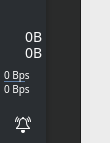
The USB wifi is: NetCore, model NW335
The Wifi, and the USB adapter work perfectly, this doesnt the problem. the widget shows as if it doesn't connect, in 0 all the time.
The widgets are:
Network Monitor
Resourses Monitor
I used this widgets around 2 years in Manjaro with different configurations, always worked perfectly.
I just tried it here, and I had no issues.Network Monitor
How did you install the widgets? I did by right-clicking in plasma's panel and selecting add widgets. Did you do the same, or did you use some other method?

