You are using an out of date browser. It may not display this or other websites correctly.
You should upgrade or use an alternative browser.
You should upgrade or use an alternative browser.
UPGRADE LMDE5 TO LMDE6
- Thread starter Brickwizard
- Start date
Condobloke
Well-Known Member
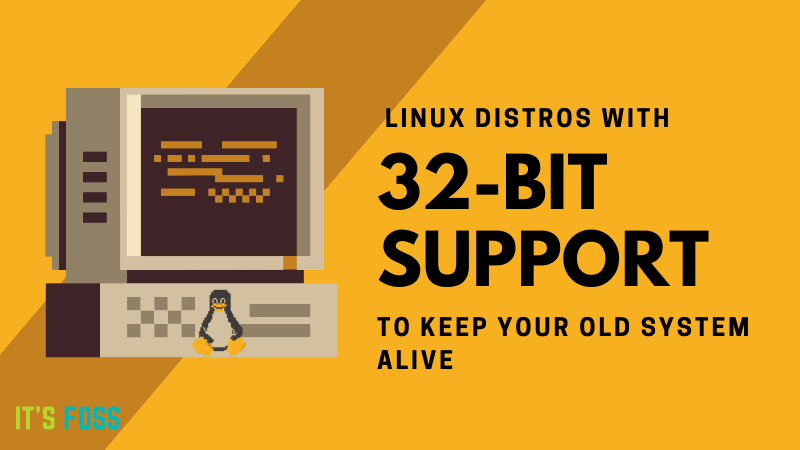
Top 15 Linux Distros That Still Support 32 Bit Systems
If you have vintage hardware with 32-bit processor and you would like to keep on using it, here are the best choices of Linux distros with 32-bit support.
 itsfoss.com
itsfoss.com
Brickwizard
Well-Known Member
I am running it now on my I5 quad core desktop, looks like it may take a while [ 6 mins in and still running timeshift]
W ill let you know if it works for me later [now cooking brekki while it downloads]
W ill let you know if it works for me later [now cooking brekki while it downloads]
Last edited:
Condobloke
Well-Known Member
I have it running on a separate SSD.
Started with the beta some weeks ago
Upgraded from the beta to the full release with the following commands in Terminal:
NOT SURE IF THESE COMMANDS ARE WORTH USING>>>I ENCOUNTERED PROBLEMS LATER, AND HAVE CHOSEN TO DO A FRESH INSTALL
Runs like a champion, once fresh installed.. Solid, Stable Dependable.
Started with the beta some weeks ago
Upgraded from the beta to the full release with the following commands in Terminal:
Code:
apt install zstd yt-dlp
apt remove gnome-font-viewer youtube-dlRuns like a champion, once fresh installed.. Solid, Stable Dependable.
Last edited:
Brickwizard
Well-Known Member
First attempt failed, I have some application/software it didn't like, need to find it and remove before starting again
Brickwizard
Well-Known Member
OK so I found the problem with apt sources Debian tried the rm command and re-boot, this failed, after a few mins of head scratching went into software sources and changed the Debian mirror, started the process again, and WHALLA off she went 50 mins later I am now on LMDE6, there were a few problems with my upgrade [I needed to keep some depleted dependencies for my printer and other bits] , now need to run update+upgrade. That will only take a couple of minuets.
Brickwizard
Well-Known Member
Just finished updating my 13 yr old laptop [spec below] it took 75 minuets, no problems at all
Machine:
Type: Portable System: Dell product: Inspiron 1545 v: N/A
serial: <superuser required>
Mobo: Dell model: 0G848F serial: <superuser required> BIOS: Dell v: A14
date: 12/07/2009
Battery:
ID-1: BAT0 charge: 38.6 Wh (100.0%) condition: 38.6/57.7 Wh (66.8%)
volts: 12.5 min: 11.1 model: Sanyo DELL 00 status: full
CPU:
Info: dual core model: Pentium T4500 bits: 64 type: MCP arch: Penryn rev: A
cache: L1: 128 KiB L2: 1024 KiB
Speed (MHz): avg: 1200 min/max: 1200/2300 cores: 1: 1200 2: 1200
bogomips: 9177
Machine:
Type: Portable System: Dell product: Inspiron 1545 v: N/A
serial: <superuser required>
Mobo: Dell model: 0G848F serial: <superuser required> BIOS: Dell v: A14
date: 12/07/2009
Battery:
ID-1: BAT0 charge: 38.6 Wh (100.0%) condition: 38.6/57.7 Wh (66.8%)
volts: 12.5 min: 11.1 model: Sanyo DELL 00 status: full
CPU:
Info: dual core model: Pentium T4500 bits: 64 type: MCP arch: Penryn rev: A
cache: L1: 128 KiB L2: 1024 KiB
Speed (MHz): avg: 1200 min/max: 1200/2300 cores: 1: 1200 2: 1200
bogomips: 9177

