You are using an out of date browser. It may not display this or other websites correctly.
You should upgrade or use an alternative browser.
You should upgrade or use an alternative browser.
Update issues
- Thread starter NotveryMint
- Start date
D
Deleted member 108694
Guest
command should be
Code:
sudo dpkg --configure -aYou could also try recovery mode and do dpkg repair
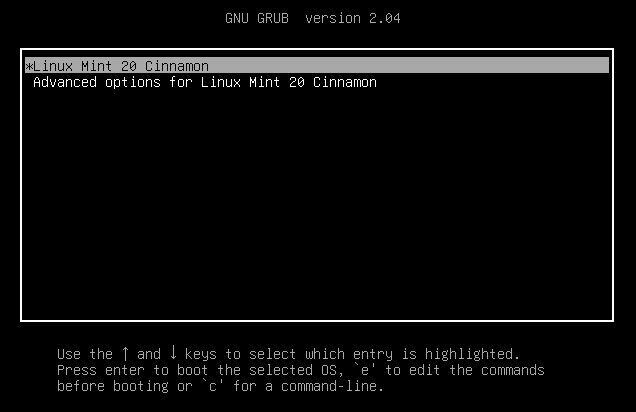
 think.unblog.ch
think.unblog.ch
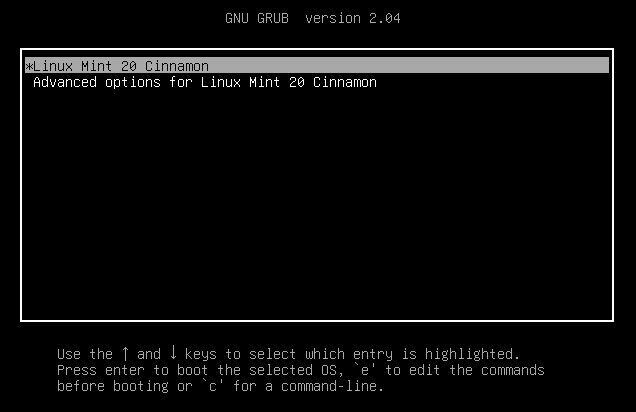
How to get Linux Mint Recovery Mode
Linux Mint Recovery Menu. If Linux Mint is installed on the computer and no other operating systems are available, the Grub Boot menu is
Brickwizard
Well-Known Member
Best if you copy and paste the command in post 2, to avoid errors
Brickwizard
Well-Known Member
if you look closely at his attachment, you will see he is using Linux Mint 19.3 Tricia- in what OS are you, there? It must mean "Error."
and yes, the E.. on the report means error
OP
NotveryMint
New Member
That works up to a point. Attachements show what happens next.command should beCode:sudo dpkg --configure -a
sudo dpkg --configure -a
Attachments
Brickwizard
Well-Known Member
deleted wrong instructions
Brickwizard
Well-Known Member
Have you run dpkg yet? what is the result?
OP
NotveryMint
New Member
Yes, it worked but led to another problem. I have absolutely no idea or necessary skills to overcome this. CHave you run dpkg yet? what is the result?
Attachments
OP
NotveryMint
New Member
I looked at it, but way beyond my skill set.You could also try recovery mode and do dpkg repair
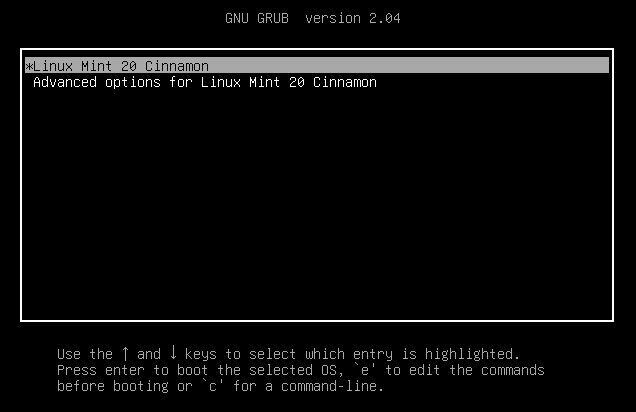
How to get Linux Mint Recovery Mode
Linux Mint Recovery Menu. If Linux Mint is installed on the computer and no other operating systems are available, the Grub Boot menu isthink.unblog.ch
Brickwizard
Well-Known Member
ok let's try and force a fix, in the terminal run
sudo apt-get update --fix-missing
then when thats finished
sudo apt install -f
after this has finished
sudo apt-get autoremove
sudo apt-get update --fix-missing
then when thats finished
sudo apt install -f
after this has finished
sudo apt-get autoremove
No need to, Brian, at this point.
G'day @NotveryMint and welcome to linux.org
What you are experiencing is a warning only (hence the W), that is, non-fatal.
It happens quite commonly. You can eliminate it by installing all the modules it is reporting on, but that is worth more time that I consider to be better spent on other pursuits.
The question is, what happens after those warnings finish? Does the output continue to what appears to be a satisfactory conclusion?
Chris Turner
wizardfromoz
G'day @NotveryMint and welcome to linux.org
What you are experiencing is a warning only (hence the W), that is, non-fatal.
It happens quite commonly. You can eliminate it by installing all the modules it is reporting on, but that is worth more time that I consider to be better spent on other pursuits.
The question is, what happens after those warnings finish? Does the output continue to what appears to be a satisfactory conclusion?
Chris Turner
wizardfromoz
Brickwizard
Well-Known Member
Have you done the updates yet?plus notification of 48 updates pending!
I prefer to do them via the terminal.. sudo apt update && sudo apt upgrade part way through it will ask if you wish to continue, push y then enter. then you can run autoremove [it may not have had anything to remove the first time]
if your still having problems updating, try dpkg --configure-a and then running the update command again
did you know there ia a simple way to upgrade from mint 19 to mint 20 that also may be an easy way to solve the problems https://linuxmint-user-guide.readthedocs.io/en/latest/upgrade-to-mint-20.html
Last edited:
OP
NotveryMint
New Member
THANK YOU! I have discovered patience. Like waiting for a process to conclude... I now have taken the job through to the end and my PC is up to date. Thank you again. ChrisKok let's try and force a fix, in the terminal run
sudo apt-get update --fix-missing
then when thats finished
sudo apt install -f
after this has finished
sudo apt-get autoremove
OP
NotveryMint
New Member
THANK YOU! I have discovered patience. Like waiting for a process to conclude... I now have taken the job, as per Brickwizards instructions, through to the end and my PC is up to date. Thank you again. ChrisKNo need to, Brian, at this point.
G'day @NotveryMint and welcome to linux.org
What you are experiencing is a warning only (hence the W), that is, non-fatal.
It happens quite commonly. You can eliminate it by installing all the modules it is reporting on, but that is worth more time that I consider to be better spent on other pursuits.
The question is, what happens after those warnings finish? Does the output continue to what appears to be a satisfactory conclusion?
Chris Turner
wizardfromoz
Brickwizard
Well-Known Member
Well done,
It would be best if you keep your updates, well updated, at least once a week either by terminal or update manager, the fewer it has to cope with the quicker the job gets done
It would be best if you keep your updates, well updated, at least once a week either by terminal or update manager, the fewer it has to cope with the quicker the job gets done






