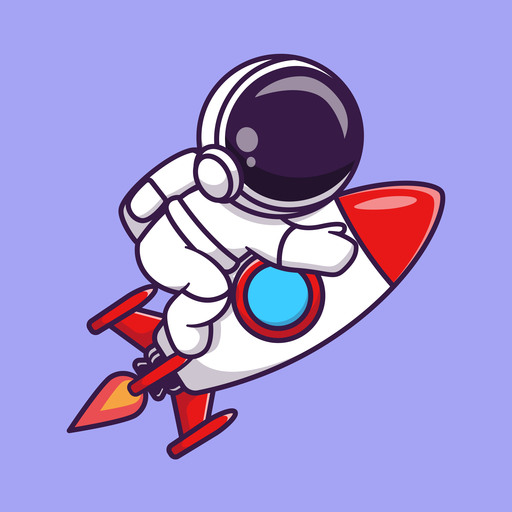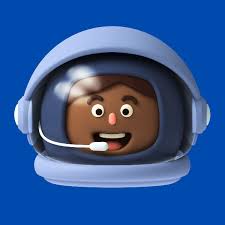OK finally was able to get an ISO from the SpaceFun site. Chose the "IceFun" in "stable" mode. This is based on Debian v12 "Bookworm". Be advised that whether or not you pick "rolling" mode, Calamares will require an Internet connection ready to go. Otherwise it refuses to proceed. This would have been a deal-breaker for me in another time.
For a system that boasts minimum requirement of 1GB RAM, the installer tries to allocate 8GB "swap" when "erase disk" option is used. I got away with formatting the external disk how I wanted, with 489MiB ESP (instead of 300MiB), with 2GiB "swap" and about 24GiB "ext4" in between.
Installation was very slow on my system. This copies nearly 300k files to the destination disk because many programs are games created by GNOME and KDE which have a lot of dependencies. This employs Falkon as web browser. It has no office suite, but Abiword as word processor, "gpdfview", Gnumeric and a few other programs kids are not likely to use. Among the multimedia stuff: LMMS (music creation program), Audacious (music player), MPV (video player), GIMP, Inkscape, MyPaint, Imagemagick for image file conversions. It has some educational software such as Tuxpaint. It even has some programming stuff like Gambas 3 (a first for me in any Linux installation) which is good for creating GUI applications, and Scratch for programming games.
This distro version has IceWM as window manager combined, I guess with LXDE. It's not a lot different from Openbox, thank goodness. However, there were a few things that I miss such as being able to make the mouse cursor larger. The user might have to log off then log back in to notice any changes made in the dot-files. Thunar is the file manager, and it also comes with Mousepad as text editor from XFCE. There is no keyboard shortcut manager, notably to change the laptop screen brightness. So this OS zaps my eyes when I start it up. I added a line to IceWM startup configuration to execute "xrandr" terminal program to reduce the brightness a bit. I haven't finished going through the preferences yet.
Much appreciated the touchpad settings are tolerable, unlike what I have to bear with the latest GNOME, KDE and XFCE. It seems to misbehave a bit, however, like with Spiral Linux GNOME before I went crazy with "startup" antics.
"Terminator" is useless because it ignores attempts to configure it and I want out of really ugly "Monospace" or "Noto-Monospace" font, with lowercase "r" that offends me. Uninstalled it and put in "xfce4-terminal" which is great except I cannot disable the hovering with mouse cursor over what it thinks are web addresses.
Important: the installation doesn't automatically create "Documents", "Pictures" etc. folders in the regular user's Home!
This IceFun comes with a few themes. The default theme has a cute wallpaper but some of the icons are fugly, especially the ones on the right-hand side with the "system tray". These are a few observations of this Linux OS that I made.
Almost forgot to thank Lioh for creating this distro, great job! <3