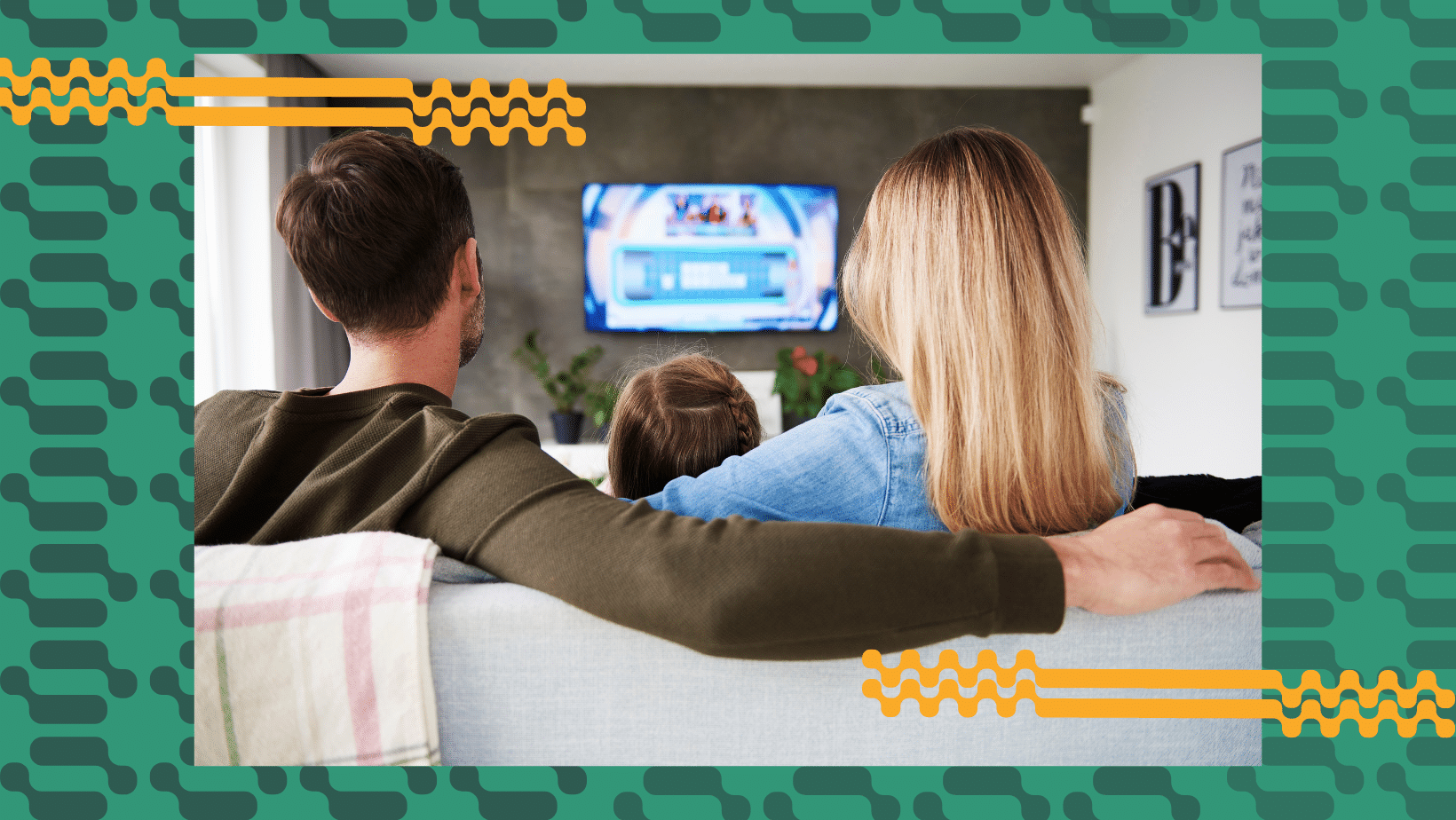Can anyone give me a script to remove square brackets (these: [ ]) and everything BETWEEN those brackets from SRT files? And ofc to save the changes as if you've pressed Ctrl+S. The idea is to put the script into an .sh file and to use it to do its thing on all SRT files in a directory (bulk processing).
For unknown reasons all English speaking subtitle makers have the annoying habit to describe every single sound or action, such as "chuckles", "panting", "chanting" or to write notes whenever there's music, as if we're imbeciles and we don't know what we're hearing or seeing.
For unknown reasons all English speaking subtitle makers have the annoying habit to describe every single sound or action, such as "chuckles", "panting", "chanting" or to write notes whenever there's music, as if we're imbeciles and we don't know what we're hearing or seeing.