CaffeineAddict
Well-Known Member
I have an SSD with system installed on it, and a secondary HDD which is data drive.
On fresh installed system the data drive was not auto mounted so I edited fstab to auto mount it for easy access in dolphin
Here is how it looks in dolphin:
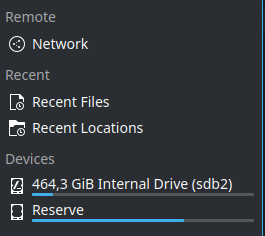
Problem I have is that the SSD (first item) is called "SIZE Internal Drive (sdb2)"
The HDD was also called in similar fashion but once I created the "Reserve" directory where to mount it, it was renamed to "Reserve", so right now the naming is inconsistent.
How do I make both drives be named by partition or volume name?
And how do I rename them so that both are shown by new name in dolphin?
Is it possible to name them in this format?:
On fresh installed system the data drive was not auto mounted so I edited fstab to auto mount it for easy access in dolphin
Here is how it looks in dolphin:
Problem I have is that the SSD (first item) is called "SIZE Internal Drive (sdb2)"
The HDD was also called in similar fashion but once I created the "Reserve" directory where to mount it, it was renamed to "Reserve", so right now the naming is inconsistent.
How do I make both drives be named by partition or volume name?
And how do I rename them so that both are shown by new name in dolphin?
Is it possible to name them in this format?:
- Partition name (sdb2)
- Partition name (sda1)
Last edited:

