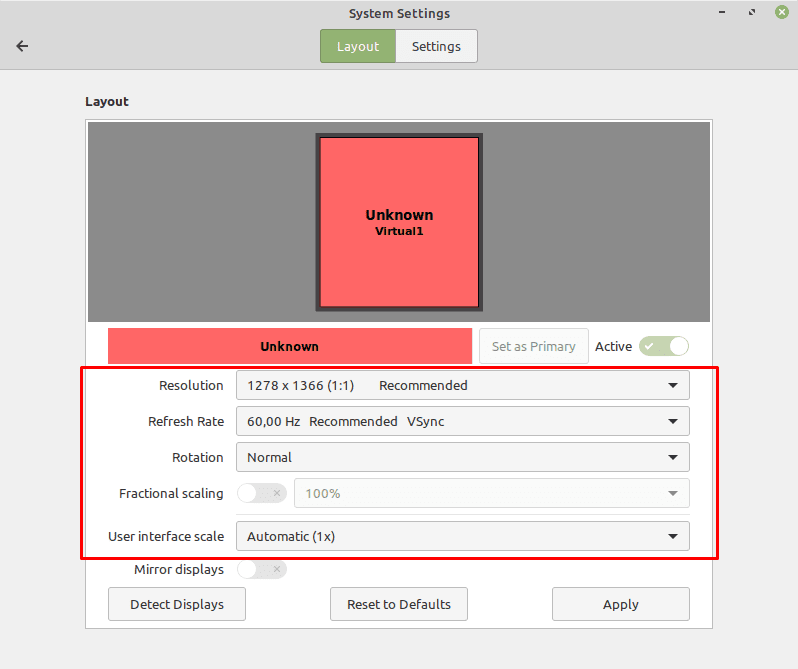visionhelp
Active Member
(With Search I did not find this topic here in the forum.
For neighbour.)
Mint Mate 21.2, Display:
HDMI Skaling ´User Defined´ (1,4) is being back setted to the before pre-setting. After reboot.
(Maybe the word in english is: Fractional Scaling. (This Mint Mate is in german.))
What I fast could find (in internet) is: the xrand command can help this. But varies very depending on which hardware / software.
For neighbour.)
Mint Mate 21.2, Display:
HDMI Skaling ´User Defined´ (1,4) is being back setted to the before pre-setting. After reboot.
(Maybe the word in english is: Fractional Scaling. (This Mint Mate is in german.))
What I fast could find (in internet) is: the xrand command can help this. But varies very depending on which hardware / software.