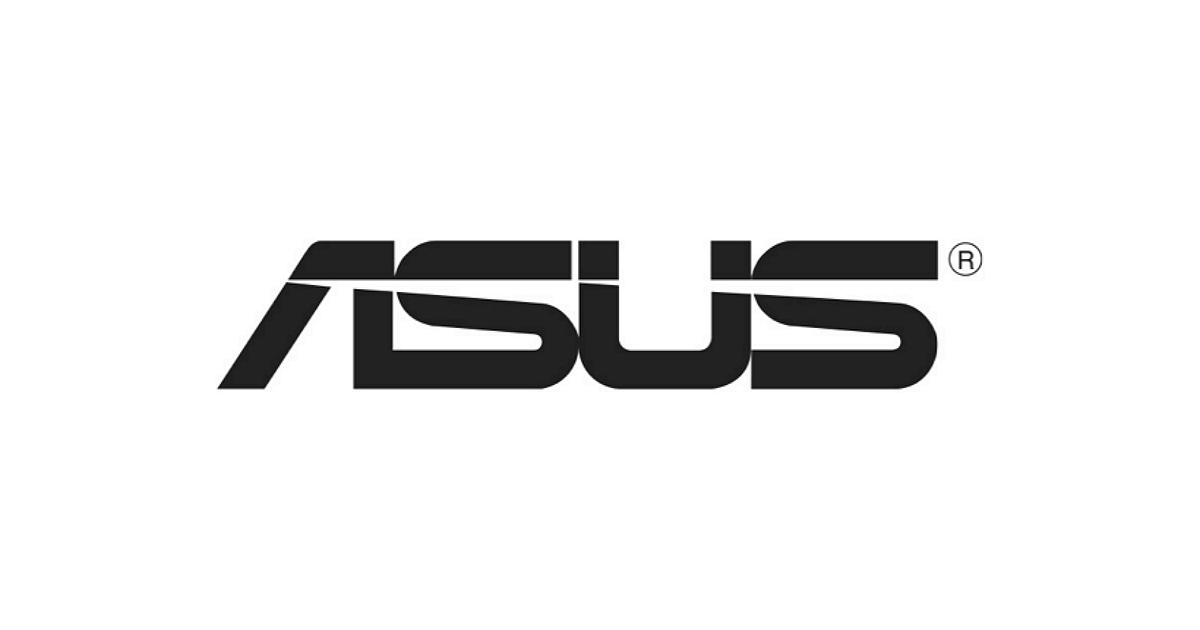Anarchist86ed
New Member
My Gaming laptop got a critical process dies on windows 10 a few weeks ago, it hasn't worked since. I was able to start Linux from USB to salvage my files, but now Linux will not even start from the USB anymore. I can get the windows 10 install USB to work, but I'm guessing there's a problem with the SSD because it won't recognize it and won't install. But before that I was going to use Linux to remove files because 10 wouldn't install because there wasn't enough space on it. But like I said, Linux will not start in any way I try. Here's the nonsense it says before I have to hard shut down because it won't do anything past these. Mint 64, btw.
And apologies if I posted in wrong place.
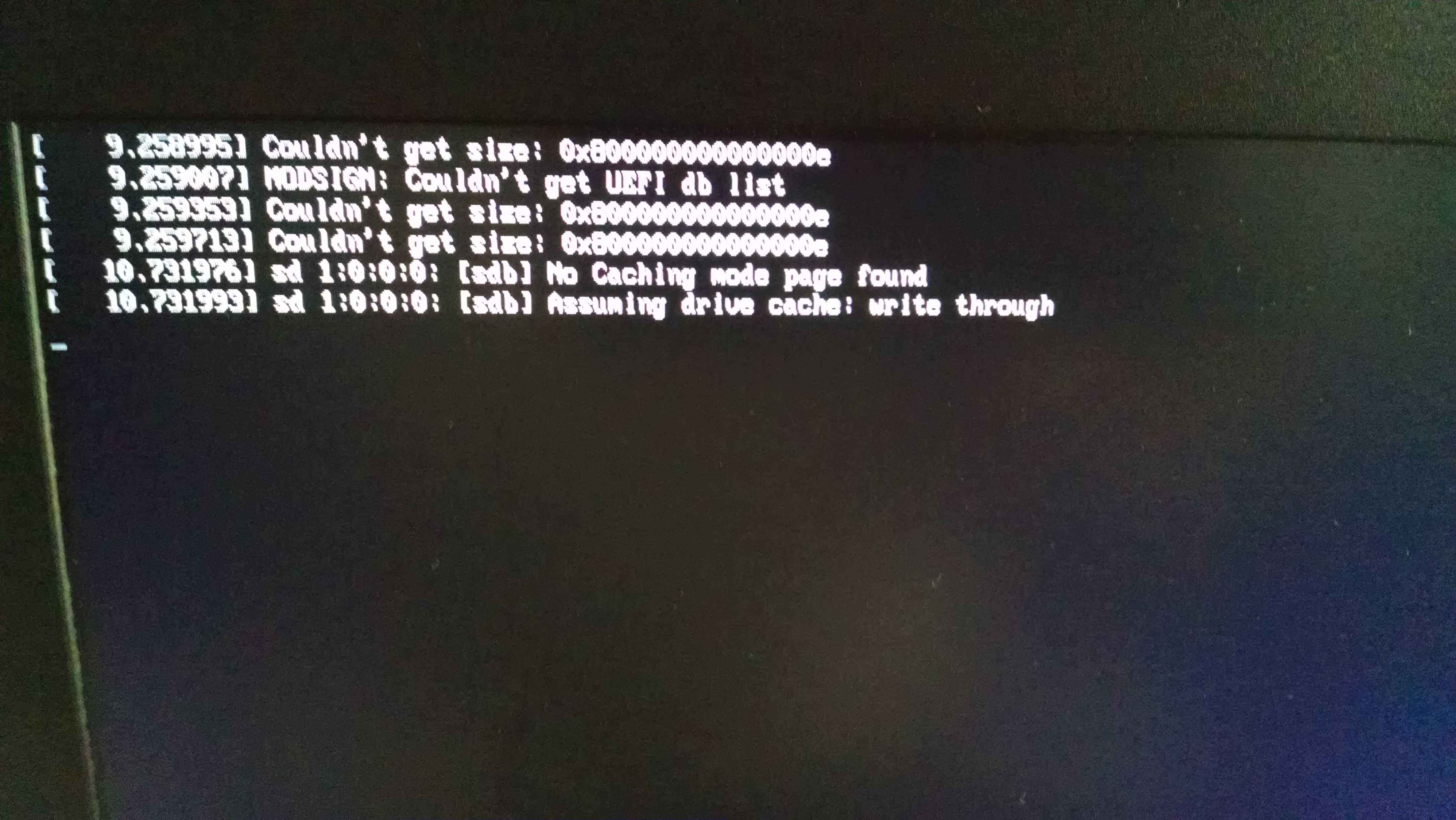
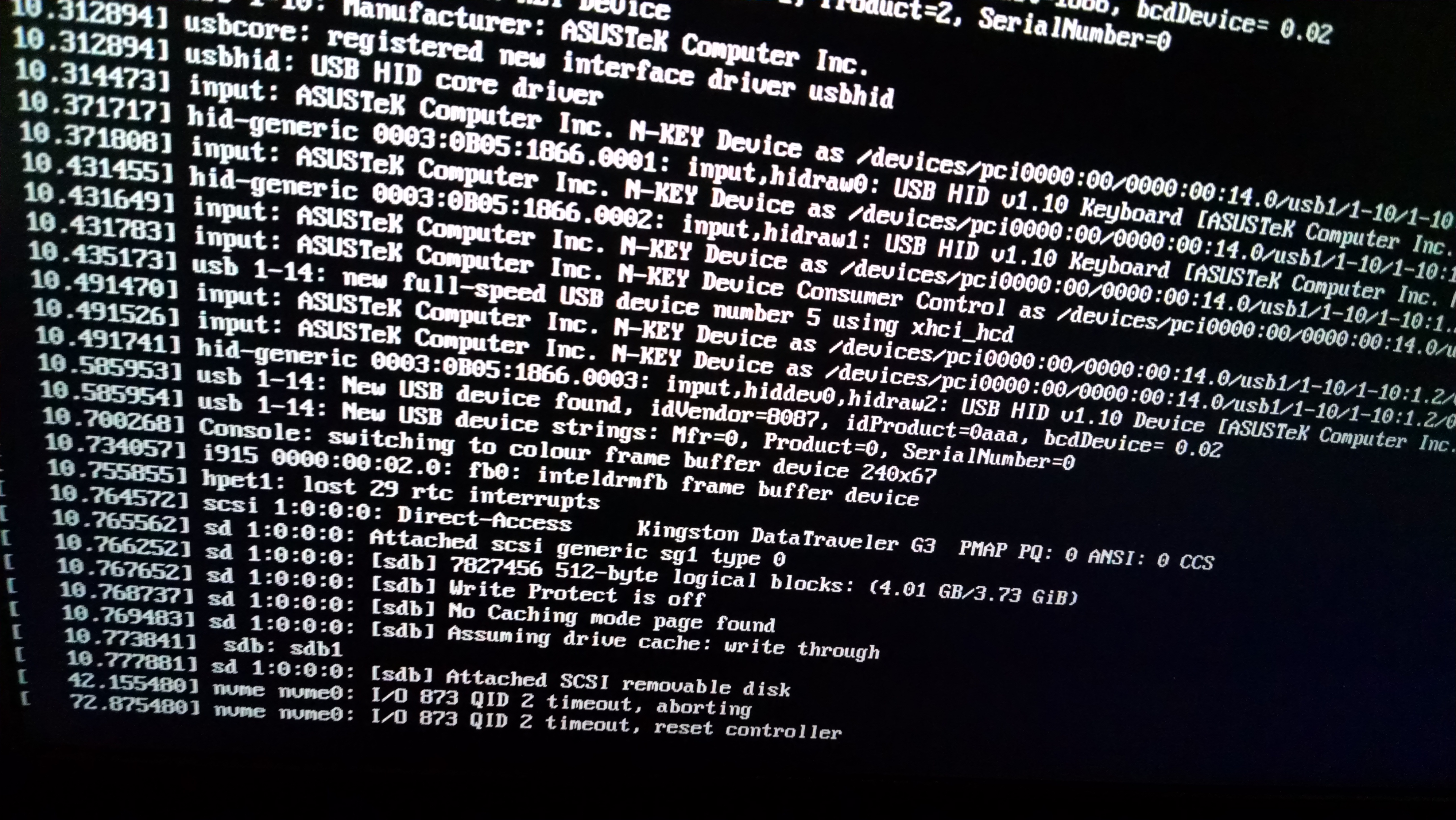
And apologies if I posted in wrong place.
Last edited: