tinfoil-hat
Active Member
Hi there,
I've moved my virtual HDD to another drive and the VM refuses to start due to permission problems. I tried to add my user to the groups "kvm" "qemu" and "libvirt-qemu". I used
as root to copy the image. I even tried
with no success. let me know if you need additional information.
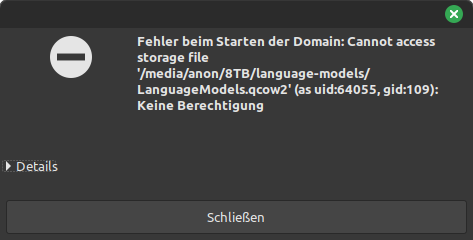
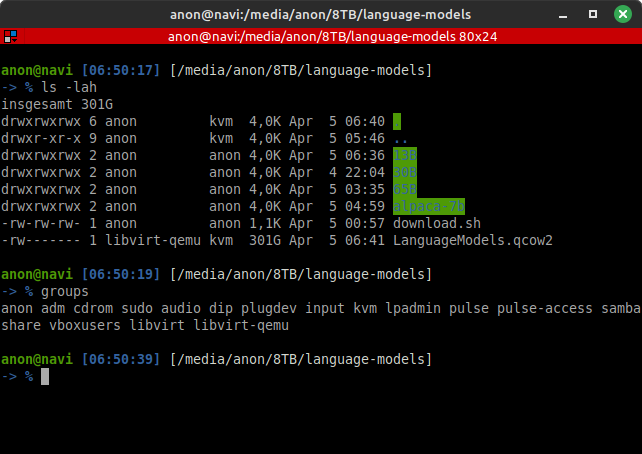
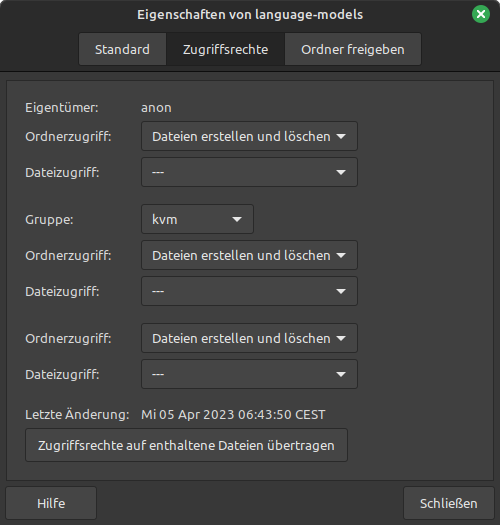
any kind of help appreciated
I've moved my virtual HDD to another drive and the VM refuses to start due to permission problems. I tried to add my user to the groups "kvm" "qemu" and "libvirt-qemu". I used
Code:
rsync -avh source destination
Code:
chmod 777 -Rany kind of help appreciated

