It has been a while since I have really done an article on a Linux game. This one caught my eye because my kids always loved Lemmings. Just a few weeks ago, they broke out an emulator and played Lemmings. They laughed and it was quite fun.
Now, I have come across a Lemmings game for Linux called 'Pingus'.
Installation
For any Ubuntu based Linux distros, to install Pingus, use the command:
sudo apt install pingus -y
For other distros, you'll need to compile the source code.
NOTE: There is a version of Pingus for Windows and Macs found at https://pingus.seul.org/download.html.
To get the source, code you can download version 0.7.6 from 'https://github.com/Pingus/downloads/blob/master/pingus-0.7.6.tar.bz2'. Check the site at GitHub, 'https://github.com/Pingus/downloads', for a newer version.
Once you download the file, just click on the 'Download' button near the bottom right side. You need to extract the files. Go into the extracted folder. In my case, it is 'pingus-0.7.6'.
For CentOS and Fedora systems, install:
su -c 'yum install gcc-c++ SDL-devel SDL_image-devel SDL_mixer-devel boost-devel libpng-devel glibc-common scons -y
If you want to compile the source code on an Ubuntu distro, install:
sudo apt-get install g++ libsdl1.2-dev libsdl-mixer1.2-dev libsdl-image1.2-dev libboost-dev libboost-signals-dev libpng12-dev scons -y
Open the folder in a terminal and type the following commands:
make
make install PREFIX=/usr
The process may take a while, but once it finishes, you can start the program with the command 'pingus'.
To create a menu, the program is in the '/usr/bin/' folder.
The Story
Pingus are penguins that line in the polar regions. The problem is, the ice is melting and they must find the reason. A group sets out with you as their leader.
Initially, if you choose the 'Story' option, you will read the story as I described. You can see the option to choose ‘Story’ from the initial screen in Figure 1. Once the story has completed, you get to work on 'Tutorial Island'. Each area let's you discover a new ability for the Pingus. As you progress through the Island, you learn all their abilities and each trial gets harder. In some trials, you must use multiple abilities to reach the finish. Just be aware that each trial has a different number of Pingus that come out total and a different number of Pingus that you must save to reach the next level.
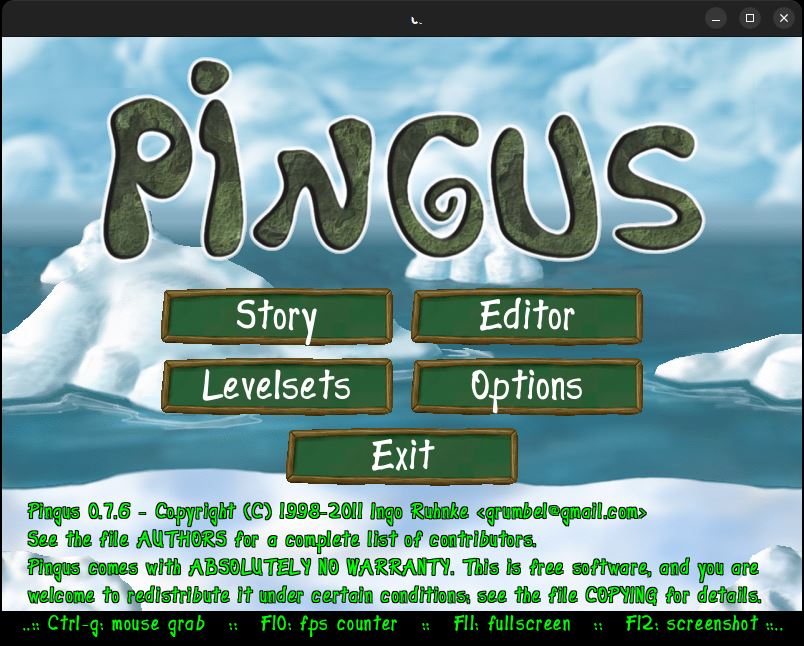
FIGURE 1
Levels
After selecting a 'level' to try, you’ll see a screen showing the requirements. It shows the levels of Tutorial Island in Figure 2. Each green or red circle is a trial. The green ones are ones I completed and I have not completed the red ones.

FIGURE 2
In Figure 3, it gives us the information for the level. The description gives us a clue about an ability called 'Jumping'. We'll get to that soon. It also informs us that there will be 25 Pingus, but we only need to get 5 to the Exit.
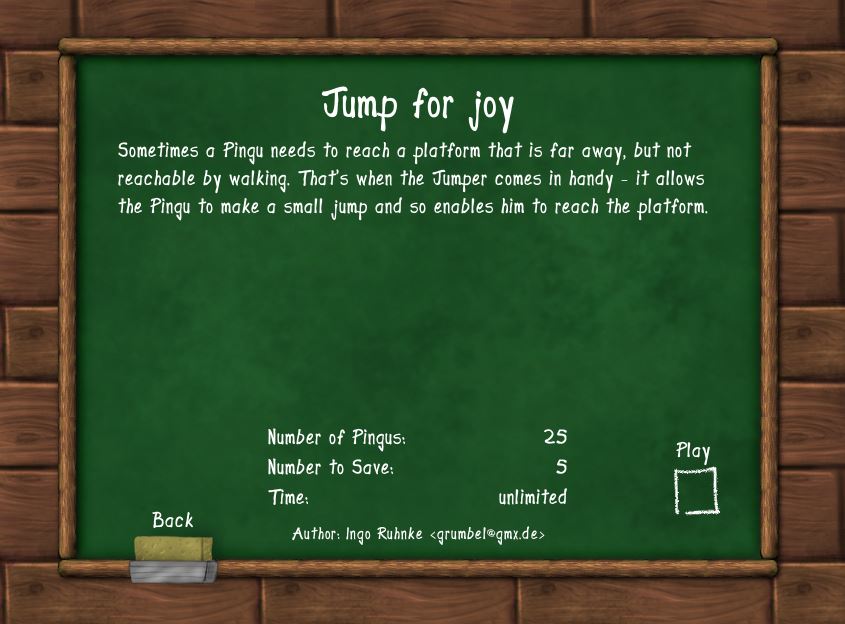
FIGURE 3
Once we select 'Play', we see the level in Figure 4. The Pingus comes out through the brick box in the upper left corner. They will drop straight down and start walking right. If the brick box is on the right side of the screen, they usually start walking to the left. There are levels where the box is in the left corner, or there may be two boxes and two Pingus come out simultaneously.

FIGURE 4
I will cover the various objects on the play screen as we go.
Keep in mind that you rarely need to save all the Pingus, just a specified amount. Only attempt to save the minimum, more is better, but you only need to pass each level.
Abilities
There are ten abilities for the Pingus. I show the ability pictures in Figure 5 and correspond to the list below from top to bottom in the picture.

FIGURE 5
The Screen
Again, we will look back at Figure 4 for an example.
At the top, you can see that there will be 25 total Pingus released. Currently, there have been none released, and you have saved 0 of the 5 needed to pass the level.
On the left of Figure 4, the abilities you can use are only Jumper. You can use the ability 80 times. Once you run out of the ability, you cannot use it anymore, so be careful.
The bottom left of the screen shows a mini map. You can click and drag the green square to view different areas of the map. Some maps have more playable area than what fits in the green square.
There are three tiles in the bottom right corner that can be important. The left most one, the Pingus tracks, is a pause button. Once paused, you can move the green box around the map and view the entire playing area. This method can help you make a plan for how you can get the Pingus into the Exit.
The middle tile has three green triangles which, when pressed and held down, it will speed up the Pingus until you release the tile. Once you have everything in place you need, you can speed up the Pingus to hurry the level along.
The last tile is an explosion. Double-clicking the tile will cause all Pingu left on the playing field to explode. If you have saved your quota of Pingu, you can eliminate the rest to cause the current level to end so you can advance to the next.
If you look back at Figure 1, you can see that there are options for an 'Editor'. Here, you can make your own level to play.
'Levelsets' lets you play other levels created by people that may not be part of 'The Story'.
'Options' will let you make configuration changes as you need. Items that are configurable are the volume of the music, sounds and a master volume. You can also set the language, resolution and other items. Be sure to close and reopen the program after changing an item for it to take effect immediately.
Conclusion
The Pingus game can be very entertaining. Some levels can be a little challenging.
Install or compile the game and try it.
It is fun for young and old.
Now, I have come across a Lemmings game for Linux called 'Pingus'.
Installation
For any Ubuntu based Linux distros, to install Pingus, use the command:
sudo apt install pingus -y
For other distros, you'll need to compile the source code.
NOTE: There is a version of Pingus for Windows and Macs found at https://pingus.seul.org/download.html.
To get the source, code you can download version 0.7.6 from 'https://github.com/Pingus/downloads/blob/master/pingus-0.7.6.tar.bz2'. Check the site at GitHub, 'https://github.com/Pingus/downloads', for a newer version.
Once you download the file, just click on the 'Download' button near the bottom right side. You need to extract the files. Go into the extracted folder. In my case, it is 'pingus-0.7.6'.
For CentOS and Fedora systems, install:
su -c 'yum install gcc-c++ SDL-devel SDL_image-devel SDL_mixer-devel boost-devel libpng-devel glibc-common scons -y
If you want to compile the source code on an Ubuntu distro, install:
sudo apt-get install g++ libsdl1.2-dev libsdl-mixer1.2-dev libsdl-image1.2-dev libboost-dev libboost-signals-dev libpng12-dev scons -y
Open the folder in a terminal and type the following commands:
make
make install PREFIX=/usr
The process may take a while, but once it finishes, you can start the program with the command 'pingus'.
To create a menu, the program is in the '/usr/bin/' folder.
The Story
Pingus are penguins that line in the polar regions. The problem is, the ice is melting and they must find the reason. A group sets out with you as their leader.
Initially, if you choose the 'Story' option, you will read the story as I described. You can see the option to choose ‘Story’ from the initial screen in Figure 1. Once the story has completed, you get to work on 'Tutorial Island'. Each area let's you discover a new ability for the Pingus. As you progress through the Island, you learn all their abilities and each trial gets harder. In some trials, you must use multiple abilities to reach the finish. Just be aware that each trial has a different number of Pingus that come out total and a different number of Pingus that you must save to reach the next level.
FIGURE 1
Levels
After selecting a 'level' to try, you’ll see a screen showing the requirements. It shows the levels of Tutorial Island in Figure 2. Each green or red circle is a trial. The green ones are ones I completed and I have not completed the red ones.
FIGURE 2
In Figure 3, it gives us the information for the level. The description gives us a clue about an ability called 'Jumping'. We'll get to that soon. It also informs us that there will be 25 Pingus, but we only need to get 5 to the Exit.
FIGURE 3
Once we select 'Play', we see the level in Figure 4. The Pingus comes out through the brick box in the upper left corner. They will drop straight down and start walking right. If the brick box is on the right side of the screen, they usually start walking to the left. There are levels where the box is in the left corner, or there may be two boxes and two Pingus come out simultaneously.
FIGURE 4
I will cover the various objects on the play screen as we go.
Keep in mind that you rarely need to save all the Pingus, just a specified amount. Only attempt to save the minimum, more is better, but you only need to pass each level.
Abilities
There are ten abilities for the Pingus. I show the ability pictures in Figure 5 and correspond to the list below from top to bottom in the picture.
FIGURE 5
- Basher - allow the Pingus to dig horizontally
- Blocker - the Pingus will cause another Ping to turn around when they walk into the Blocker
- Bomber - the Pingus explode, destroying anything near it, but not other Pingus
- Bridger - the Pingus will make a bridge to climb at an upward angle, but it only builds for 14 seconds, then turns back into a walker. There is a slight 1 second pause when turning back into a walker, so you can give the Pingus another ability, even a Bridger
- Climber - allows the Pingus to climb vertical walls. Any type of overhang will cause the Pingus to turn around
- Digger - the Pingu will dig straight down. The Pingu will continue to dig a shaft until it hits metal, or reaches the bottom of the map. If there is an open bottom, the Pingus will fall into nothingness and die
- Floater - a Pingus can die if it falls too far. Add the beanie and the Pingus can float down safely
- Jumper - allows the Ping to make a large jump. Once it lands, it walks again
- Miner - the Pingus will dig diagonally downwards in the direction it is facing
- Slider - the Pingus can slide down on an incline at a fast speed, nearly like jumping downward, unlike a Jumper
The Screen
Again, we will look back at Figure 4 for an example.
At the top, you can see that there will be 25 total Pingus released. Currently, there have been none released, and you have saved 0 of the 5 needed to pass the level.
On the left of Figure 4, the abilities you can use are only Jumper. You can use the ability 80 times. Once you run out of the ability, you cannot use it anymore, so be careful.
The bottom left of the screen shows a mini map. You can click and drag the green square to view different areas of the map. Some maps have more playable area than what fits in the green square.
There are three tiles in the bottom right corner that can be important. The left most one, the Pingus tracks, is a pause button. Once paused, you can move the green box around the map and view the entire playing area. This method can help you make a plan for how you can get the Pingus into the Exit.
The middle tile has three green triangles which, when pressed and held down, it will speed up the Pingus until you release the tile. Once you have everything in place you need, you can speed up the Pingus to hurry the level along.
The last tile is an explosion. Double-clicking the tile will cause all Pingu left on the playing field to explode. If you have saved your quota of Pingu, you can eliminate the rest to cause the current level to end so you can advance to the next.
If you look back at Figure 1, you can see that there are options for an 'Editor'. Here, you can make your own level to play.
'Levelsets' lets you play other levels created by people that may not be part of 'The Story'.
'Options' will let you make configuration changes as you need. Items that are configurable are the volume of the music, sounds and a master volume. You can also set the language, resolution and other items. Be sure to close and reopen the program after changing an item for it to take effect immediately.
Conclusion
The Pingus game can be very entertaining. Some levels can be a little challenging.
Install or compile the game and try it.
It is fun for young and old.

