I tried to install lmde in my new laptop. When I choose to boot lmde it showed me this and I don't even know how to get out of here.
By the way, I have watched tons of linux related videos though I am a new desktop or laptop user.
Please help me.
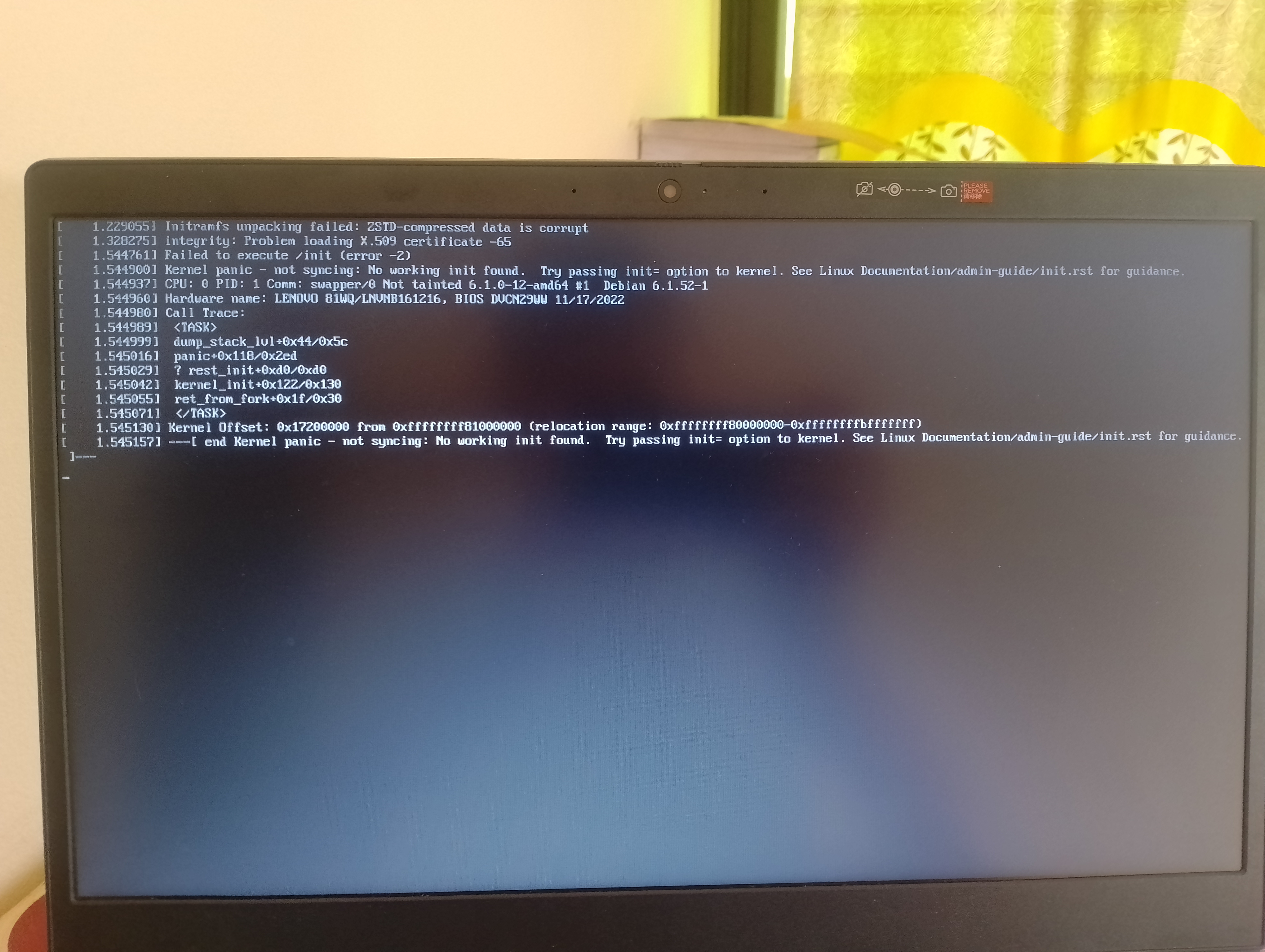
By the way, I have watched tons of linux related videos though I am a new desktop or laptop user.
Please help me.

