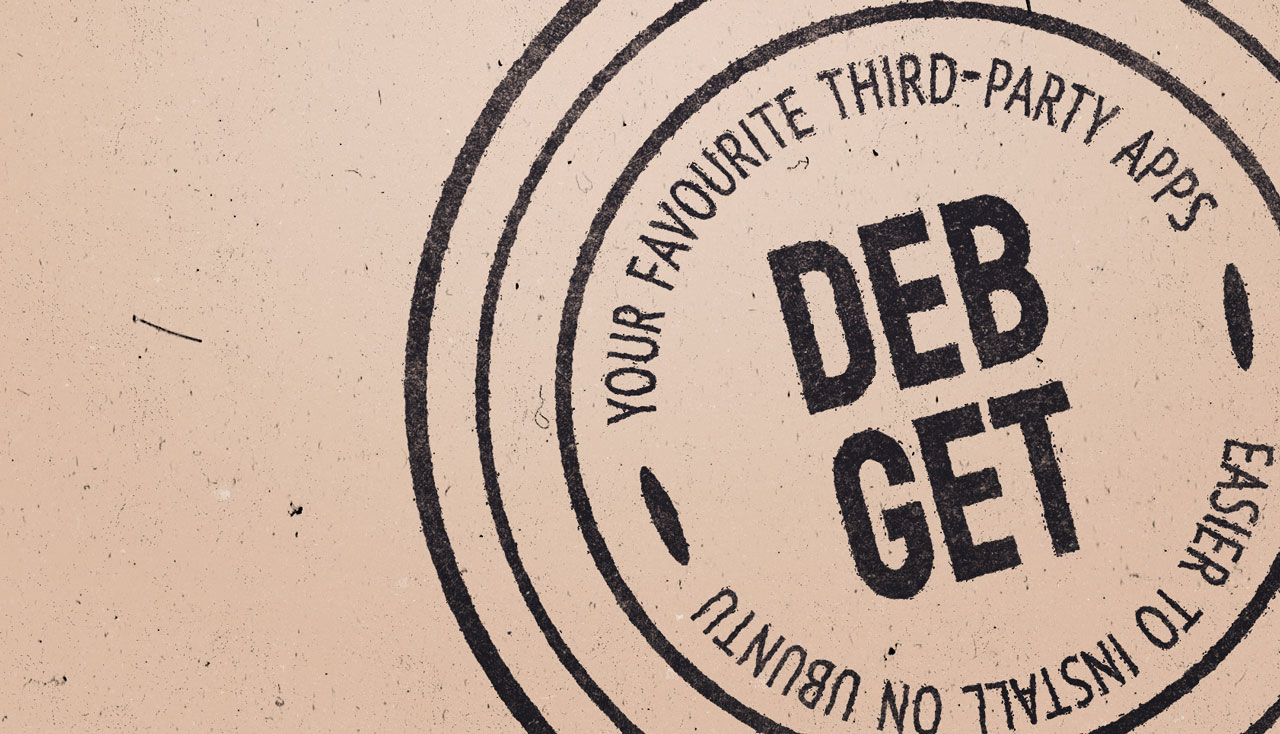Sherri is a Cat
Well-Known Member
I need Zoom.
I installed it yesterday from the Software Manager. After looking at the reviews, I uninstalled it. It looks pretty unreliable. I looked around the internet to figure out what I should do. I came across a few things and now I have a few questions.
FOSS said that FlatPak apps run in a sandbox so they are more secure, but some Linux OS's need a support package for FlatPaks (Debian based?). I think someone would have told me if this is true in Linux, but I'm not sure. If I do need one, maybe that's why the FlatPak app has poor ratings.
And then the System Packages. I noticed that at least one app is available as a FlatPak and a system package. If Linux doesn't need a support package for FlatPaks do I need the system package, does it make any difference or which one should I install?
Finally, is there any difference between a FlatPak/System Package and downloading and installing Zoom for Linux from the website.
Oh.. One more.
How do you refer to an app that is downloaded from somewhere other than the software manager or that other place I keep hearing about (I'm sorry I can't remember the name. Alternative to?)
I installed it yesterday from the Software Manager. After looking at the reviews, I uninstalled it. It looks pretty unreliable. I looked around the internet to figure out what I should do. I came across a few things and now I have a few questions.
FOSS said that FlatPak apps run in a sandbox so they are more secure, but some Linux OS's need a support package for FlatPaks (Debian based?). I think someone would have told me if this is true in Linux, but I'm not sure. If I do need one, maybe that's why the FlatPak app has poor ratings.
And then the System Packages. I noticed that at least one app is available as a FlatPak and a system package. If Linux doesn't need a support package for FlatPaks do I need the system package, does it make any difference or which one should I install?
Finally, is there any difference between a FlatPak/System Package and downloading and installing Zoom for Linux from the website.
Oh.. One more.
How do you refer to an app that is downloaded from somewhere other than the software manager or that other place I keep hearing about (I'm sorry I can't remember the name. Alternative to?)